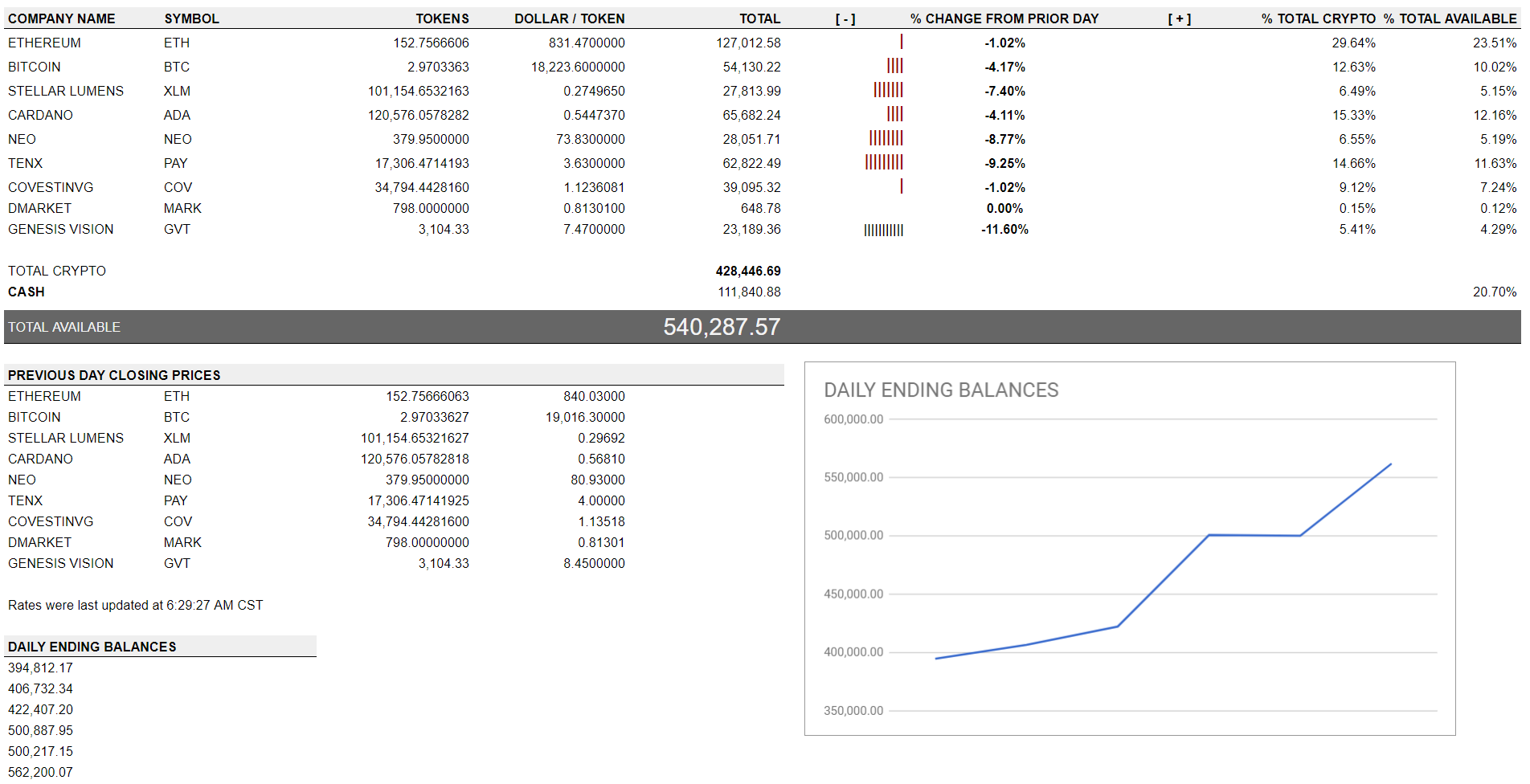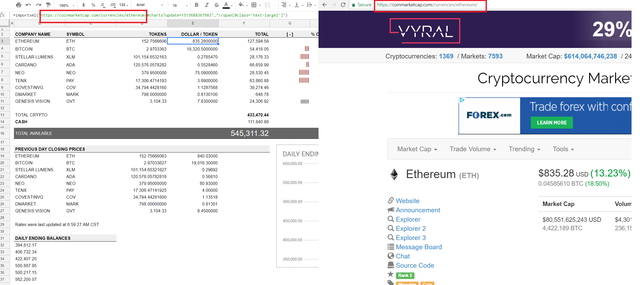Tracking your crypto currency anytime, anywhere, with google sheets auto-update
Tired of having to log in to multiple exchanges, or even to a single exchange to look at your crypto balance?
You can save time and get better data by tracking your crypto currency on google sheets.
Why google sheets?
1- data is auto refreshed every 5 minutes
2- No need to log in to your exchange, input your password and your 2FA authenticator (if you have it enabled) .Since the price feed is from coinmarketcap.com and not your actual account, it is completely safe to use on your computer or your phone.
3- Customize it by adding charts, statistics, comparisons. Customize the look and feel of you data to be just the way you like.
4- Access the data anytime anywhere. The only requirements is that you have google sheets (which is free): https://docs.google.com/spreadsheets/
5- have all your crypto information consolidated in one place.
6- Track your daily ending balances and your gains over time.
7- Track up to 10 different tokens
8- Did I mention security? :)
below is what it looks like (I created a fake portfolio for the demo). If you want a copy of the sheet, just email me at [email protected] and I will send it to you and you can modify it as needed.
The base data on the sheet (One time set up):
1 - Company: The name of the company or platform that you would like to track. (Just type the name)
2- Symbol: The token symbol (i.e.Bitcoin symbol is BTC). (Just type the symbol)
3- Tokens: the number of Tokens you have for a particular company (Just type how many you own)
4- Dollar/ Token: This is where the magic happens. You need to go to http://www.coinmarketcap.com, find the token you want to track, and enter the url of the token in the http portion of the formula ( See picture below). You need to this process for every token you want to track. Once that is done google sheets know to fetch the price of your token for you every 5 minutes.
5- Cash: This is optional and allows you to add your cash balances as well so you have a view on your total holdings.
6- The rest is there for you and you don't have to worry about it.
This is what it looks like when it is updating:
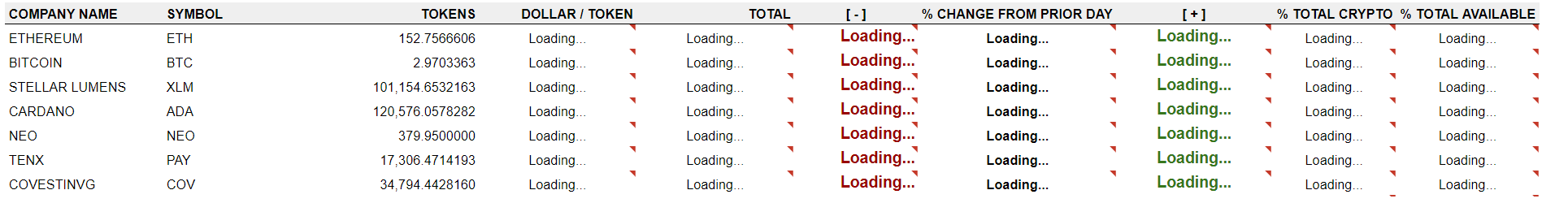
I have accounts on many exchanges and it was a hassle to track all the different coins on the different exchanges. Besides the constant log in and log out, I didn't have a place that I could go to that summarized all my holdings. Google sheets helped with that problem. Hope it can work for you as well.
If you have any suggestions on the look and feel of the sheet or other data that you would like to track please let me know.