How to Use Token.Store Exchange to Trade New STAKE Token
Hello everyone,
We would like to first of all start this blog post by expressing our sincerest apologies towards the incident which occurred on May 23rd, 2018. Our staking smart contract, due to launch at the end of May, was unfortunately breached by a hacker, with over 70m+ tokens stolen.
We have therefore, abandoned our old STAKE token contract to bring you a better secured token with a readily integrated Proof-of-Stake feature.
New Token Details
Token Contract Address: 0x7d266ed871f24d7b47b5a8b80abb391178c48bac
Ticker: STAKE
Decimals: 8
For more details on the new token & how to stake your tokens, read: https://medium.com/@stakeit/how-to-stake-new-token-details-133c34fa5215
The new STAKE token is now traded on Token.Store exchange!
Token.Store is a decentralized exchange which is similar to EtherDelta/ForkDelta/IDEX. However, when it comes down to 'user-friendliness', Token.Store is definitely the best decentralized Ethereum-based exchanges out there.
The exchange is fairly new with a steadily growing overall volume. 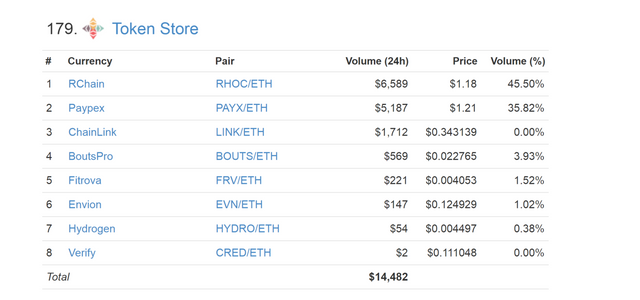
The overall interface of the exchange is quite simple, straight-forward, and user-friendly.
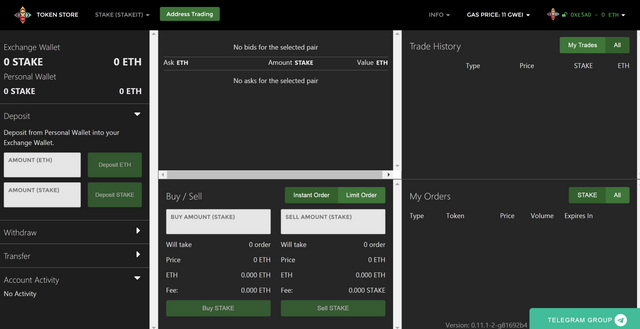
To begin using the exchange, simply visit the exchange: https://token.store/
It is recommended that you have MetaMask wallet readily installed on your Google Chrome or Firefox browser. Don't worry. You can still use the exchange even if you don't have MetaMask installed.
Once you visit the exchange, you will be able to see a new account readily created for you on the top-right corner of the website. Click on your "account -> Manage Accounts" to create/delete new accounts or import existing ETH wallet addresses via private key.
There are over 150+ tokens available on the exchange. You can browse them by clicking the below buttons:
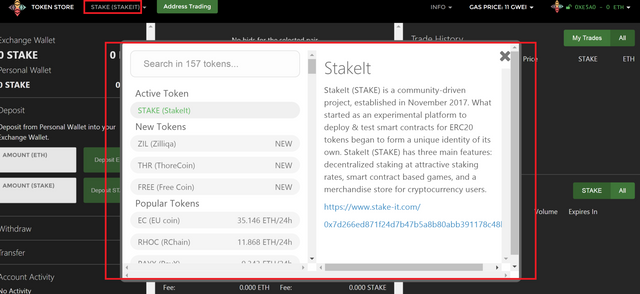
You can now start depositing ETH & Tokens on the exchange. There are options for you to 'deposit' and 'withdraw' as well as to view your 'account activity' on the left corner of the website.
NOTE: If you are using the account created on the exchange, you will need to send some ETH to your account address via other wallets such as MyEtherWallet, before depositing any tokens
For more details on how to use the exchange, read: https://token.store/howto
Other Links:
Token.Store Twitter
Token.Store Facebook
Token.Store Bitcointalk Thread
Do you have any questions about STAKE?
Feel free to contact us at all times on the Telegram group: https://t.me/StakeItTelegram
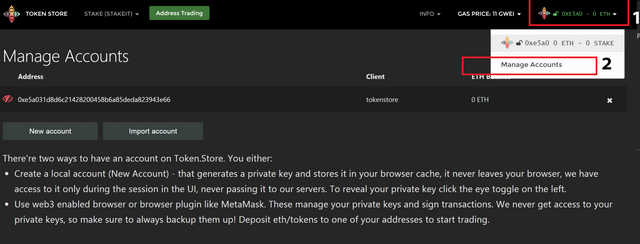
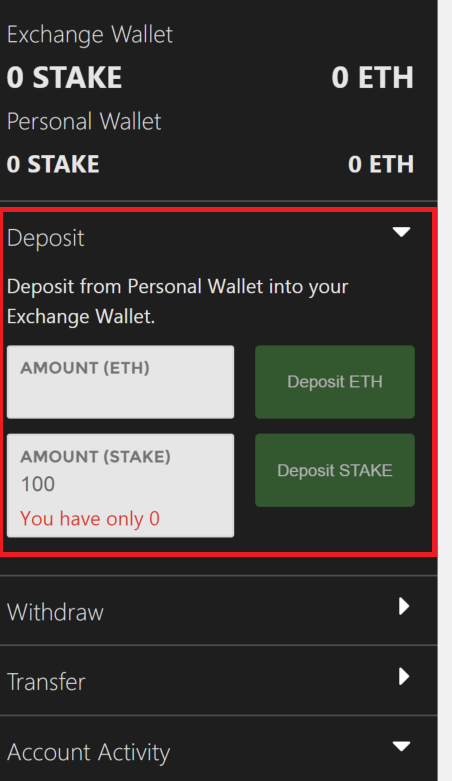
Nice, good post!
Thank you. Be sure to join the discussions on https://t.me/StakeItTelegram