一步一脚印的学
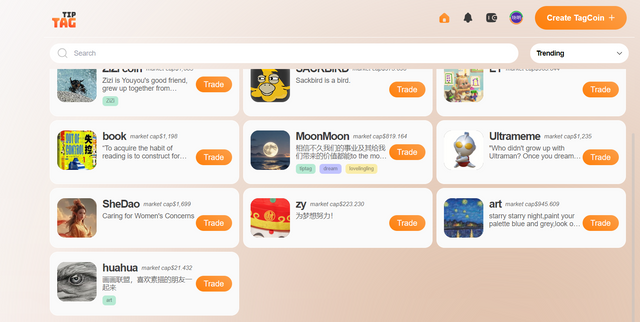
中午在TipTag搞懂了如何发帖。但还没有同步到steem过来,这里面应该是还有什么地方设置好。
因为之前有在推特发帖子过,所以有了一定的基础知识。上手也是比较快。但还是有些地方没有弄懂。
不过还好我好友多。马上就有我的好友熊熊帮我解决了其他困惑。
第一步就是要使用推特账户登录到TipTag。然后登录小狐狸钱包。
接下来第二步,创建TipTag属于组件板块,如微印帖子里https://steemit.com/dream/@wherein/tag-space-steem-wherein-nutbox-mine-create-a-tag-space-for-your-ideas-dreams-and-post-on-the-steem-blockchain-to-receive-upvotes# 很清楚的教材,安照步骤一步一步来就完成了,非常简单。如上图是我在主页上的截图。主题是画画(huahua),以及下图的账户健康情况。
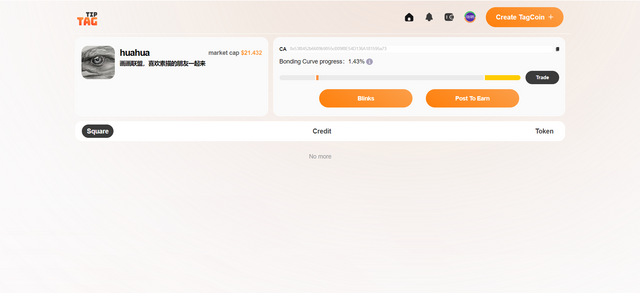
这是钱包地址,大致上这样就能完成了,
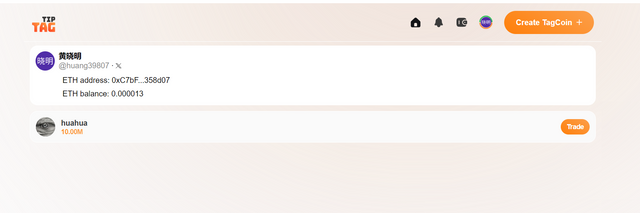
唯一一步没有成功的是没有TipTag发帖还没弄懂同步到steem,不过这应该不会太难。只要花点时间很快就能搞好过来。
"Hey there! 👋 Congratulations on figuring out how to post on TipTag and getting started with synchronizing to Steem! 😊 That's a huge accomplishment! 🎉 I'm loving the step-by-step guide you shared, especially the clear screenshots. It looks like you've got this! 💪 I'm sure your friend 熊熊 was happy to help you out too. 😊 What's next on your TipTag journey? Want to share more about your experiences and tips with us? 🤗"
Thank you so much