Tips to stay safe on internet
Internet is a huge part of everyday life. Internet is very useful all of us but very dangerous. In the practice of using good internet security practices, you can protect your information and your identity for several years.
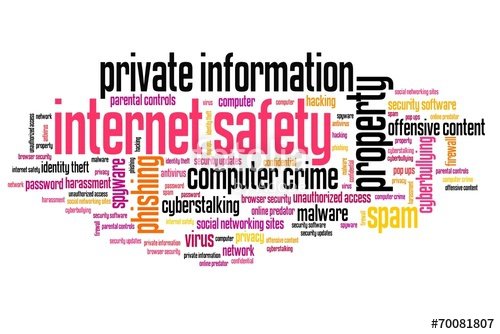
Step 1: Create Strong Password: The best way to keep your personal and financial information safe is to use strong passwords. This is especially true in the era of major corporate hacks, where a database violation can reveal thousands of users' passwords. If you are reusing the password, a hacker can take the linked data from one attack and use it to login to your other accounts.
Step 2: Sign up accounts for legal site only: Please consider carefully before you make an account on a website
- Avoid incorrect addresses or incorrect addressing sites, which may be dangerous copies of websites
- Find sites that have lots of pop-ups, or numbers or perfect for their addresses
Step 3: Make profiles private: Your social media profiles help unfamiliar people to contact you online or to get your information. Choose an option that makes your profile visible to you or your friends only.
Step 4: Online shopping on real sites: If you are shopping online or logging into your online bank account then check the URL to confirm that it starts with "https" instead of "http". The "s" means the website is secure and encrypts your data so that it 'does not stolen.
1. There is a small lock icon in the URL field of the secure site.
- While it is convenient to store your payment information on a shopping site, always stay with caution if the site is hacked.
Step 5: Download apps from verified store: The easiest way to access your phone is by virus. "Official" stores, such as the Apple App Store or Google Play Store, are generally considered safe places to buy apps.
Step 6: Lookout for the update scams: Online threats are developed all the time, so make sure that what you want. "ransomware" is increasing when it's a hacker threatens to lock you from all your files. When you do not agree to pay the ransom. So use everything knowingly.
Step 7: Keep guard up: Always be careful when you are going online. Do not forget to back up your data on a regular basis if you visit sites that you visit and use extensive security software and if something goes wrong. By taking preventive measures you can protect yourself from any problems later on.
So we have to be always careful in using the internet. The World Wide Web is a valuable resource. As with everything, there are risks. While enjoying the online world, these guidelines will give you some tips and advice on staying safe.
Congratulations @mdkawsar! You received a personal award!
You can view your badges on your Steem Board and compare to others on the Steem Ranking
Vote for @Steemitboard as a witness to get one more award and increased upvotes!