How To Share Files Between iPhone and Android?
Here’re 3 easy ways to share files between iPhone and Android
One of the crucial tasks you’d need to do frequently is to share your files between multiple devices. Sometime, those devices would be completely different.They would not work the same way or support the same operating system.An obvious example is transferring files between iPhones and Android Phones. In this post, we are exploring some of the ways to accomplish this task.
1-Using a Windows PC
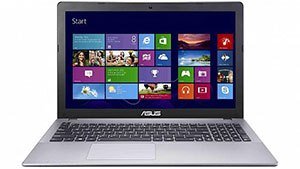
One of the easiest ways to transfer files between your iPhone and Android Phone is to use a Windows PC.
You can simply connect your devices to your PC using USB cables.
After connecting them, both devices storage should be visible from your computer.
You can then navigate to each storage icon “iPhone storage for example” and copy or drag and drop files as you would regularly do on your computer.
2-Using the cloud

This solution depends on the use of cloud services. The cloud is a complete infrastructure over the internet that enables user to get different services. One of them is cloud storage.
You can easily upload your files to the cloud and access them anywhere anytime.
There are a lot of cloud services out there such as Dropbox, Google Drive, and many more.
You can install the corresponding app on your iPhone (Dropbox for example) and it will automatically sync your files with your account. You can then access these files on another device using URL sharing or by accessing your account through the app and download them on the destination device.
Cloud storage has been extremely useful not only in this scenario but also for different file sharing purposes.
3-Using Send AnyWhere
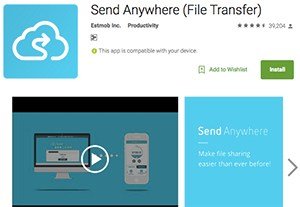
Send AnyWhere is a multi-platform mobile app that enables users to share files between multiple devices.
To use this app, you need to have it installed on both devices. Also, both devices must be connected to the internet. This app also depends on cloud storage, that’s why it needs internet connection.
Say you want to send files from your iPhone to your Android phone.
On iPhone, open the app, tap the Send button and select the file you want to send. The app will automatically generate a PIN number and a QR code and file URL to be used at the other device’s end.
On the Android phone, tap the Receive button. Then you would need to enter the PIN number, or scan the QR code or just navigate to the shared URL.
Send AnyWhere is also a great and quick solution for sharing your files among different devices.
https://itunes.apple.com/eg/app/send-anywhere-file-transfer/id596642855?mt=8
https://play.google.com/store/apps/details?id=com.estmob.android.sendanywhere&hl=en
Well described
Another option is to use Resilio Sync (it used to be called BitTorrent Sync). If you just want o share one or two files, it's not the best option, but if you want to keep all your devices sync'd and backed up to your computer it is a great app! I've been using it since it was in alpha hehe.
Thank you for the tip. I followed you, please follow back :D