1000 days in steem,Day 15 mini challenge: Translation software-Basic guide on Google translator and what I think about it.
.jpeg)
The steemit community is diverse, people from different culture and languages all come together to make up this wonderful community. Many sub communities in the steemit platform are dominated by Asian speaking bloggers,Spanish,Indian,
and Venezuela. Due to the multi lingual nature of this platform, interaction between bloggers are often hedged.
This is the plight of most bloggers here in steemit, how can we close the gap between our communties and bloggers. I took some of my time to analyse the various communities in steemit,their goals, language and curation routine, most I don't understand their Language, that is why I have taken a different approach,instead of ignoring these other amazing communities and contents I use a free special app(Google translator) to interact with these communities.
Google translator.
Google translator is a free app created by Google solely to break the language barriers between international parties. The Google translator app is by far the best free app out there for translation. The Google translator can translate between 103 languages making the world closer than ever.
About this app:
• Text translation: Translate between 103 languages by typing
• Tap to Translate: Copy text in any app and tap the Google Translate icon to translate (all languages)
• Offline: Translate with no Internet connection (59 languages)
• Instant camera translation: Translate text in images instantly by just pointing your camera (88 languages)
• Photos: Take or import photos for higher-quality translations (50 languages)
• Conversations: Translate bilingual conversations on the fly (43 languages)
• Handwriting: Draw text characters instead of typing (95 languages)
• Phrasebook: Star and save translated words and phrases for future reference (all languages)
• Cross-device syncing: Log in to sync phrasebook between app and desktop
My experience
I have been using this app for a while now back in school, I used it to translate french and other languages to English back in school. This app really eased stress and aided my understanding of other languages.
Here in the steemit community I particularly use this app to interact with the Asian speaking communities. This is what steemit is built for interaction and networking not limited to the people we share the same language with but with everyone whether be it our native language or not. I have written posts and comments in Chinese,Korean and other languages available in the steemit. The reason why I choose this app and my reason for interaction with these cool communities here in steemit is because I couldn't let these wonderful content slide pass me cause I can't understand the language that's why I love the Google translator app.
Here I am going to highlight how the app works in a few steps:
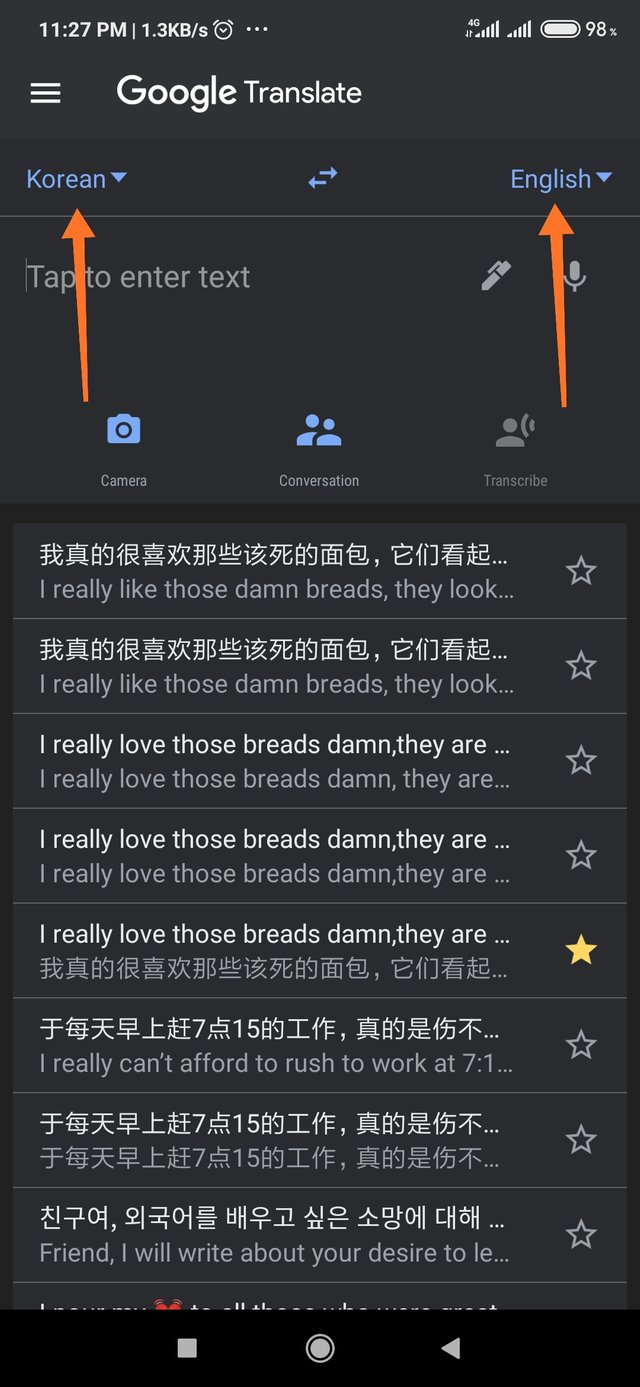
- Select the preferred language you wish to translate.
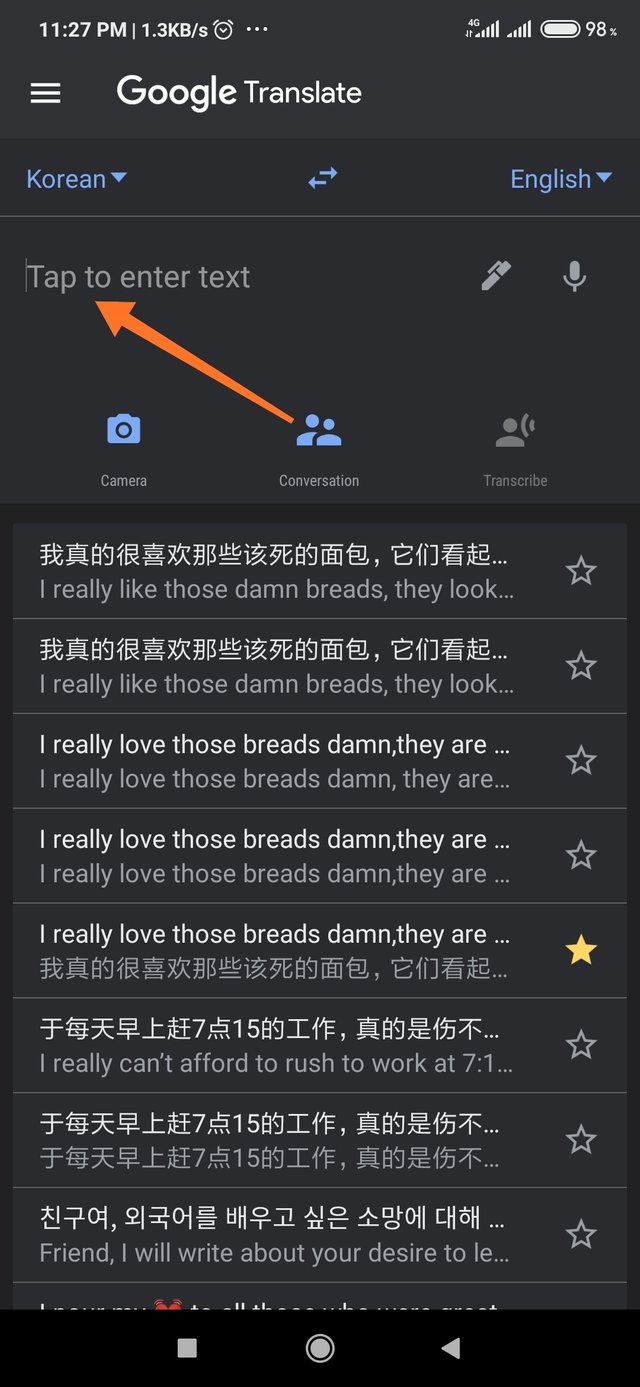
2.Enter the selected text or paragraph you wish to translate.
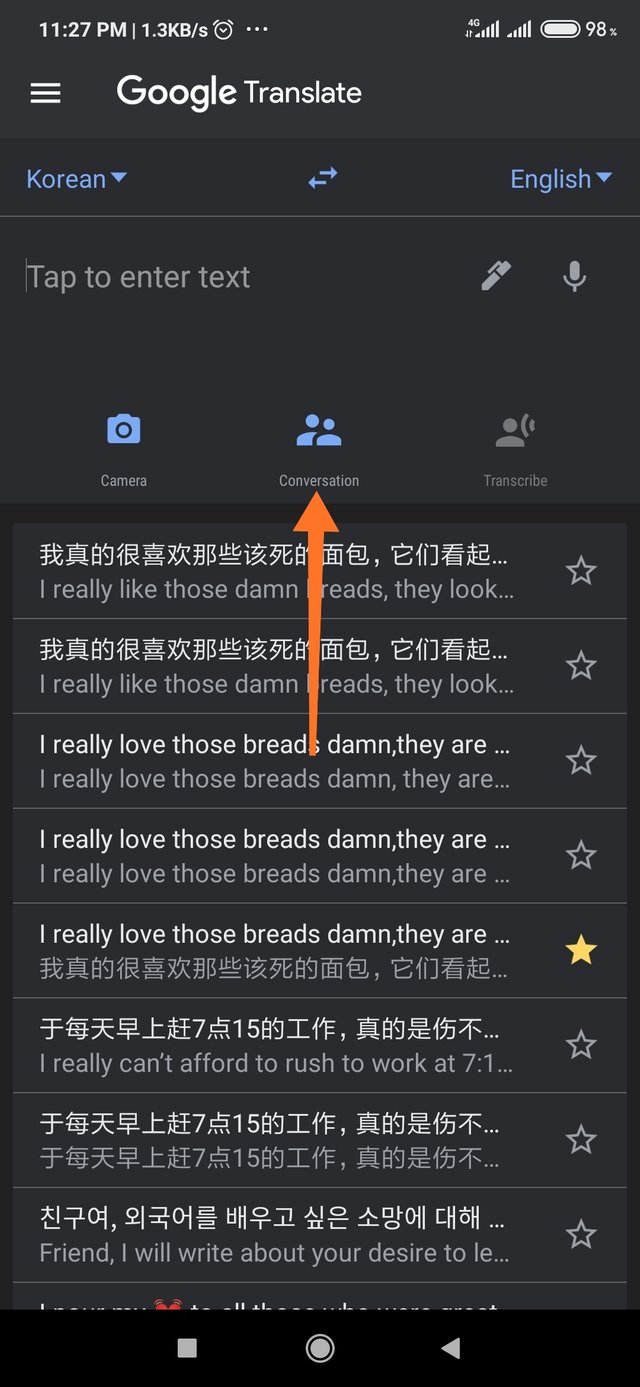
3.This feature allows you to communicate with a foreign language speaker in real time, both languages are translate and related concurrently to each party.

4.If you wish to translate a text on a paper or textbook,this feature is used to to capture the text then a translation is provided immediately.
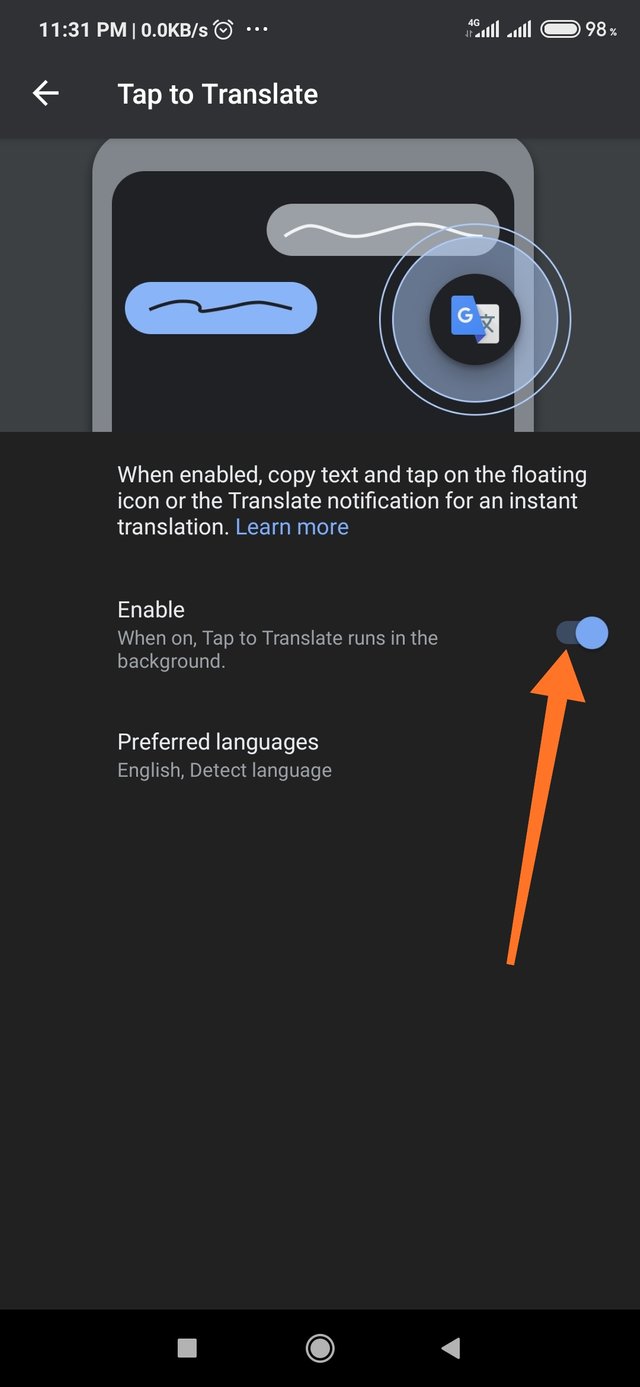
5.Enable this feature on your device and get translation for a foreign text whenever a foreign text is selected on your device.
Due to my desire to reach out to foreign language speaking communities,I have made special posts in Korean and Chinese, there is a link to one of them.
Thanks for reading this far,I hope you found this review helpful as I have found this app. This is an entry to @steemitblog mini challenge on translation software.
