1000 DAYS OF STEEM : Mini Challenge #2 - Photo Editing Software
I would like to start the post with many thanks @Steemcurator01 @steemitblog . This is my Frist post in the mini-challenge _2 or Two.
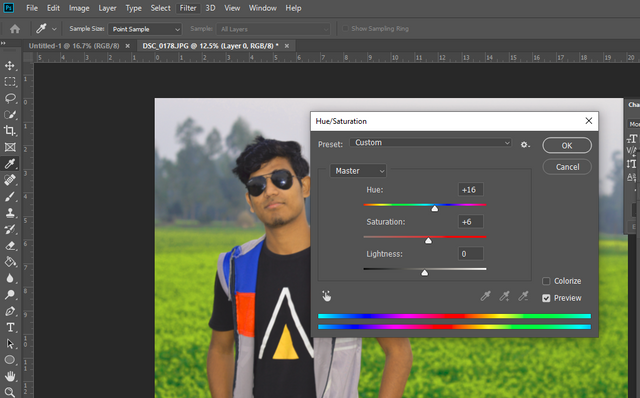
Photo editing is a simple method. There is no such thing as a person who does not like editing his own photo. I like that everyone likes to edit their own photos. Almost everyone can do photo editing. And there are different types of software for photo editing. For example Adobe Photoshop, Snapshot, Adobe Lightroom etc. I love editing my own photos. For me, the best for photo editing is Adobe Photoshop CC 2020. I can do a lot of photo editing. And I have been working in graphic design for about 2 years. So photo editing is a simple thing for me.
How to use adobe photoshop cc 2020
I will tell you all the details, through some examples. First, download Photoshop Software on your computer. Then enter the Photoshop CC 2020 software. Create a new file and take the file size as your own.
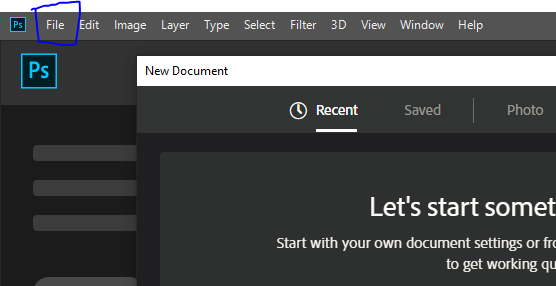
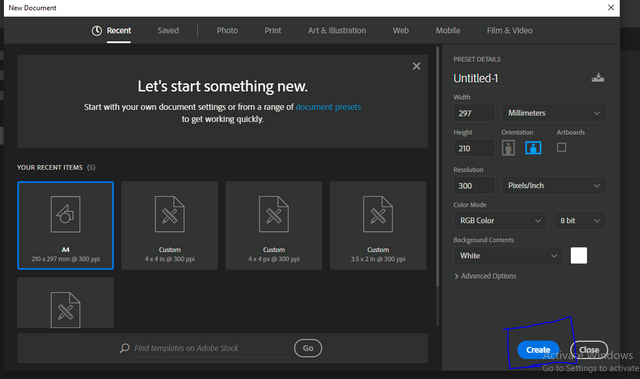
Now drop your desired photo Adobe Photoshop CC Software. One of the best software for photo editing I think, you can do any kind of photo editing with the help of this software.
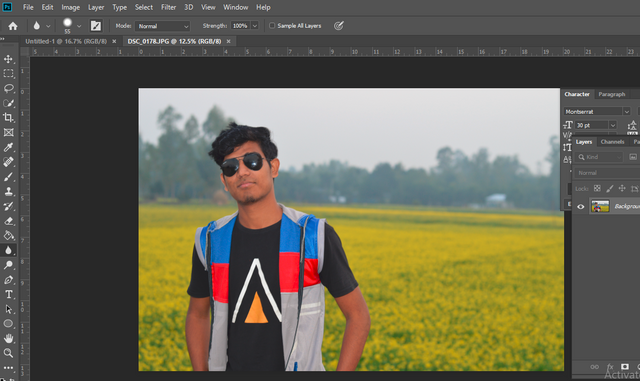
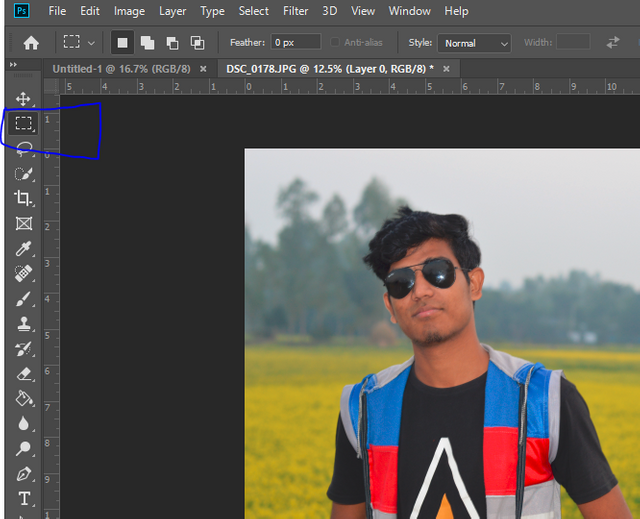
You can crop any photo with rectangular tools. Besides, you can do photo editing, drop color, bright color and many more.
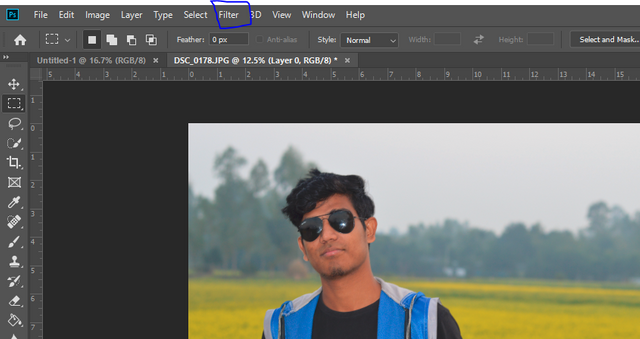
.png)
With the filter tool, Photo Filter, Photo Blur Gallery can do many more kinds of work.Basically, with just one Adobe Photoshop CC you can do photo editing on your own.
Thank you for your continuous support @steemcurator01 @steemitblog
Wow nice information you share Hear. Thanks for that.
Adobe photo shop also available in Mobile version I think, I try it soon. Thanks for details.
thank you