Quick Tip - Categories Navigation (tags)/การค้นหาแท็ก
From time to time I see many people in the Thai community struggling to find what they are searching for. So I think it is good to give some information about it. Admit the tag isn’t in the tag list.
หลายครั้ง ผมเห็นคนในชุมชนชาวไทย กำลังดิ้นรนค้นหา ในสิ่งที่พวกเขาต้องการ ดังนั้นผมคิดว่า อาจจะเป็นการดี ที่ให้ข้อมูลเกี่ยวกับเรื่องนี้ จะเห็นได้ว่าแท็ก ไม่ได้อยู่ในรายการแท็ก
The tag for the Thai speaking post is “thai”. Many people are trying to search for with the keywords “thai tag” or “tag thai” or even “thai” which is wrong because the search engine will search for posts with “thai” and “tag” in it. So avoid the search engine for tags let's go to the address bar and type steemit.com/trending/thai or another tag name.
แท็กสำหรับคนโพสต์ ที่พูดภาษาไทยคือ "thai" หลายคนลองใช้คำว่า "thai tag" หรือ "tag thai" หรือแม้แต่ "thai" ซึ่งไม่ถูกต้อง เพราะเครื่องหมายค้นหา จะค้นหาโพสต์ด้วยคำว่า "thai" และ "tag" ในนั้น เพื่อหลีกเลี่ยงการค้นหา เครื่องมือสำหรับแท็ก ไปที่แถบที่อยู่ และพิมพ์ steemit.com/trending/thai หรือชื่อของแท็กอื่นๆ
Another way, and it’s an easy one. To find what you want is from an already open post to click on the gray button that represents the “thai” tag at the bottom of the post just above the post reward. It will open the thai trending page from there you can choose from the category menu New, Hot, Trending and Promoted, only if you use Home it will go out of the “thai” tag.
อีกวิธีหนึ่ง, และเป็นวิธีง่ายๆ ที่จะค้นหา สิ่งที่คุณต้องการ จากโพสต์ ที่เปิดอยู่แล้ว คลิกที่ปุ่มสีเทา ซึ่งแสดงถึงแท็ก "thai" ด้านล่างของโพสต์ ข้างบนรางวัลโพสต์ จะเปิดหน้าเทรนด์ ของไทยโพสต์ จากที่นั่น คุณสามารถเลือกจากเมนู หมวดหมู่ ใหม่ ฮ็อต เทรนด์ และ โปรโมท ได้ ถ้าคุณคลิกที่ โฮม คุณจะออกจากโพสต์หน้า แท็ก "thai"
Also the last thing, I want to talk about is when you want to go to someone blog. Admit you know his Steemit name, for me the fastest way to go to the blog is to go to the address line of your browser and to add just behind the address “steemit.com/” after the sign @name of the blog, example: steemit.com/@thaiteam and you’ll end up right on the blog page.
นอกจากนี้ สิ่งสุดท้าย ที่ผมต้องการจะพูดคือ เมื่อคุณต้องการไปที่ บล็อกของใครบางคน ถ้าหากว่าคุณรู้ชื่อใน Steemit ของเขา สำหรับผมแล้ว วิธีที่เร็วที่สุด ในการไปที่บล็อกของเขาคือ ไปที่บรรทัด ที่อยู่ของเบราว์เซอร์ แล้วพิมพ์ที่อยู่ "steemit.com/" หลัง / sign @name บล็อกตัวอย่าง เช่่น steemit.com/@thaiteam แล้วคุณก็จะโผล่ที่หน้าบล็อกของเขาทันที
Love and Happiness
ด้วยรักและขอให้มีความสุข

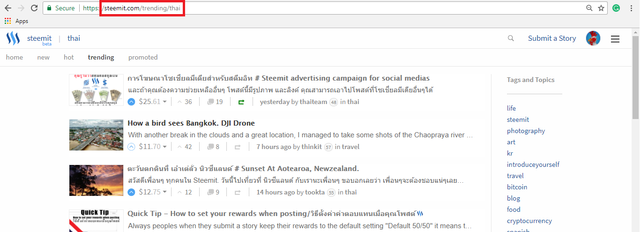
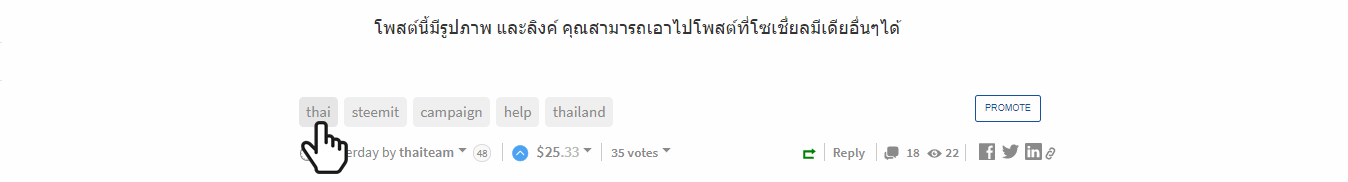
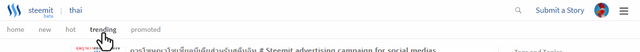
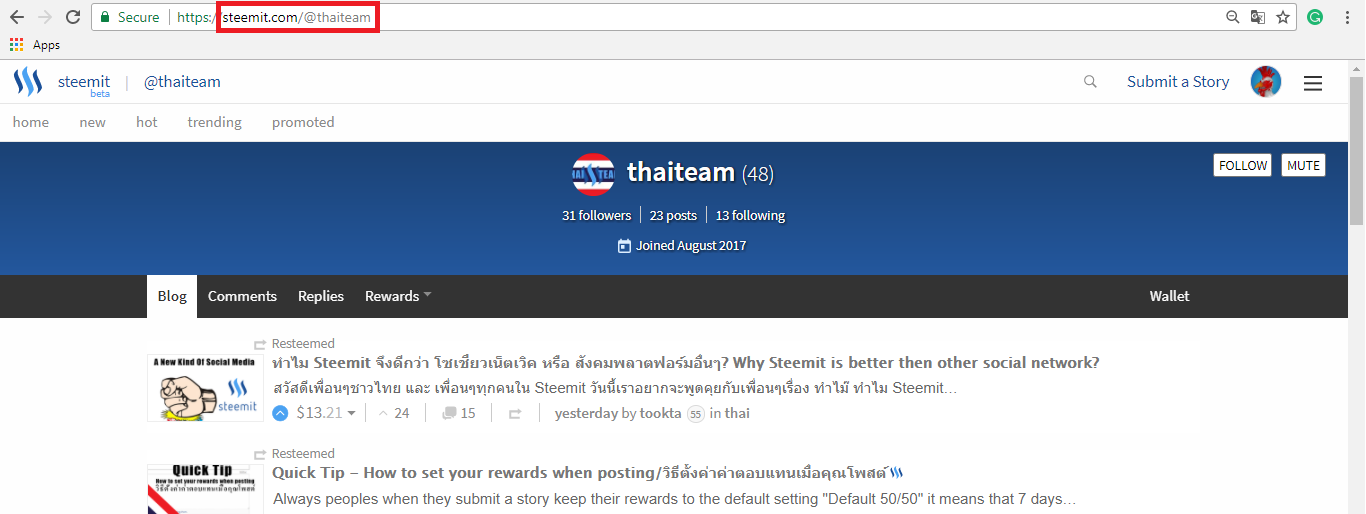
Thank you for sharing
Good post and up vote 👍
@ricko66
This post has received a 0.52 % upvote from @drotto thanks to: @banjo.
This post has received a 1.58 % upvote from @booster thanks to: @ricko66.
ขอบคุณสำหรับโพสนี้ค่ะ ขออนุญาตแชร์ให้เพื่อนที่สนใจนะคะ