TenX | How To Sign Up For A TenX Wallet [with Images and Video]
Hello! Hope you are all good. I would love to share with you how to sign up for a TenX wallet. I have created a detailed guide to assist you to easily sign up for a TenX wallet.
WHAT IS TENX?
TenX is a Singapore-based blockchain company that enables you to instantly spend your cryptocurrencies at anytime and anywhere. They offer you the opportunity to conveniently use your digital assets in your everyday life.
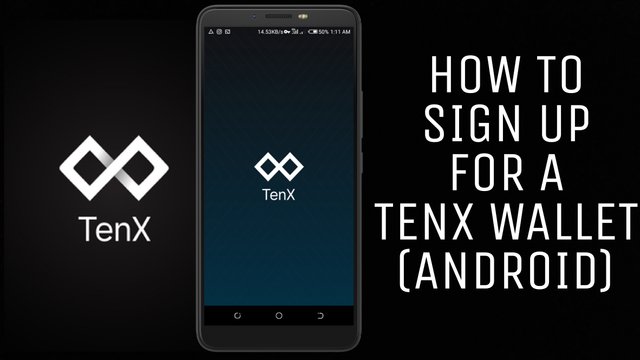
TenX Wallet
HOW TO SIGN UP FOR A TENX WALLET
Download and launch the TenX Wallet App 
Click on "SIGN UP WITH EMAIL" 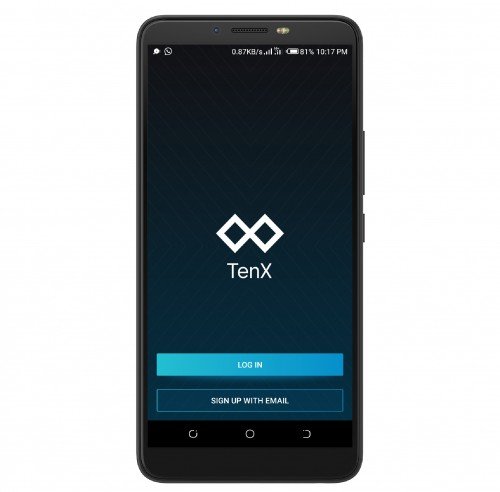
Enter your "COUNTRY OF RESIDENCE" and "COUNTRY OF CITIZENSHIP" 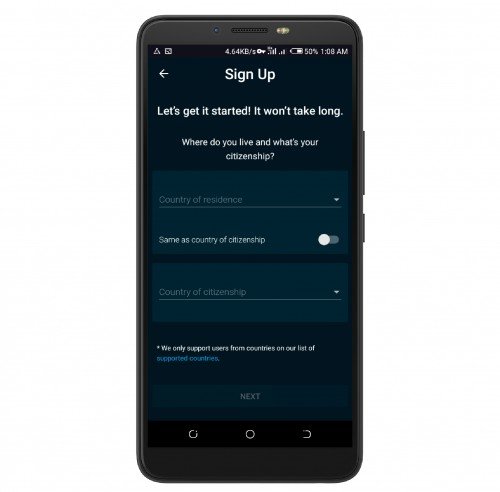
Tick the box to confirm details provided above, then click on "NEXT" 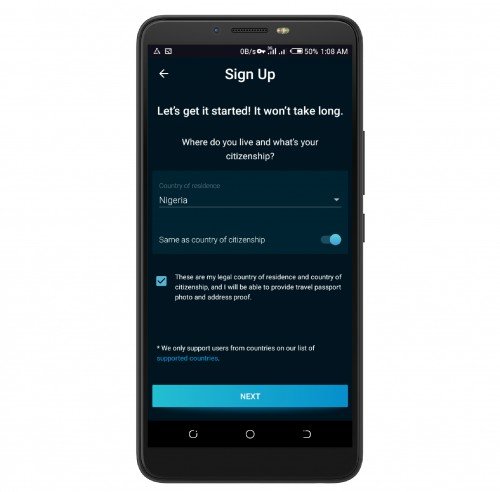
Enter your "DATE OF BIRTH" and tick the boxes to agree with terms and conditions and privacy policy, then click on "GET STARTED" 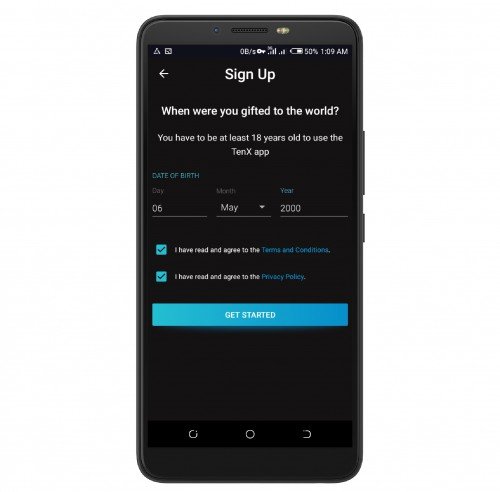
Enter your "GIVEN NAME" and your "FAMILY NAME" (surname) then click on "NEXT" 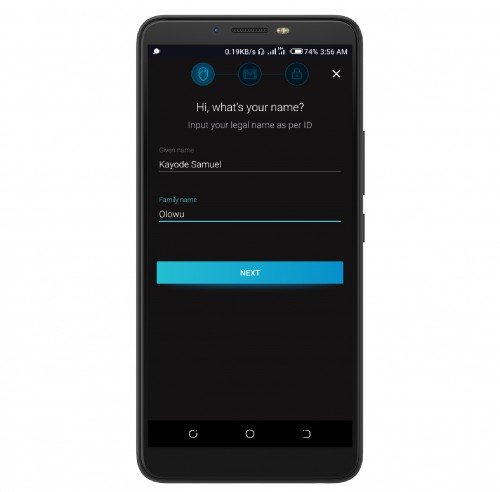
Enter your Email address and click on "NEXT" 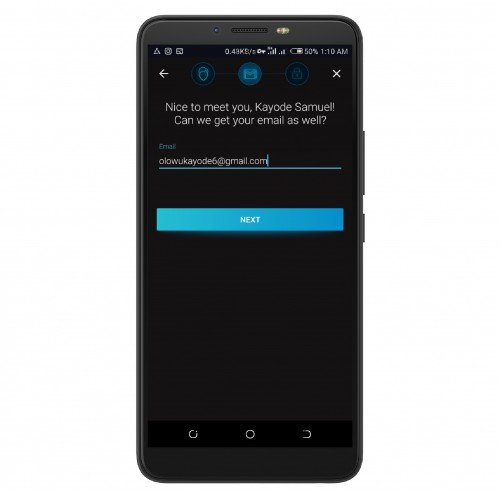
Create a new password and click on "FINISH" 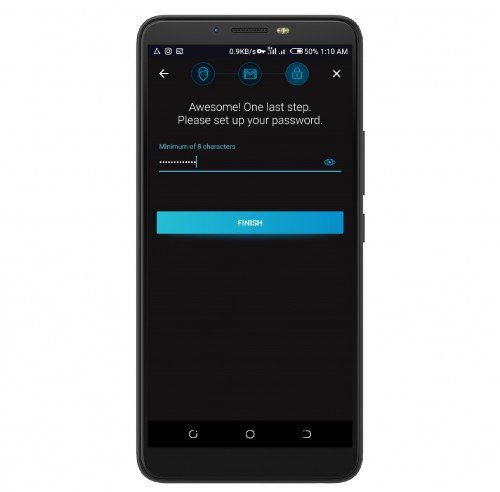
Create a new passcode to allow App have access to device. 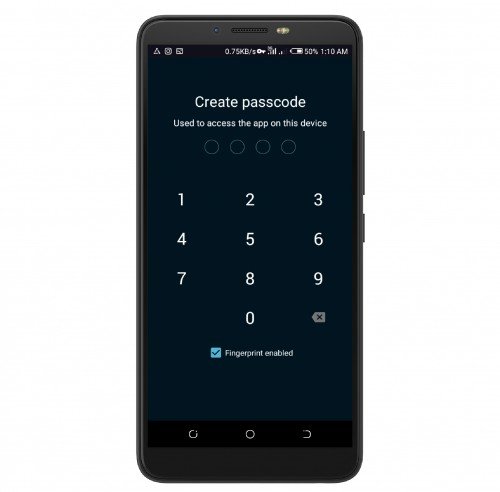
Once your passcode is successful set, click on "OKAY" 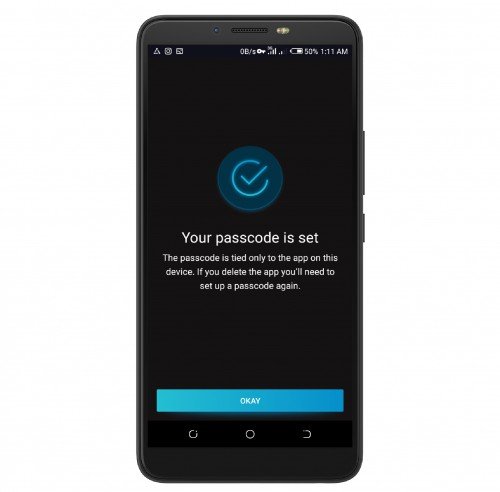
Patiently wait for page to respond 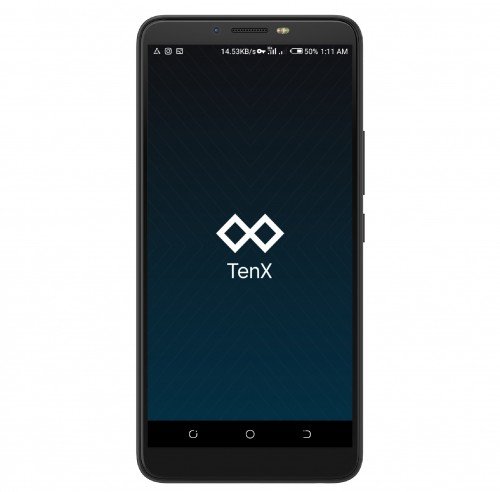
Ensure you confirm your email address before proceeding with two-step verification 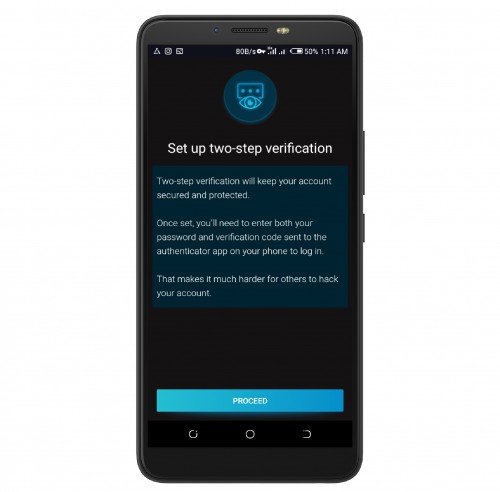
Open mail and click on "VERIFY YOUR EMAIL" 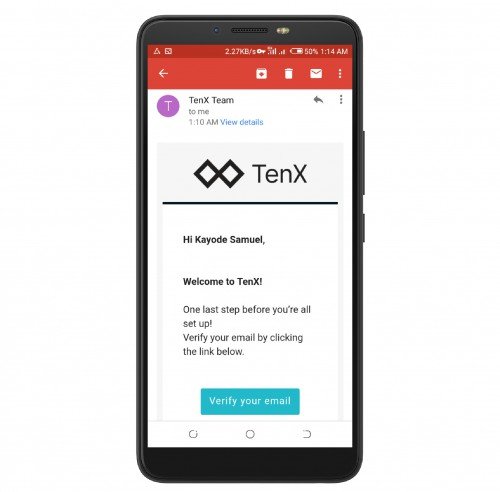
Once your email address has been successfully verified, return back to TenX Wallet app to proceed with two-step verification. 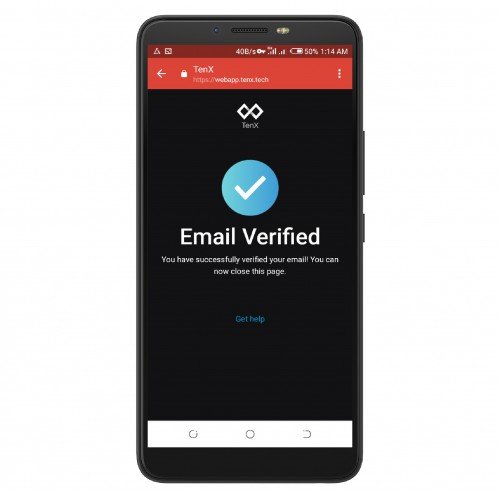
Click on "PROCEED" 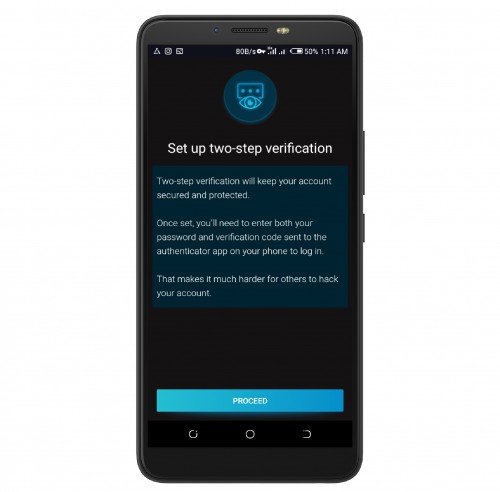
Click on "DOWNLOAD GOOGLE AUTHENTICATOR" 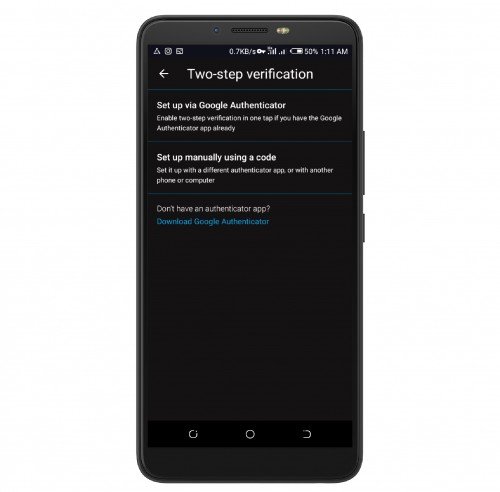
After downloading and installing
Google Authenticator, return back to TenX Wallet app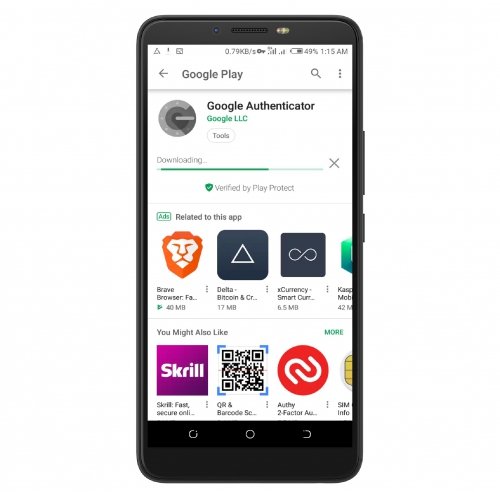
Click on "SET UP VIA GOOGLE AUTHENTICATOR" and respond to prompt with "CONFIRM" which will direct you to Google Authenticator 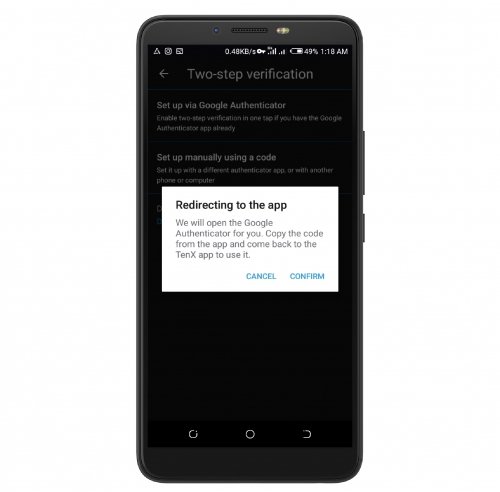
Enter your email address then copy out the code generated by Google Authenticator, then return back to TenX Wallet app.(you need to make haste because the code changes every 30 seconds) 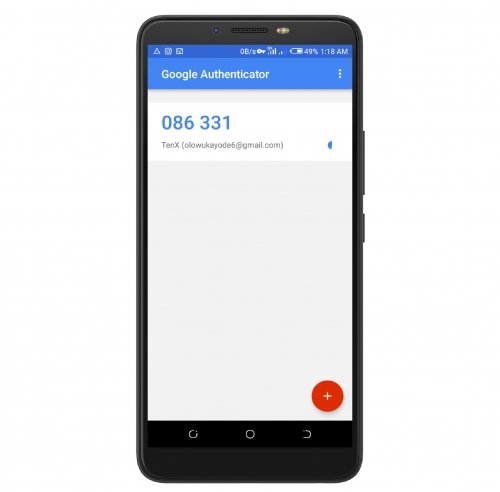
Enter the code coppied from Google Authenticator and then click on "SUBMIT" 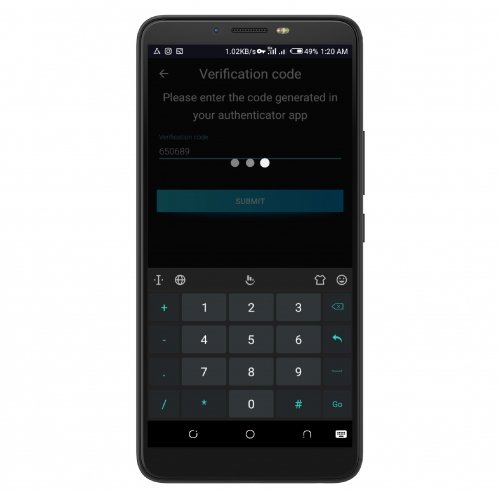
Click on "OKAY" 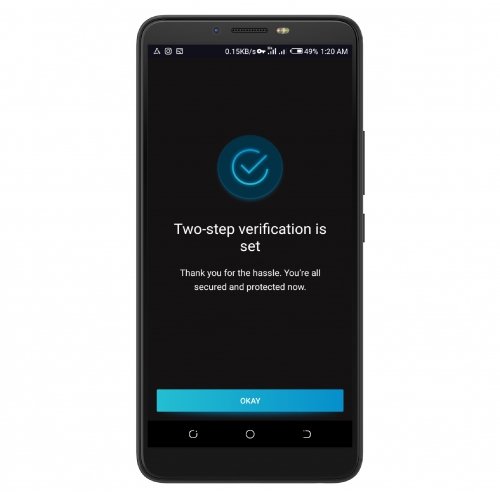
Select wallet to trade with then click on "FEELS GOOD" 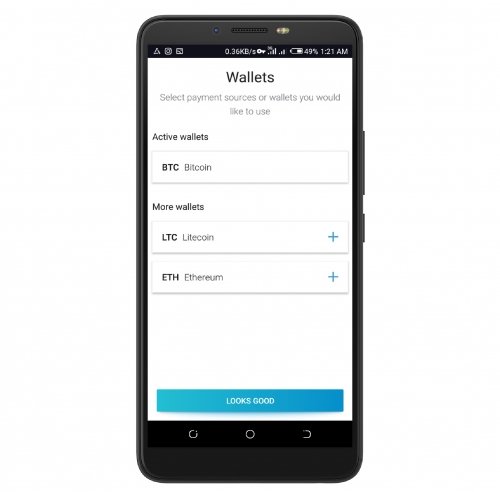
- Your TenX wallet app is fully signed up and ready to make transactions.
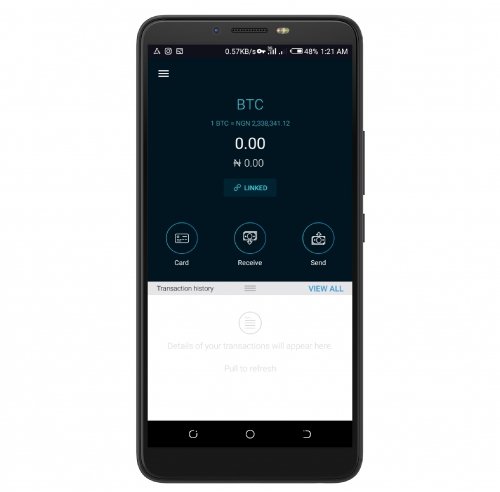
WATCH VIDEO BELOW ON HOW TO SIGN UP FOR A TENX WALLET
here

DISCLAMER
The information contained within this post shouldn't be taken as a financial advice. I am not a financial adviser and none of your actions should be carried out based on any information presented here. You have the right to choose whatever actions you want to execute. The details conveyed in this post is for informational and awareness purpose.
...
BEST REGARDS
@k-banti
Mission accomplished. It's gorgeous.
Thank you :)
Happy Steeming!
Shares
Facebook
https://m.facebook.com/story.php?story_fbid=2164171300523247&id=100007911930822
Twitter
https://twitter.com/itz_sammy_6ix/status/1054676300143738882?s=20
Medium
https://medium.com/@olowukayode6/tenx-how-to-sign-up-for-a-tenx-wallet-with-images-and-video-f9c8191dbe91
Google +
https://plus.google.com/115330619156468191001/posts/63LBjuu9Yk9
YouTube
https://youtu.be/VqVbIgHPxpk
That's splendid and neat, friend.
Thanks pal :)