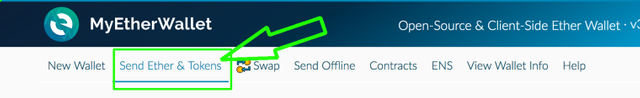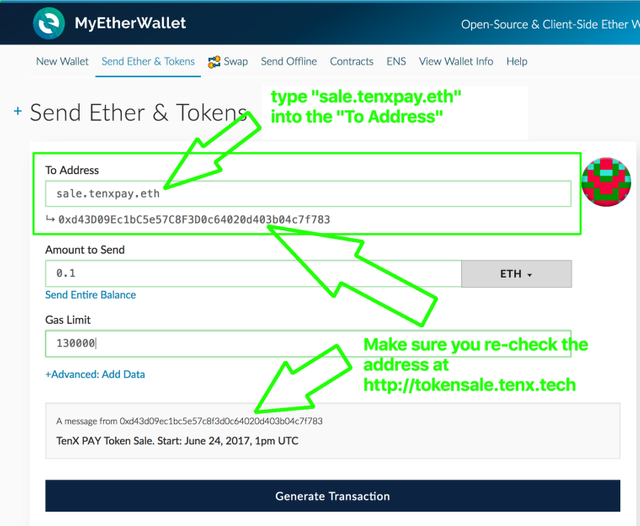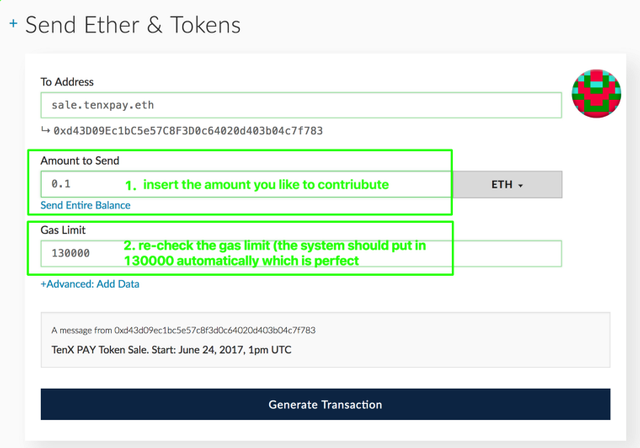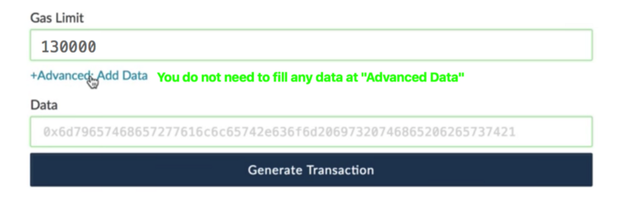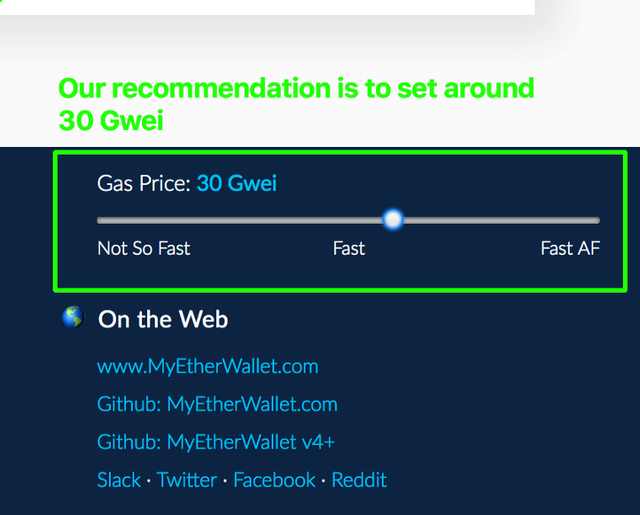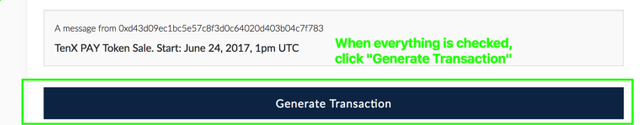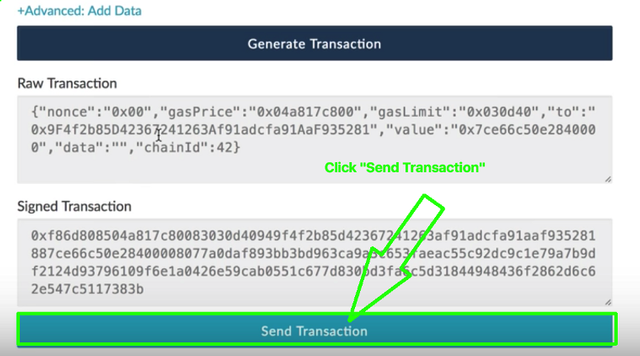How to contribute at the PAY TenX Token Sale using: MyEtherWallet
Here is an articel abouth How to contribute at the PAY TenX Token Sale using: MyEtherWallet :
How to contribute at the PAY TenX Token Sale using: MyEtherWallet
PREPARATION: Create a MyEtherWallet and fund it with your desired Ether Amount you’d like to contribute.
1.Login to MyEtherWallet and choose “Send Ether & Tokens” from the Top Bar
- Go to the “To Address” field and type in the contract address or the direct ETH address that you are getting from http://tokensale.tenx.tech
Always make sure that if you are using the contract address as shown in the picture to re-check that you have the correct “Send to” address.
- Next insert the amount you would like to contribute and recheck the Gas Limit. If you typed in the contract address, the system should set your Gas Limit to 130,000 automatically.
You do not need to add anything/do anything under “+Advanced: Add Data”
- Before you click “Generate Transaction” check your Gas Price (Gwei) at the bottom of the page. We recommend you to use around 30 Gwei.
- When you have checked everything, click on “Generate Transacti0n”
- Click “Send Transaction”
You will have to re-confirm to send your transaction another time.
Check your transaction with your “From Address” or Transaction ID (TxHash) (you will see at the bottom of the page) on etherscan.io to make sure it went through.
DONE!