I am Groot Kodi Addon – Watch Kid Programmes on Kodi
Named after the popular character from Marvel’s Guardians of the Galaxy franchise, the I am Groot addon for Kodi offers a wide selection of kid-focused content. Though, kids-at-heart will find plenty to love here as well! Today, we’ll be taking a closer look at this third-party addon’s interface, content catalogue, and installation process. Read on for the complete scoop on the I am Groot Kodi Addon!
I am Groot Interface
Upon launching the addon, you’ll be greeting by a main menu containing just over a dozen popular animated shows, the majority of which are retro classics likely to appeal to kids and adults alike. This list includes Thundercats, Transformers, He-Man, and GI Joe, as well as a wide selection of classic cartoon capers from the likes of Warner Brothers.
Additionally, there are two subdirectories displayed in bold font: Kids Movies and Kids Tube. The first of these takes you to a broad selection of both animated and live-action family films, with an even distribution of new releases and beloved classics. Your second option delivers a wide selection of child-friendly content straight from YouTube.
Overall, this isn’t a comprehensive selection of all kids media to exist, but it does a smart job of picking out titles kids of all ages will actually want to watch.
Reminder, Always Use a VPN with Kodi
It is strongly recommended to always use a VPN with Kodi. This is especially true when streaming with third-party addons, which can sometimes enable access to copyrighted content. Needless to say, this is illegal in some parts of the world, and copyright holders are cracking down especially hard right now. When streaming with Kodi, you must be aware that your ISP can (and probably will) track your internet traffic. If they see you doing something they don’t like, they may hit you with warnings, fines, or even service interruptions.
Using a virtual private network is a simple and affordable way to keep yourself safe from third-party observation. All you have to do is install a VPN provider’s software onto your device, launch the application, choose a proxy server, and connect! Every packet of data transmitted to and from your computer will then be wrapped in a layer of unbreakable encryption, making it impossible for interlopers to decipher anything about your identity or activity online. Your device will also be allocated a false IP address, allowing you to fool websites into thinking you’re accessing their content from somewhere other than your actual location.
In short, a VPN makes it impossible for third parties to know who you are, where you are, and what you’re doing online. In an environment where all Kodi traffic (lawful or otherwise) is painted in broad strokes as a copyright villain, you can’t afford not to protect yourself from potential liability.
IPVanish – The Best VPN for Kodi
So you’ve decided to get a VPN, but the market is flooded with choices. After extensive testing, we’ve concluded that no other provider can rival IPVanish in delivering an optimized and secure Kodi experience. With impenetrable 256-bit AES encryption, lightning-fast servers, and a network that spans over 1000 nodes in 60+ countries, you’ll never have to worry about lag or geographical content restrictions ruining your entertainment. IPVanish also promises to keep zero logs of your activity online, preventing it from ever being used against you by authorities.
IPVanish is available on a wide variety of platforms, including iOS, Android, Windows, Mac OS, and even the most popular device among Kodi users: the Amazon Fire TV stick.
Learn more in our comprehensive IPVanish review.
IPVanish offers a 7-day money back guarantee which means you have a week to test it risk-free. Please note that Addictive Tips readers can save a massive 60% here on the IPVanish annual plan, taking the monthly price down to only $4.87/mo.
I am Groot Kodi Addon Pros and Cons
Pros
This is a great addon to let your kids loose on. Thanks to its catalogue of exclusively family-friendly content, a dead-simple interface, and wealth of healthy, high-quality streams, you’ll be hard pressed to find a negative word to say about I am Groot. What’s more, much of the content appeals to kids and adults, further encouraging the entire family to watch together.
Cons
Development seems somewhat stagnant. Any Kodi addon will eventually contain dead links, but active developers usually are vigilant in removing and replacing those in short order. Additionally, there are a few notable omissions in the the content catalogue (especially in the movies section). What’s there works well, but we’d like to see some renewed development to amend these issues before they get worse.
How to Install I am Groot Kodi Add-on
- On the Kodi homepage, navigate to SYSTEM (the cog icon) > File Manager > Add Source > None
- Type the following EXACTLY and select OK
- Highlight the box underneath and give this media source a name like Venom, and then click OK
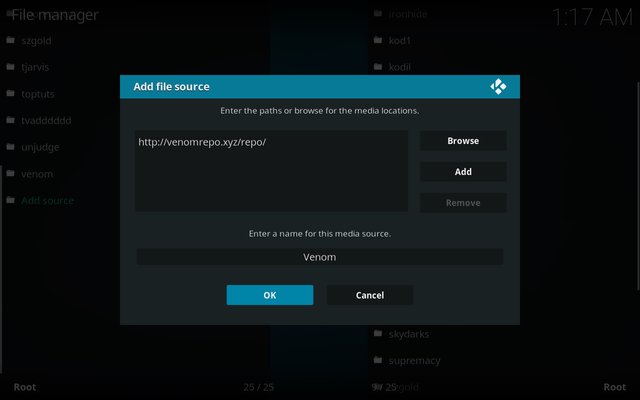
- Go back to your home screen.
- For Kodi 17 Krypton or later: Select Add-ons > Add-on Browser (open box icon)
- For Kodi 16 or earlier: Select SYSTEM > Add-Ons
- Select Install from Zip File > Venom > repository.venom-1.3.zip and wait for a notification indicating install was successful

- Select Install from Repository > Venom Repository > Video Add-ons > I am Groot > Install
- Once installed, gather the family around the computer or smart TV, and enjoy a wealth of fun-filled kids content!
Conclusion
Addons with family content are in high demand on Kodi, so it can only be a good thing to add more competition in this area. I am Groot certainly represents itself well, with some very popular shows and movies. The interface is simple to navigate, and the content catalogue holds appeal for both kids and parents alike.
There’s always room for more content to be added by developers, but if you have kids, or want to relive your own retro children’s TV favorites, I am Groot is definitely worth downloading.
Did you have any troubles installing I am Groot using our instructions? What are you most looking forward to watching? Let us know in the comments below!
Read original article
Posted from our news room : https://news.sye.host/i-am-groot-kodi-addon-watch-kid-programmes-on-kodi/


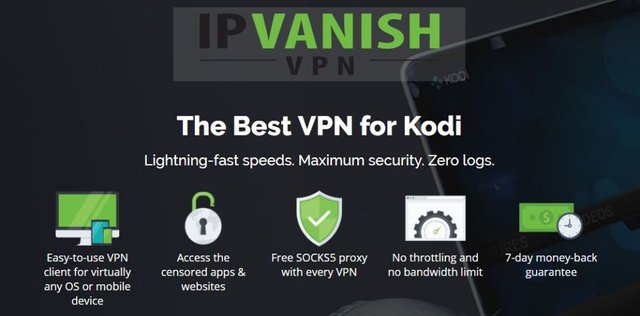
This user is on the @buildawhale blacklist for one or more of the following reasons: