Tech Review: 512GB Samsung 950 Pro NVME M.2 SSD Drive

Introduction
Time to do my first hardware review on steemit and what better than a really fast and high performance SSD drive for your computer and not just any drive, but probably the fastest one out there in terms of speed and performance that is targeted at normal users and is actually not overly expensive to buy.
What I'm talking about is the Samsung 950 Pro NVME M.2 SSD drive and ore specifically the larger 512GB model that I will be testing here, there is also a 256GB version available at more attractive price that might be of interest. Do note however that the smaller 256GB Samsung 950 Pro does come with a bit lower speeds and performance as compared to the larger 512GB model. So let us see what is all the hype about...

The Samsung 950 Pro SSD
According to Samsung their 950 Pro SSD drive offers really high bandwidth thanks to the NVMe interface it uses, so it is ideal for intensive workloads in professional areas such as CAD design, data analysis and engineering simulations, as well as for PC enthusiasts, Overclockers and Gamers of course. The 950 Pro outperforms standard SATA SSDs by multiple times in sequential read and by over sequential write tests, and is capable of delivering up to the astonishing 2500 MB/s and 1500 MB/s respectively (sequential read and write speeds).
The latest-generation Samsung 950 PRO is probably the fastest consumer oriented SSD drive out there that manages to deliver very high speed and performance in a compact size. This SSD drive uses Samsung's V-NAND-based flash memory and uses the NVMe M.2 interface that supports PCI Express Gen 3 x4 lanes, providing you with a higher bandwidth and lower latency when compared to the standard SATA SSDs out there. The catch is that you either have to have an M2 SSD slot on your motherboard or use an external adapter board that plugs into a free PCI-E slot on your motherboard.

512GB Samsung 950 Pro Specifications
Capacity: 512 GB
Form Factor: M.2 (2280)
Interface: PCIe 3.0 x4 (up to 32 Gb/s) NVMe 1.1
Dimension (LxWxH): Max. 80.15 x 22.15 x 2.38 (mm)
Weight: Max. 10g
NAND Type: Samsung V-NAND
Controller: Samsung UBX controller
Cache Memory: Samsung 512 MB Low Power DDR3 SDRAM
Sequential Read: Up to 2,500 MB/sec
Sequential Write: Up to 1,500 MB/sec
Random Read (4 KB, QD 32, Thread 4): Up to 300,000 IOPS
Random Write (4 KB, QD 32, Thread 4): Up to 110,000 IOPS
Random Read (4 KB, QD 1, Thread 1): Up to 12,000 IOPS
Random Write (4 KB, QD 1, Thread 1): Up to 43,000 IOPS
Power Consumption: Active average/maximum: 5.7 W/7.0 W, Idle: 70mW, DEVSLP (L1.2 mode): 2.5mW
Reliability (MTBF): 1.5 Million Hours Reliability (MTBF)
Warranty: 5 Year Limited Warranty or 400 TBW Limited Warranty (Whichever comes first)
As you can see some really impressive specs not only in terms of maximum transfer speeds, but also regarding the number of IO operations per second and even in terms of the warranty that promises up to 400 terabytes of data written on the SSD.

You need an M.2 capable Motherboard
With SSD drives like the Samsung 950 Pro you will need to have a motherboard that comes equipped with a M.2 SSD slot. This requires a more recent motherboard that has been purchased in the last few years. Getting a motherboard with M.2 slot ensures that t will have NVMe support for sure, so that you can use the SSD installed in there as a bootable drive and have the operating system installed on it.
What you should make sure besides having an M.2 slot on your motherboard is that the sot supports NVMe SSD drives and is a high speed one. For optimum performance you need an M.2 slot capable of 32 Gb/s, unlike the one on the photo above that is just 10 GB/s. You can still use the 950 Pro on a slower slot, but this will result in limiting the maximum performance of the SSD.
Alternatively you can go for a special adapter board on which you can install the M.2 SSD and then plug the board to a free PCI-Express slot on your motherboard. If the motherboard however does not come with BIOS level support for NVMe, then you will not be able to boot from that SSD drive, but you should still be able to use it inside the operating system.
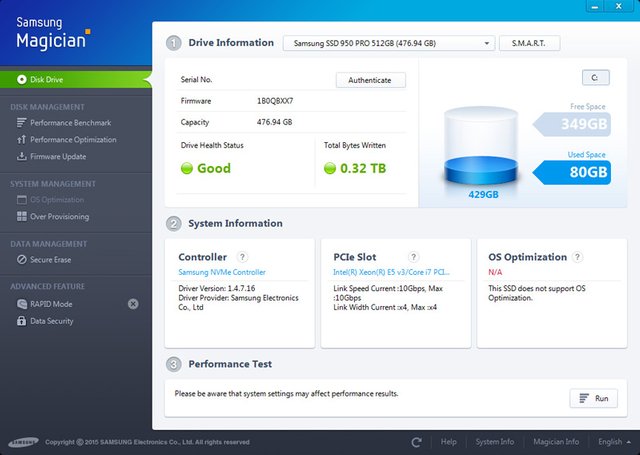
Operating systems supported
Since the NVMe is a more recent standard it needs to be supported by the operating system that you are using. The original Windows 7 for example does not come with built-in support for it, however you can install an update that will add the required support (the KB2990941 hotfix). The problem is that you would need to have that hotfix integrated into an installation media with Windows 7 in order for you to make a new installation directly on the Samsung 950 Pro. Alternatively if you install the hotfix first and then clone the old drive on the Samsung everything should be working fine when you boot from your new SSD drive.
If you are using a more recent version of Windows such as 8, 8.1 or Windows 10 then there should be no problems as these versions already come with built-in support for NVMe. Other operating systems may or may not have built-in support, so in order to save some trouble and headaches it will be a wise idea to check if the one that you might be using (if not Windows) does come with the required software support.
Windows does come with a generic NVMe driver (or it gets added by the Windows 7 hotfix), however Samsung is providing a better and more optimized NVMe driver for Windows 7, 8 and 10 that is recommended for getting the maximum performance.
What you should also get and install is the Samsung Magician SSD management utility that is designed to work with all Samsung SSD products, including the 950 Series. You can use that software for monitoring the status and usage of your Samsung 950 Pro SSD drive and make sure that it is in top shape.
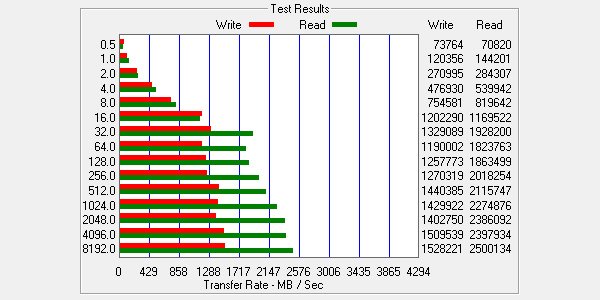
Time for some Benchmarks
Starting with the ATTO Disk Benchmark software to confirm the sequential read and write speeds that Samsung claims that the 950 Pro is capable of. Well, the first benchmark manages to confirm that the sequential read and write speeds claimed are actually achieved.
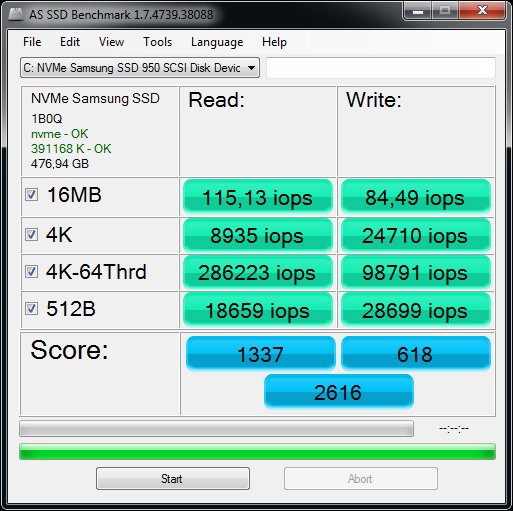
Moving on to running some more tests using the AS SSD Benchmark tool to see the actual IOPS that we can get out of the 512GB Samsung 950 Pro drive. Very good performance in terms of IOPS as well, so everything is looking really well for the SSD drive managing to deliver what Samsung is promising...
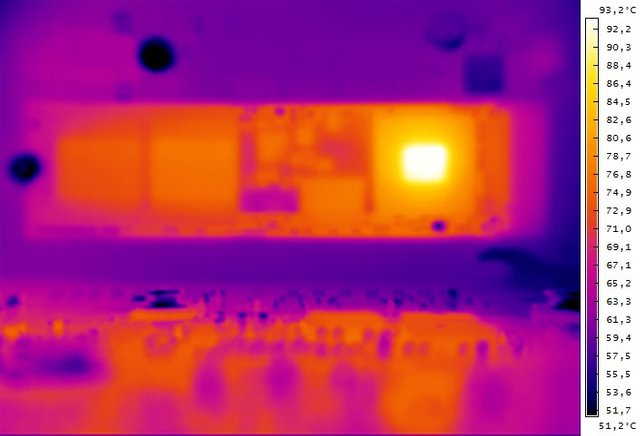
Where is the Catch?
There is a bit of a catch however that most reviews of the 950 Pro kind of miss, and that is related to the Dynamic Thermal Throttling functionality that the Samsung 950 Pro drives features. IT is a built in functionality that monitors the operating temperature of the SSD drive and if it detects it gets too hot, then it will reduce the operating speed of the drive in order to force it to cool down.
When you are running a normal benchmark usually the SSD does not have the time to get too hot in order for the Dynamic Thermal Throttling functionality to kick in, so you don't see a drop in the performance. However when you are doing some more intensive operations that do use the SSD drive more it may kick in and reduce your performance.
On the image above you can see a thermal image of the 512GB Samsung 950 Pro SSD that is under heavy disk load for 10 minutes straight. The hottest part of the device is the controller chip that got up to about 93 degrees Celsius and in the PC world that is considered very high operating temperature for a component. At this temperature the SSD drive is already very hot and the thermal throttling functionality has already kicked in, but is not doing too much to help, unless the heavy drive load stops for a bit.
Even though the temperature of the controller chip is pretty high and there is some throttling going on that reduces the actual performance of the drive there are no observed problems with its functionality. Although you get a bit slower performance (few hundred megabytes) it is still significantly faster when compared to a normal SATA SSD and the high temperature does not cause problems with functionality, at least none were observed in a short period of time.
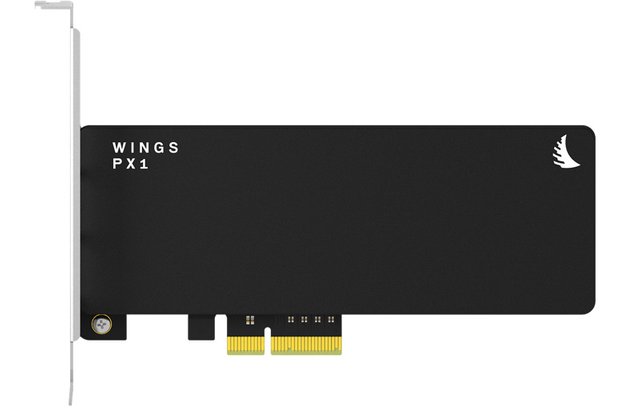
The Solution for High Operating Temperatures
As a computer enthusiast and an overclocker I do not like my hardware operating at very high temperatures and the controller of the SSD working at over 90 degrees Celsius is simply a no go. So there had to be a solution that would enable the Samsung SSD 950 Pro drive to remain functioning at 100% of its performance and not having to resort to thermal throttling in order to save it from overheating and possibly a damage of the drive and loss of the data stored on it.
After looking around for a good quality product and not some Chinese half-working solution available I've found out about the Angelbird Wings PX1. It is an expansion board in which you put your M.2 SSD drive and then place it in a free PCI-E slot on the motherboard (already mentioned these as an alternative of having M.2 slot on the motherboard). The good thing about this product is that it is designed to prevent Thermal Throttling of the SSD drive inside by using a large heatsink to better dissipate the heat generated from the SSD drive. Not to mention that it is really good looking and well-designed product make in Europe and the only drawback is that it is a bit expensive.
The Angelbird Wings PX1 is well worth it however as after installing the 512 GB Samsung 950 Pro SSD in it the temperature of the controller under load has dropped to just a little over 40 degrees Celsius... that is more than two times lower operating temperature and well in the safe range for electronics. So this is definitely an accessory that I would recommend to go along with a purchase of Samsung 950 Pro SSD, either the 256GB or the 512GB model.
Did you like what you have just read? Check my other posts on steemit @cryptos
Nice review! Would love to see more of these.
Thanks, will do more :)
Good one ! very informative thanks
Interesting, thanks for posting.