The best program to optimize your pc :)
As we use a computer, it keeps a series of temporary files and configurations that, in the long run, can make the computer start to work slowly, badly and even show us all kinds of errors. Although Windows usually has a series of special functions to optimize its performance, it is often necessary to resort to specialized optimizers, such as the IObit Advanced SystemCare 10.
This tool, generally known as Advanced SystemCare 10, is one of the most complete tools in terms of optimizing Windows operating systems. Thanks to this tool we will be able to keep our computer as clean as possible from junk and unnecessary files as well as computer threats, so that we can make the most of it at all times, make it start and run faster and prevent a bad configuration can make our system not work properly.
The main features of Advanced SystemCare 10 are:
It allows us to optimize our computer to get the most out of it.
It correctly configures the Internet connection to achieve the maximum possible speed.
Detect and block unauthorized users who use your computer with FaceID.
Monitor RAM and hard drives to ensure proper operation.
It allows to accelerate the start of the PC.
It has a basic protection layer against computer threats.
If we want to see more information about IObit Advanced SystemCare 10 or download the tool we can do it from its main web page. Next, we will see in depth how this tool works and what it offers us.
How IObit Advanced SystemCare 10 works
Once we have this tool installed on our computer we execute it and the first thing we will see will be an interface similar to the following one.
By default, the first section that we will see will be "Clean and optimize", which will allow us to choose the aspects of our system that we want to optimize manually:
Speed up Windows startup
Improve privacy
Delete junk files
Repair broken shortcuts.
Clear record.
Remove spyware.
Speed up the Internet
Optimize Windows.
Defragment the registry.
Analyze disk.
Fix vulnerabilities in Windows.
Optimize hard drive.
From the list that appears in the lower part, we will choose the ones that we want and then click on "Start" to launch the selected tasks.
Once all the tasks we have selected have been completed, we will see a summary of the aspects of our system that we can repair and optimize. We must review them all, to avoid unwanted changes, and repair them by hand little by little.
Once all the tasks are finished and we repair the problems with which we are, we can only restart our computer to start noticing an improvement in its operation.
So far, the basic manual cleaning offered by this tool, however, this tool still offers us a large number of functions and additional features that we can not ignore.
Additional Advanced SystemCare 10 tools
As we have said, this software has a large number of additional tools that allow us to perform many other Windows optimization tasks. To access these tools we must return to the main window of the program and, at the top of it, select the "Tools" section.
As we can see, in addition to recommending a series of additional IObit applications, we can access the following tools to clean our computer and improve its performance:
System optimization
Startup manager, to change the applications that load next to Windows.
Smart RAM, to optimize the use of RAM in an intelligent way.
Accelerate the Internet, to correctly configure the network card and the TCP protocol.
Auto-off, to program the shutdown of our computer.
Disable programs, Save resources by deactivating those programs that you do not use.
Defrag register, sorts the registry entries and makes it smaller.
System information, collects and displays information about the system.
Security and Repair
Repair Windows, analyze Windows and help us detect possible errors.
MyWin10, to repair errors and improve the performance of Windows 10.
PCtransfer, allows us to transfer data from one computer to another.
Disk Doctor, analyzes the health status of hard drives.
File recovery, allows us to recover deleted files.
Destructor of files, allows us to eliminate files without possibility of recovery.
Programs by default, allows us to configure our programs by default.
Internet Explorer Assistant, manages the IE add-ins.
System control, allows us to change the basic options of the operating system.
Cleaning the system
Clean registry, allows us to delete incorrect entries in the Windows registry.
Clean hard drive, allows us to remove junk files from the hard drive.
Search large files, locate the heaviest files on our hard drives.
Search empty folders, locate empty folders.
Locate invalid shortcuts, locate broken shortcuts.
Find duplicate files, find duplicate files on our hard drives.
Manage processes, allows us to see all the processes that are running on the computer.
These mentioned and many other options has this program which will help your PC to be at its maximum performance :)


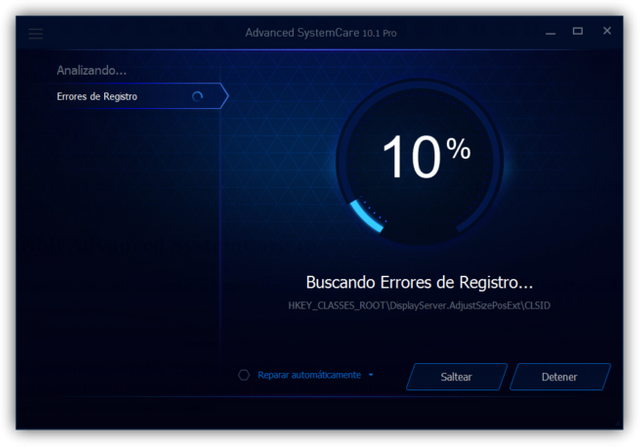

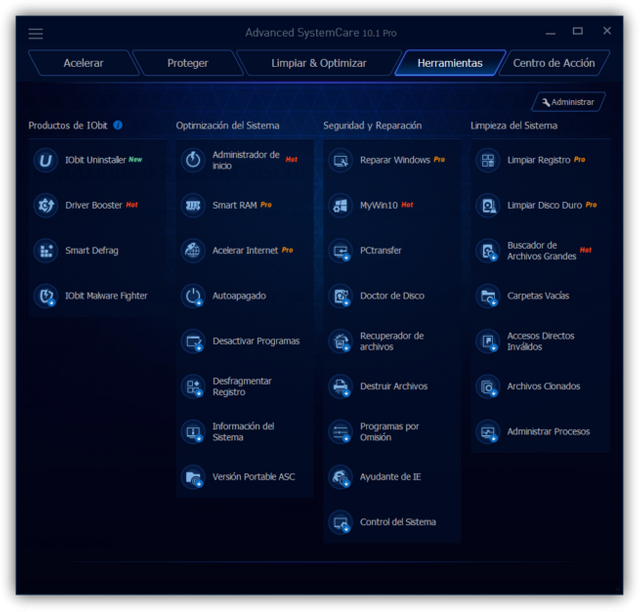
Hello @zaint.cronwguard! This is a friendly reminder that you have 3000 Partiko Points unclaimed in your Partiko account!
Partiko is a fast and beautiful mobile app for Steem, and it’s the most popular Steem mobile app out there! Download Partiko using the link below and login using SteemConnect to claim your 3000 Partiko points! You can easily convert them into Steem token!
https://partiko.app/referral/partiko
Congratulations @zaint.cronwguard! You received a personal award!
You can view your badges on your Steem Board and compare to others on the Steem Ranking
Vote for @Steemitboard as a witness to get one more award and increased upvotes!