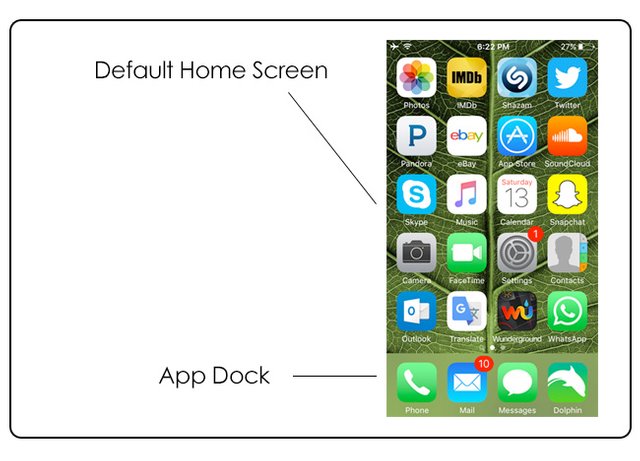How to Hide Apps on Your iPhone
Do you have apps on your iPhone that you'd like to keep secret? Are you tired of looking at the stock iOS apps that you never use? I have the perfect solution.
Hide them.
When you hide an app on your iPhone it becomes totally invisible from your home screen. It's like the app was never on your phone, and no one can see it. However, the hidden app is still secretly available to use by swiping down on the middle of your phone's home screen and utilizing the search function.
It's quick, it's easy, and it's painless. Also, it's foolproof. If you want your hidden apps back on your home screen, simply power your phone off and then turn it back on. The hidden apps will reappear just as they were before you hid them.
You can hide as many apps as you'd like using this technique. Here's how it goes.
Hiding Apps On Your iPhone
1.) Make sure that your default home screen and your app dock are filled with apps. There should be no empty spaces, just like in the image below.
2.) Prepare any apps you'd like to hide by putting them on the 2nd home screen, which is accessed by swiping right from your default home screen.
3.) Press and hold on the app you want to hide. This will make all of your apps wiggle, allowing you to arrange them.
4.) Now grab the app you'd like to hide, drag it left onto the default home screen and place it DIRECTLY over another app. DON'T LET GO! Once you do this, a folder will quickly appear. When it does, keep holding onto the app, and then drag it back OUT of the folder and DOWN into the dock at the bottom of the screen. You can now release the app into the dock. That's it! The app has been hidden and is now only accessible by using the search function on your iPhone.
5.) To hide more apps, simply repeat step 4.
It might take you a couple of tries to get it, but don't worry. This is a very easy trick. Once you do it, you'll always know how.
Remember, if you want to make the apps reappear, just power off your phone and turn it back on.
Feel free to leave your comments or questions below. Thanks for reading!