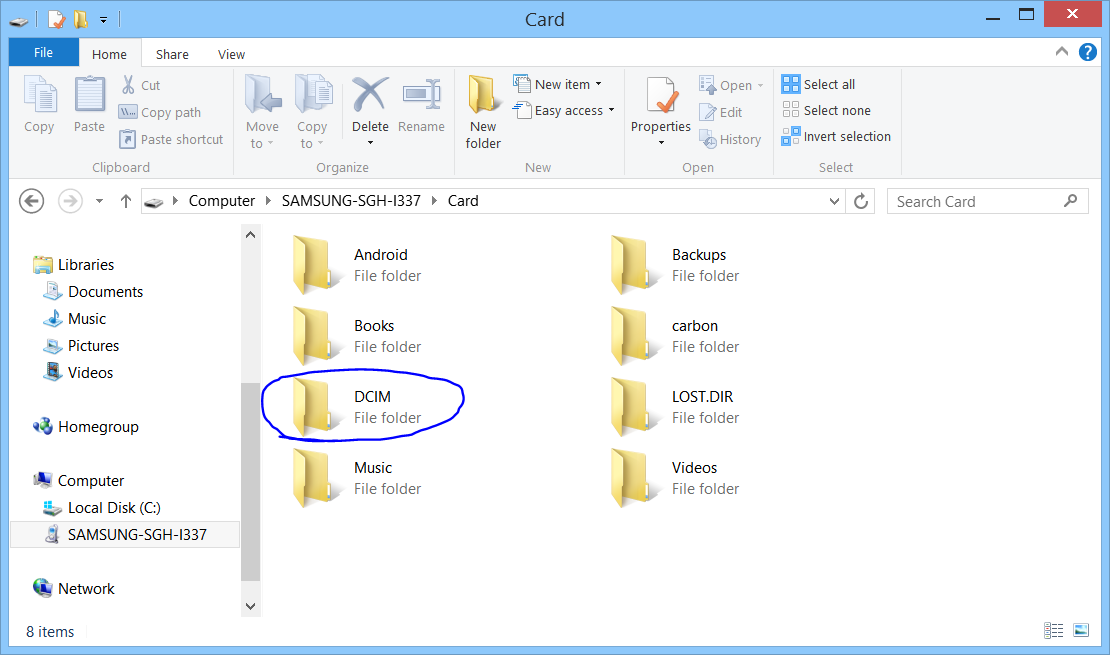What is this DCIM Folder on my Phone/Digital Camera?
Have you ever wondered why your digital camera always puts your photos into a folder called "DCIM" and what those initials stand for?
If so, you're not alone. Most digital camera owners will go the entire life of their camera and never know the answers to those questions. And if you have a smartphone – there it is again – so, what's going on here?
Here's a few facts on the subject so that you can dazzle your friends with some "insider knowledge" next time you're comparing devices or talking a little tech.
Way back in the dinosaur days of digital images – 1998 to be precise – the Japan Electronics and Information Technology Industries Association (JEITA) developed a file system for cameras called the Design Rule for Camera File System (DCF) and the Digital Camera IMages folder (DCIM) is part of that system. Thankfully, this system soon became the industry standard.
We say "thankfully" because without such a standard, chaos would rule supreme in the world of digital image organization and sharing.
So, in the wise interest of storing and sharing images across the ever-expanding universe of platforms and devices, DCIM was quickly embraced and the world as we know it was saved (unlike those unfortunate dinosaurs).
Conveniently, your phone/digital camera will look for a DCIM folder when you insert a memory card and if it doesn't see one, it will create a shiny new one automatically – no muss, no fuss. Then, the handy-dandy DCIM folder happily stores all your pictures safely inside and provides a flawless personal introduction when you ask your computer to recognize and import them, no matter what the brand or manufacturer of your devices.
To add even more harmony to our digital utopia, many image-editing programs are also created to seek out a DCIM folder when new media arrives on the scene (like, when you pop a memory card directly into the slot on your PC), which helps everything go smoothly and quickly.