5 Online Security Mistakes You Might Be Making Right Now & How to Avoid Them
With hackers and identity thieves continually prying for information, you need to make sure you are taking every measure you can to protect yourself online. There are a lot of mistakes many people make that greatly compromise their online security.

Image source:Youtube
Take note of these five security mistakes so that you can change your habits and warn any friends who might be making these mistakes as well.
Below are 5 online security mistakes you should beware of.
Using Terrible Passwords
The best passwords are those that are both strong and not included on the list of the most commonly used passwords (also known as the list hackers use when they try to guess your password). A strong password is one that is not a word in the dictionary, uses different types of characters and numbers, is not easily guessed by anyone you know, and is between 10 and 12 characters.
You should also take note not to use the same password everywhere and also make sure to change your password every couple of months.
Below are easy tricks to help your create strong passwords and secure your accounts
Use Passphrases. Passphrases is a password that involves multiple words. Often disregarded but having passphrases for a password is a very clever choice.
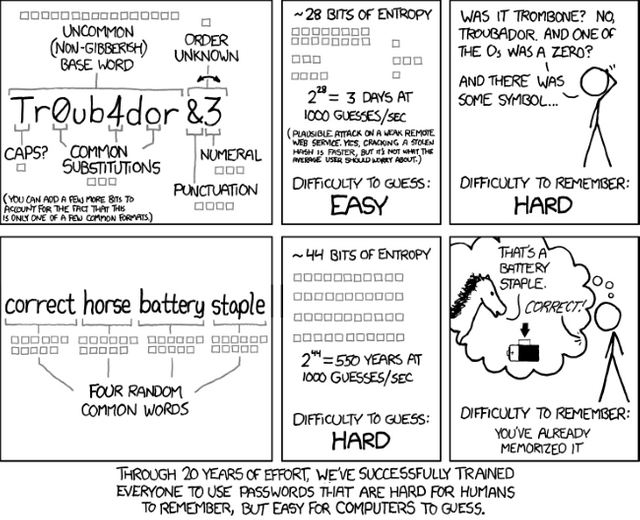
Image Source: XKCDUse a password management tool. These tools will help you store your passwords online and offline. Recent releases of these tools have mobile applications as well making it more handy. Another great addition also is these tool also generate random passwords in case you need it.
image source:Design by Fit
If you're thinking of getting a password management tool, here are some of the top choices for your consideration.
- LastPass
- 1Password
- Dashlane
- KeePass
- RoboForm
Giving Out Too Much Personal Information
If you give out enough personal information, then you can probably be tracked. This is bad in terms of both your data security and your physical security. You don’t know the intentions of everyone looking at your personal information, and in some cases certain websites will collect your data in order to sell it.
Double check before you type in your name and address anywhere, and look up any website if you have even the slightest doubt about it.
Below are simple ways to protect your privacy
Lie when setting up password security questions. Most of the security questions are generic and sometimes there is no option to make your own. One trick that will do the job is to just simply provide a false answer on the security question. Just make sure to remember them.
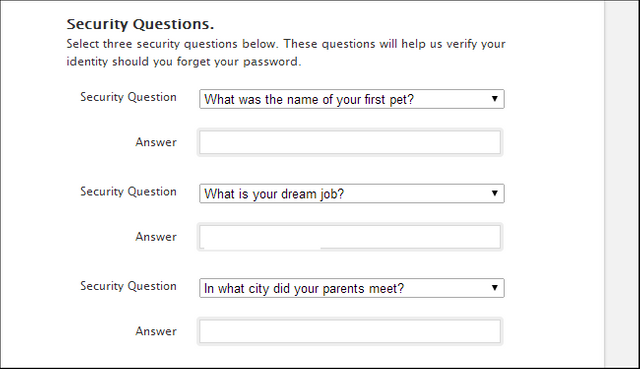
Image source: Google account setting screenshotSet up a Google alert for your name. Google Alerts is a tool intended to monitor new contents on the web, why not monitor for your name to know if someone is messing it up, right? I have set my alert long before and its really a big help.
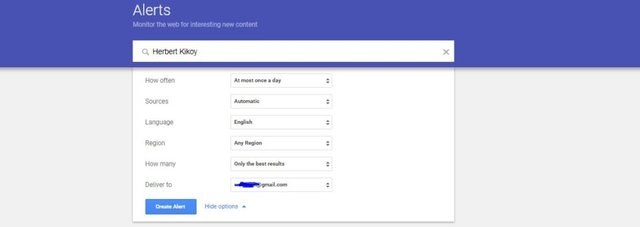
Image source: Google Alert screenshotDon’t Overshare on Social Networking Sites. As the saying goes "Too Much of Something is Bad Enough". It's the same thing as sharing stuff online. Try to moderate or perhaps control what you share online. We never know there are perpetrators anticipating on your next activities.

image source: Medium
Not Using a VPN
If you ever use public networks or do a lot of torrenting, then you need to make sure you are using a Virtual Private Network or commonly called as VPN, which is an inexpensive service you can use to connect your computer or other device to an offsite server. This server will then send you the data you desire and upload anything you need uploaded for you.
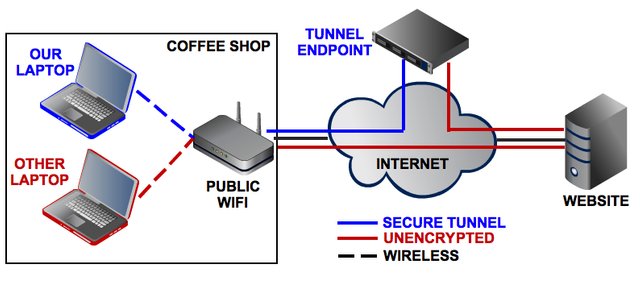
image source: techhive
With this service, you will be able to mask your IP address, which means that your privacy will be protected regardless of who wants to take a look at what you are doing online. All they will be able to know is that you are using a VPN. In addition, the encrypted connection will make sure you are safe when using a public network, where hackers will typically intercept your data.
Below are the exciting advantages when you use a VPN
- Increased privacy while online. You will always be anonymous every time you go online and do online stuff.
- Provide ad and tracker blocking. With this feature, you will have better browsing experience. No malwares and unwanted ads being removed.
- Help you bypass geographical restrictions. Though this is not really a big thing but there are certain sites that are only accessible to certain locations. If you're using a VPN, you will be able to access those sites hassle-free.
- Bypass ISP bandwidth throttling. The main feature of VPNs is to hide your online activity, it also hides your activities. If you're fond of streaming online but tired of being capped, using a VPN will always save your day.
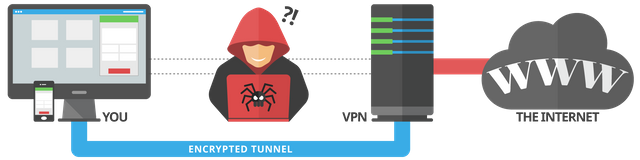
image source: buffered
Having a VPN is really a big thing to have. Personally, I am using one for the last 3 years. If you're eager to give VPN a try, here are some of my personal recommendations.
Note: I personally used these VPNs. Opinions stated are based on my personal experience.
- Windscribe - This is the best one I have used so far. One thing that I love is their Ad Blocker. With Ad Blocker, I always have a good browsing experience. Another good option also is that it allows you to instantly remove cookies when you close the browser. Another thing that I love about Windscribe is the long list of server locations. It's also available to all devices, from smartphones to desktops, Android to iOS.

image source: windscribe
Here are some other good recommendations
- Tunnelbear
- IPVanish
- ZenMate
There are so many VPNs in the market, just take some time to investigate VPN reviews to find the best match for you.
Not Protecting Your Email Enough
To put it simply, your email is the nexus of most of your online life, whether you know it or not. When you sign up for a social media account or an online shopping account, there is a strong likelihood that you use your email.
If someone gets ahold of your email, then that means with a little bit of time they can get into almost any other accounts that you use. Think about the collected information you have spread over all of those accounts. You do not want someone to get ahold of your email, and you should create a stronger password for it to make sure that it doesn’t get out.
OUR TIPS
- If you are ever concerned about which websites or people might have your email, then create a junk or throwaway email account that you can afford to lose.

To further increase the security of your email, consider this additional tips
- Always think twice in opening email attachments or best remove it if you really have no idea who is sending you the email. In case you know the person yet you're still in doubt, try reaching out to that person and ask if he/she intentionally send that email attachment.
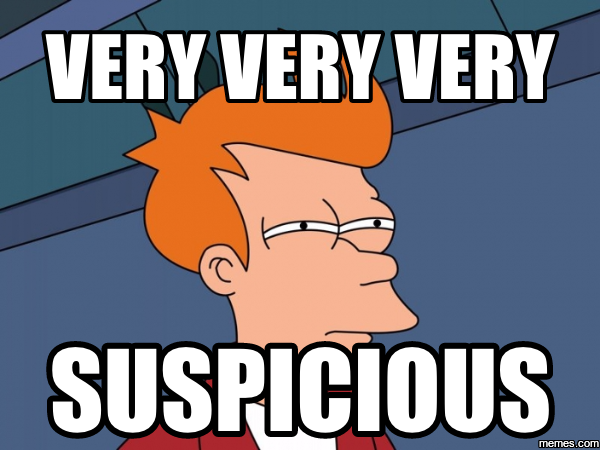
image source: canacopegdl - Phishing is real, never click links on emails. Always think twice before doing so, it might lead you to somewhere and you may get yourself and your information in a bad bad bad situation.

image source: sc mag uk
Using Questionable Websites Without Preparation
If you are using torrenting websites, streaming websites, or other unprotected websites without any protection on your computer (or at least some form of awareness), then you are putting yourself at great risk. You should check to see what protections a website has before you give it any financial data, and you should also check to see if it tries to spawn pop-up ads (generally a bad sign) when you first arrive.

image source: sc mag uk
As a general rule, you should at least have heard about a website before using it, and you can check its rankings to see how many other people use it. If you are uncertain, you can always search for it online to read reviews before you give them any data or any additional views.
Are you confused as to where to check for reviews about the website you are transacting? Here are the best place to check for a business or a website if you are having doubts about their reputation.
- Google My Business
- Yelp
- TrustRadius
- Yahoo! Local Listings
- Trustpilot
- Amazon Customer Reviews
- Salesforce AppExchange
- Better Business Bureau (BBB)
- ConsumerReports
- TripAdvisor
- Glassdoor
- Facebook Ratings and Reviews
Note: Most of us are familiar of these websites, just take time to do a quick search on those platform and see it for yourself.
There you have it guys, 5 of the most common online security mistakes that we are doing most of time unknowingly. Always remember that it is not too late to take precautionary measures. Our personal information is one of our assets, having them compromised will totally jeopardized everything.
I hope our quick tips will be able to help you in getting your personal information safe and free from threats.
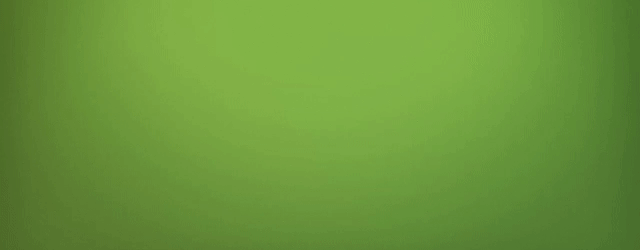



Great Info Kabayan!
Great information. I have implemented these in one form or another over the years, but it is always good to get a reminder, especially with how quickly things change these days.
This is a fantastic article on security and one that everybody should read and implement asap. So many users don't take the time to handle their security properly. I have a question for you, if I may. Have you used, or what do you think of NordVPN as a provider? Thank you.
This is sooo informative! like the not using VPN got me real good 😅
Nice post, Google alert!! Good idea👍
We often don't realise when we sharing personal info on social media it can be used against us.
Thanks for sharing bro : )
Great tips, some hidden gems found in this article thanks @wdoutjah
You got a 10.56% upvote from @bid4joy courtesy of @wdoutjah!