IP KVM Improves Accessibility To Multiple Systems
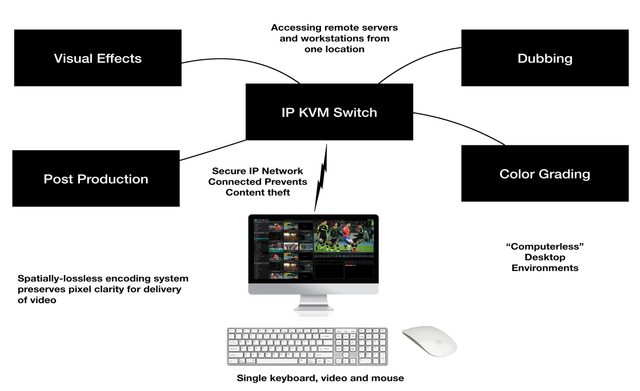
An efficient way to streamline operations is to have access to multiple computers from a single location. The use of remote control software via RDP (Windows) or VNC (other systems) provide multi-user access to a computer. This uses a GUI which shows the screen of the computer remotely and allows a user to control the machine at the Application Layer. However there are times a user needs full access to the computer down to the BIOS level at the Physical Layer. That would allow more control for power users and systems administrators. The solution more suitable for complete and direct access to computer hardware is through the use of KVM switching (Keyboard-Video-Mouse) also called matrix switching.
KVM were originally just a switch box that connects multiple computers to be controlled by a single keyboard, mouse and video monitor. A user can have 3 computers on the same desktop and switch among them using a special button or keystroke(hotkey). Inputs for video were originally via VGA, while the keyboard and mouse connected via a PS/2 port. Then KVM switches supported newer DVI for video and USB for keyboard and mouse. This further improved with IP KVM, which places the switch on a local IP based network. This allows users to access a computer remotely via the network, like it were an RDP or VNC session. The major difference is that the user has actual control of the computer as if it were physically there. This is suitable for more BIOS level systems administration and for power users who need full access to custom computer systems that run specific applications like that used in the broadcast and media industry. IP KVM allows connection to any computer over a fast Giga Ethernet connection or any type of Ethernet based LAN and even across a WAN.
IP KVM offer security as well. RDP and other remote control software can be vulnerable to network hacks. Critical updates were required to correct previous RDP issues. It can also be prone to an MIT (Man In The Middle) attack which is a form of hijacking a remote session. Systems administrators must be very careful to implement remote control software for these reasons. An IP KVM is secure since it conforms to strict security protocols like AES & FIPS 140-2 encryption and Common Access Card (CAC) authentication. Secure IP KVM encrypt the connectivity of the user to the computers, minimizing tampering and data theft. For example, some vendors provide NIAP-certified products to meet Common Criteria EAL2+ security requirements. That is usually for highly confidential systems like what government uses.
For industry like broadcasting, the workflow can tremendously improve in the control room. This allows seamless and secure access to camera footage stored on one computer to edited clips on another. Control is provided at the click of a button or keystroke combination from desk. The convenience for users is that they don't need to leave their desk. In this setup, a transmitter provides the USB (Type A) ports for keyboard and mouse and DVI or HDMI connector for video monitor to the computer. An Ethernet cable (CAT6 or higher for best performance) then connects to the switch box to allow access to the computer. The signals travel through the Ethernet cable over the local network so there is no need for additional extension cables. Audio is also supported by some IP KVM manufacturers, so this is a viable solution for editors and producers who have to work with sound. This introduces the "computerless" desktop for professionals since all they have at their desk is a video monitor, keyboard and mouse connected to a receiver which requires just an Ethernet connection. There is also a way for remote users to access the IP KVM connected computers via their web browser. This saves plenty of space in the control room or command center, allowing servers and workstations to be located in a more managed location. Certain systems can also be configured to use WiFi for interconnectivity, but Ethernet is much faster.
Another feature available on some systems is pixel clarity on video. With 4K over IP KVM it must require a strong signal transmission. Using a spatially-lossless encoding system, with 1:1 pixel mapping color accuracy can be presented with no artefacts. Unlike with an RDP session which may not offer the best video performance, an IP KVM can offer the same quality as if user were locally connected to the computer. This is ideal for video editors and graphics professionals. In this scenario an HEDT PC connects to a remote switch accessible via IP KVM by any user. The editor could be located on the other side of the world, but can still gain access to the remote computer.
Advantages of IP KVM:
1- Saves space - Editors and producers can work with multiple monitor setups in one location while accessing the computer workstations or servers from a centralized location. It saves space on the desktop and also does not require the technician to be in the same room to troubleshoot problems.
2-Campus extendability - In large offices and campus setup, IP KVM can extend access to physical computers. With an IP solution it allows users to connect to the IP network from anywhere on campus.
3-Remote - Even from outside the office or campus environment, special software can be configured securely to allow users to access physical computers from a hotel room or remote location by connecting to the Internet using secure TLS or VPN connections.
Whether it is a data center, mission control or outside broadcasting locations, IP KVM allows access to any computer from anywhere as well. IP KVM are more ideal for direct access to a computer without requiring a mapping of a session that runs on top of the operating system. An IP KVM access is direct to the hardware level, which is much more stable and offers the best performance. In the end it can be a cost effective and reliable solution.