Excellent Tool for Customizing Raspberry Pi OS Install!
If you have ever set up a raspberry pi for almost any reason, especially the Raspberry Pi Zeros, you probably already know that it can be a massive headache, in trying to get wifi setup, trying to get the OS flashed to the MicroSD card, and lots of other little headaches, like getting a monitor and keyboard & mouse onto micro adapter ports, etc.
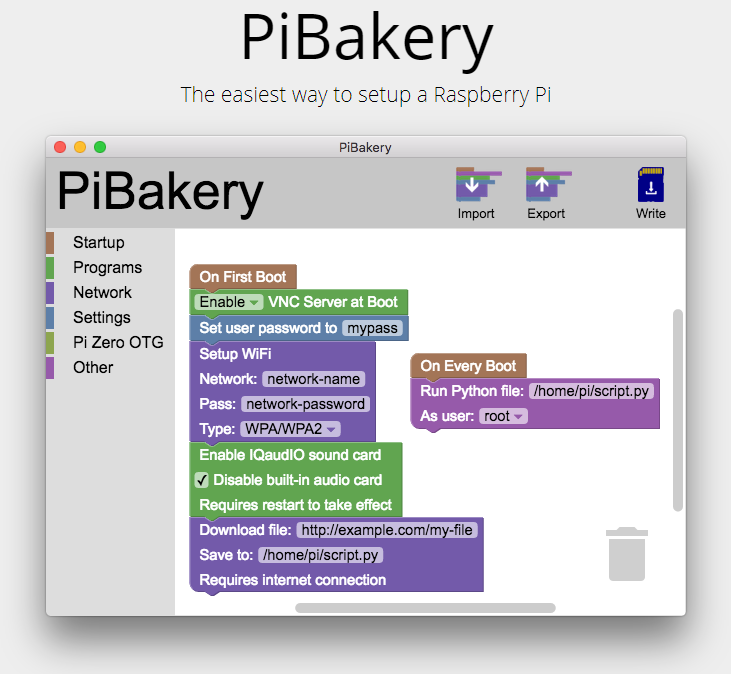
Well, that is all a thing of the past now, with PiBakery! This tool is one I came across earlier today because I discovered my SD Card Reader for my PC had broken at some point when trying to flash Raspbian to my MicroSD Card.
With this awesome tool, you can preconfigure your Raspberry Pi OS Image, including the WiFi connection and SSH/VNC viewer settings as well. You can pre-install programs, set up servers, all sorts of things before anything has ever been loaded. Best of all, this method along with two other nifty tools allows you to flash the SD card with the SD card in the Raspberry Pi (if you have a rPi Zero only!).
If you go to this page, https://www.raspberrypi.org/documentation/hardware/computemodule/cm-emmc-flashing.md , you can get instructions on how to allow Windows to recognize the blank SD card from within the raspberry pi zero by plugging the USB from the Pi USB2 port to the PC. This lets you directly flash from the PiBakery or Sketch or other SD Card flashing tool!
Hope this was useful to some of you, and as always, follow me on Twitter @ https://twitter.com/TechniumUnltd !
Great post you r doing awesome work
Thanks
Great post! I can really recommend PiBakery! However, I just installed MotionEye OS on my Pi and used https://etcher.io to burn the image on my SD card. Worked really well, you can read here about it:
https://steemit.com/raspberrypi/@franckundfrei/diy-raspberry-pi-surveillance-camera-system
What is MotionEye used for? Security camera?