Tech Shorts - Part 10 - Why Do We Need CPU Cooling?
Today, if we don't use a cooling solution on modern CPU's, they would simply die. But why?
if you take a look on any number of online PC stores, or even a physical shop, you will see that there is a very wide array of cooling solutions available for keeping modern day CPU's as cool as possible, with some performing better than others, some more compact, and some just over the top. But it wasn't always like this.
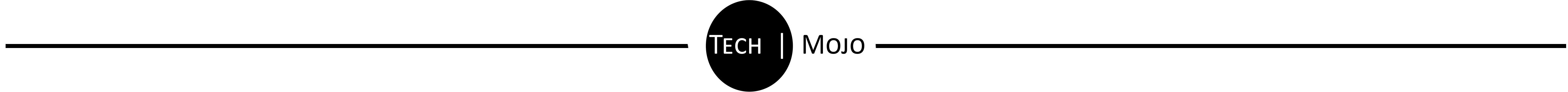
Back in the Day.
One of the first mainstream CPU's, namely Intel's now legendary 32bit 8086 chip, (fun fact: x86 refers to the 8086 32bit CPU) was widely used and despite the revolution of this new technology, it didn't require a cooling solution. The 8086 chip was soldered directly to the motherboard and when looking at it today, it looks more like a microcode chip we can find on almost every PCB, you may even have a similar looking one in your toaster. It wasn't spectacularly fast at only 5Mhz, so it never really got warm, let alone hot, so a cooling solution was not necessary.
One of the first CPU's that required a cooling solution was Intel's 80486. running at 10 times the speed of the 8086 it got much warmer, but even so, it only needed a small heatsink glued to the top of it to radiate the heat away from the chip. This is refereed to as 'Passive cooling' because there is no active hardware helping the heatsink cool down further.
From then we had Intel's Pentium processors that doubled up on the speed again at 100Mhz, still using the x86 (32bit) architecture, the boost in speed required an active cooling solution, so aside from having a heatsink mounted to the top of the chip, there was also a fan attached to that heatsink, forcing fresh, colder air across the heatsink, taking with it, the heat produced by the chip.
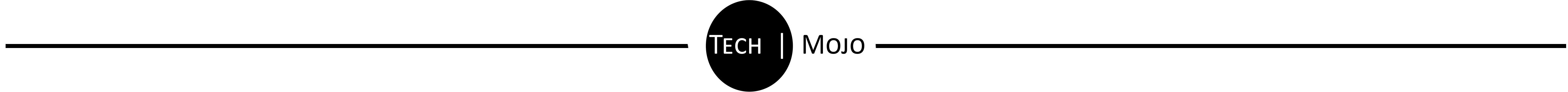
But why so hot?
A CPU is basically made up of millions of switches, also called transistors. These switches have only one function, on or off, which is the basis of all digital technology, 'Binary'. CPU's use silicone as it is a semi conductor, meaning it has properties of both that of something that can conduct electrons and a material that doesn't. The way in which the switch works is by depositing electrons onto the silicone which will allow the semi conductor to conduct, turning the switch on, and removing the electrons from the silicone, essentially closing the switch. But this opening and closing of the switch happens, in the case of the first pentium processor at 100Mhz, happens 100'000'000 (one hundred million) times a second, per transistor. Even though the electrons are only moving nanometres in distance, because it is doing it so fast it produces large amounts of heat. If we take a modern CPU like the Intel i7 8700K clocked at 5Ghz, that same process happenes 5'000'000'000 (5 billion) times a second per transistor, and with over 3 billion transistors, this creates enormous amounts of heat.
Transistors in modern day CPU's have become so small, they are now smaller than a strand of DNA at only 7nm (nanometres), which has enabled CPU companies like AMD, to put more and more transistors into the same space as an older CPU that used a larger transistor size. So the distance the electrons have to travel to turn the transistor either on or off has reduced to only a few nanometres, but because there are so many of them, it produces the same amount, if not more heat as the last CPU generation. It is the same concept as rubbing your hands together, the friction heats up your hands, its the same with the friction with the relocating of electrons in every transistor inside the CPU.
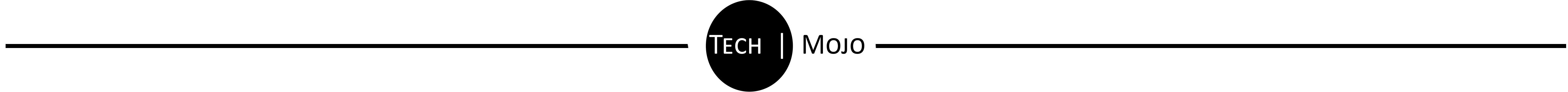
Different Types of Cooling.
- there are 3 main types of cooling solutions that the majority of CPU's use, but there are also some more exotic ones too that are only every used by enthusiasts.
Passive Cooling – This is basically just a heatsink with no fans or other means to force air over it. The cooling is done purely by the heatsink radiating the heat away from the chip and into the atmosphere.
Active Cooling – This uses both a heatsink and a fan that forces fresh colder air over the heatsink, speeding up how quickly the heatsink radiates the heat.
Water cooling – This comes in 2 different variants. There are sealed systems, refereed to as 'All in One's (AiO's) which comprise of a radiator, a water pump and a heat plate that attaches to the CPU. Then there is the open system which is refereed to as a custom water loop, this also has a radiator, heat plate, and pump, but also includes the addition of a reservoir.
- The more exotic cooling solutions are 'Phase Change', which uses a similar setup as an air conditioning unit, transforming a liquid into a gas and back into liquid. Submersion cooling, is when the motherboard and chip are submerged in a non conductive liquid, like mineral oil, some people have made there PC look like it is submerged into a fish tank. And then there is Liquid Helium and Liquid Nitrogen, both of which are used solely for those that want to 'Overclock' there CPU to reach its maximum potential. It is far from practical so it is mainly used for braking world records or during competitions.
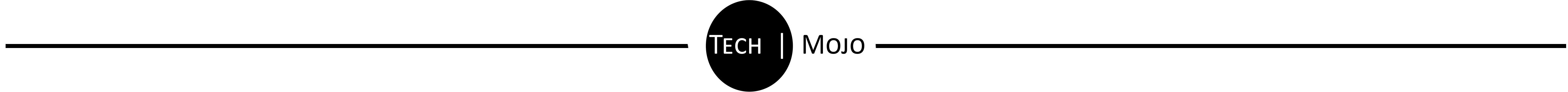
Inside Your Tech.
Inside your PC, Laptop, Games Console, even your Phone or TV, there will be a main CPU that does all the leg work for that bit of tech, and subsequently, because of the technology used inside that CPU it will need a cooling solution to help keep it cold. Without it, the CPU would simply overheat and either burn out in a puff of blue smoke or melt, rendering that entire bit of tech useless. In some instances, the CPU can simply be replaced like in PC's and some laptops, but for most other tech, the CPU is generally soldered to the mainboard/motherboard and can not be repaired.
CPU cooling becomes more and more critical as better technology and CPU's are created. Without it, the CPU's we use today would be much slower and unable to process data as fast as if there was something helping to cool it.
When it comes to choosing a cooling solution for your PC, the decision can be broke down into 3 simple questions. 1 – Will you overclock your CPU?... 2 – Will you be using your PC more than usual?... 3 – Do you want your PC to look the part?... If you answered no to all, then a simple fan/Heatsink will do the job. If you answered yes to any of the first 2, you may want to consider using an AiO water cooler. And if you answered yes to the last one, you will want to invest into a custom water loop.
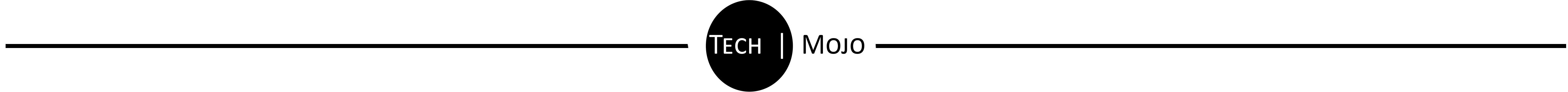
People who like to build custom PC's tend to lean towards having a custom water loop in there system as not only does it look good, but also reflects the users personality by letting them express it through the design of the water loop in there PC.
Other users such as myself, who still have a custom PC lean more towards an AiO water cooler as it is a very simple design that is non restrictive when it comes to changing out hardware in case of upgrading, or replacing old/broken components.
And then you have the basic user who buys a PC for basic use, they either don't know or don't care about the technology inside there PC, as long as it does what they want it to do. These PC's generally come with a stock cooling solution which is nearly always a fan assisted heatsink.
There are more and more PC users every year, and with that statistic, more and more people are learning how there PC works, and with it comes people who want to experiment with getting more performance out of there PC, that entails a better cooling solution than the stock one most CPU's come with.
What cooling solution do you use in your PC?
Let us know in the comments below.
Thanks for reading.
Stu @TechMojo

Join the chat TechMojo Discord Channel Follow us TechMojo Dlive Channel Like us TechMojo Facebook Page Follow us TechMojo Twitter Follow us TechMojo OnG Social Page
@TechMojo Recommended Blogs you should follow.
@Deeviras @Gaming-Stuff @retro-room @gamesociety @Rerez @C0ff33a @Free999Enigma @NegativeSpace @SteemGC @GamingStation @XR-HammerGaming @Enjar If you want to apper here, then contact us via our Discord Channel!

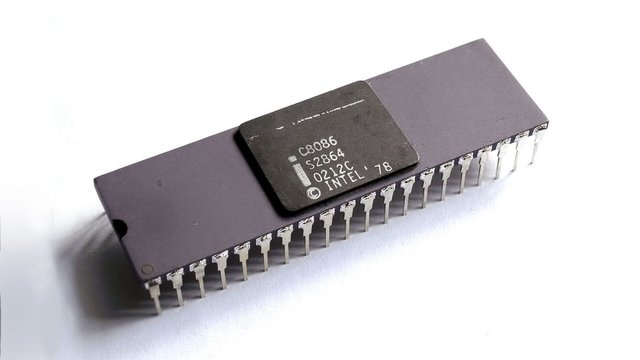
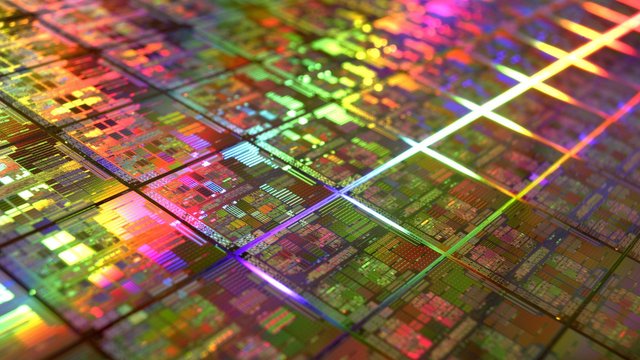








I got a laptop a few months back with a cooler boost. The laptops a bit out of my league really and i didnt see the need at the start, but now after using it for some time and understand better, i have it set to boost at different temps
Posted using Partiko Android
This post has been upvoted by @opgaming. We like what you're posting, and we want to reward our members who produce quality content. Keep up the good work!If this sounds like the sort of group you want to be a part of, click the image below! We're too OP to be put down!
I will be featuring it in my weekly #technology and #science curation post for the @minnowsupport project and the Tech Bloggers' Guild! The Tech Bloggers' Guild is a new group of Steem bloggers and content creators looking to improve the overall quality of our niche.
Wish not to be featured in the curation post this Friday? Please let me know. In the meantime, keep up the hard work, and I hope to see you at the Tech Bloggers' Guild!
If you have a free witness vote and like what I am doing for the Steem blockchain it would be an honor to have your vote for my witness server. Either click this SteemConnect link or head over to steemit.com/~witnesses and enter my username it the box at the bottom.