Tips for Solving Common PC Problems - Computer Repair Tips
For many of us, computer problems can seem scary, complicated and impossible to deal with, but there are some simple fixes for common problems that you can carry out yourself. Let’s take a look at some simple problems and see what IT support you might be able to do it yourself.
My computer is slow.
This is the most common issue, and the good news is that it’s generally easy to fix because it just comes down to maintenance. When you first buy your computer it’s like a big empty room, and then over time it fills up with stuff – files, pictures, programs, apps, and so on. If you don’t go through this stuff and tidy up it on a regular basis, it fills up the whole space and gets messy. When this happens, your data will fragment, which wastes more space. Sometimes spyware sneaks in there, too, and makes things worse.
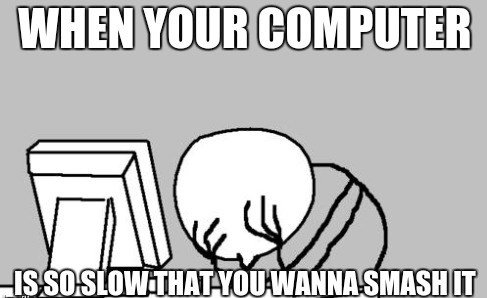
To fix, keep track of your programs and remove the ones you never use. Make sure your computer is protected against viruses and spyware with protective software. Most operating systems have their own tool which will defragment data up to a certain amount, and if you need something stronger there are free programs you can download to take care of it for you.
My computer is freezing.
This is very annoying, and usually means you have to stop what you are doing and reboot your computer, losing whatever you were working on at the time.
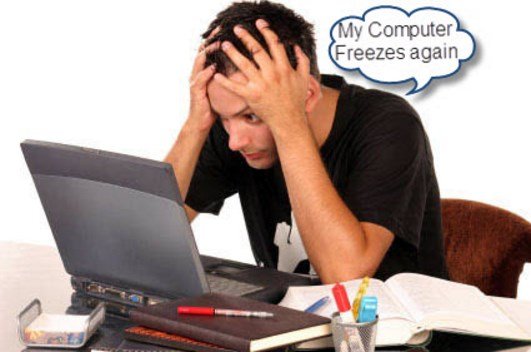
There can be various reasons for this problem. Your computer might not have enough RAM or your hard drive might be too small, in which case it can be easily solved by installing something larger. Perhaps you have too many programs at start-up, so a simple system clean-up could fix it. The worst-case-scenario is that your computer is suffering from a virus, which can be more difficult to get rid of. Antivirus software might do the trick, but if it doesn’t work, you’ll have to take it to a professional.
My computer broke down and I have no back-up data!
This is probably the most heart-breaking problem that can happen. It may be possible for a computer repair expert to retrieve your data without backup, but don’t count on it – and the warranty on your hard drive only covers the drive itself, not the data you were saving on it. It’s vital to ensure that your business has some kind of storage for backup data. If you have trouble remembering to do it, ask your IT support about automatic backup solutions that can take care of it for you.
My computer is noisy.
There are two things that can cause this: one is the fan, which is easy to fix. But if you’re unlucky, it signifies problems with your hard drive. Be particularly wary of a clicking sound as you access your data – this is a very bad sign. So is a message on your screen telling you the computer needs to check your hard drive’s consistency. Make sure you have a reliable backup for your data, and that you have a contingency plan if the hard drive does fail.

Know your limits
Some computer problems you can fix yourself, and obviously the more knowledge you have the more you can do. But it’s important to be aware of your limits and when to get professional IT support. If you’re unsure what you’re doing, it’s better you could do your machine even more damage.
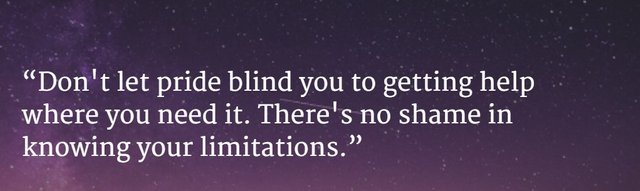

Unless you are moving a lot of data around, fragmentation isn't usually a problem for newer operating systems. Most of them have a defragment automatically scheduled so it never gets terribly bad. Apparently, defragging the hard drive is also bad for a SSD.
This is a nice post, but I feel like a couple important pieces aren't being mentioned.
My Computer is Slow
A computer doesn't get slow from "filling up." More often than not computers that are running slowly are doing so because too much software is running at once, competing for resources. A lot of software comes with programs that run all the time. For example, your printer may come with a printer management utility that alerts you when toner is getting low, and another program that checks for updates. These programs that always run take up resources.
These days defragmenting isn't usually the answer. Instead, disable or uninstall unneeded software. Take steps to keep software you don't need from starting up. (Do you need Steam running all the time, or only when you want to play a game?) Remember that the speed loss is usually from programs competing for resources, so the other route is to get more resources. This can be done by things like adding RAM, or getting a faster drive.
My Computer is Noisy
Most computers have moving parts, and these eventually will wear out. While mechanical hard drives have their "clicky" sounds, another common type of noise is from the fans. It is a good idea to use compress air dusters every once in a while to clean out the fans. This will help their lifespan. How often to clean really depends on the environment. The big exhaust fans are often the first parts to start having trouble. When they begin making noise, it is usually a good idea to replace them.
When the fans lose their effectiveness the computer runs at a higher temperature. This can cause instability (crashes and hangs), and can cause components to burn out.