Where Do Deleted Files Go?
Have you ever deleted a file and wondered where all the data went? This post will uncover the answer.
We all must have deleted some kind of computer file at some point of our lives. It is not a secret that these deleted files go to the recycle (or trash) bin folder. You can “recover” these deleted files from that folder. This recycle bin system is designed to protect precious data, that one might have accidently deleted. But if you wish to delete data so that the computer operating system cannot see it anymore, then you will have to delete the files in the trash bin. After that deletetion the files is gone, right? Where did the recorded data go? We need to know how a computer saves data to understand what happens to it when deleting it.
How does a computer save files?
Your computer uses a component called a hard drive to save files. This component is important because it can store data permanently, even without being supplied with electricity. The hard drive achieves this goal by using a series of moving mechanical parts and a magnetic discs. This makes the hard drive a lot slower when it comes to reading or uploading files compared to the RAM. But we need to look at the anatomy of the hard drive to really see how it saves the data.
The first part of the hard drive is a disc called the platter. The disc gets spinned around at high speeds on a motor that is build inside the hard drive. This disc consists of three basic parts: tracks, sectors and bits. The tracks is coloured yellow in the diagram below. Inside tracks are sectors which is coloured blue. Inside the sectors are bits. A bit is coloured green in the diagram. A group of sectors are called a clusters.
(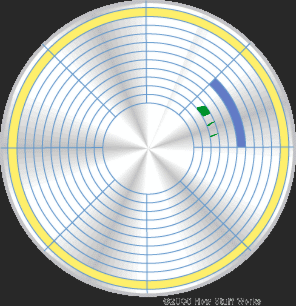 )
)
Image Credit
These bits have a magnetic property which can be measured and changed. This value of this bit represents a 1 or a 0. The second part is an arm that reads and writes the data on the disc. It is called the Read-Write arm. It is just above the spinning disc to read and write data very accurately. This arm is similar to the arm a record player. On its tip is the Read-Write tip. This tip is where the read or write magic happens. It is placed just above the bits it needs to scan. It reads the value of each bit and send it to the computer in a readable format. It basically does the same when it writes on the plate, except it get output from the computer and changes the bits magnetic code.
So what happens to the deleted files?
Does the operating system change the bits of the clusters where the file is saved into zeros? Files on computers are saved on clusters. A special address is given and saved on the Hard Drive to find the cluster where a particular file is saved on. The operating system rewrites the address so that it tells the computer that the space on those clusters are open to write on. It is like putting a for sale sign on those clusters. The clusters itself has not been changed in anyway. This means that no data is actually lost!
We have special software to recover this deleted data, due to our deletion process. In fact this type of software helped photographer, Milanie Willhide, to recover her deleted photos. A thieve stole her laptop with all her latest work and wiped it. The thieve was later caught by the police and could safely return her laptop to her. A Computer team was able to recover most of her photos, but most of the recovered photos suffered from something called file corruption. This happens due to clusters being overwritten with new data, meaning some of the file’s data is lost. Here are some of Melanies recovered work which suffered a bit of corruption.
This file corruption can make you lose lots of valuable data. But we can also get specialised software to overwrite on your files that you want to delete. It makes the hard drive write zeros over the cluster where your files was saved. But this is actually a waste of time, unless you need to get rid of top secret data. In the past countries dumped hard drives containing sensitive, secret data in some African countries. It is needless to say, some people collected and recovered some of those deleted files.
The files we delete is not technically gone. They are still there and can be recovered. The easiest way is to truly delete a file is to destroy it! What do you think? Leave a comment down below. Please upvote and follow me if you liked what you read!
And as always,
Thanks for reading!
Note: Thank you for all my followers for staying loyal to me, even when I do not upload as regularly as in the past.
I will be posting more frequently, (and perhaps with better content) by next week. Thank you for all your support!
Liked what you read? Find more and follow me @stormblaze Here and once again upvote, comment!


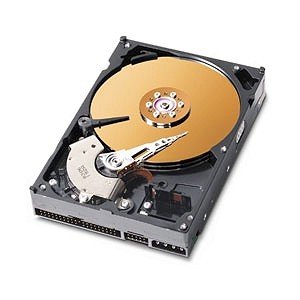



Hi Stormblaze, This post is easy to read and understand! Thank you for your support and can't wait for more of your posts! good luck and keep it up!