My Home Automation Components (Home Automation Series, Post #1 )
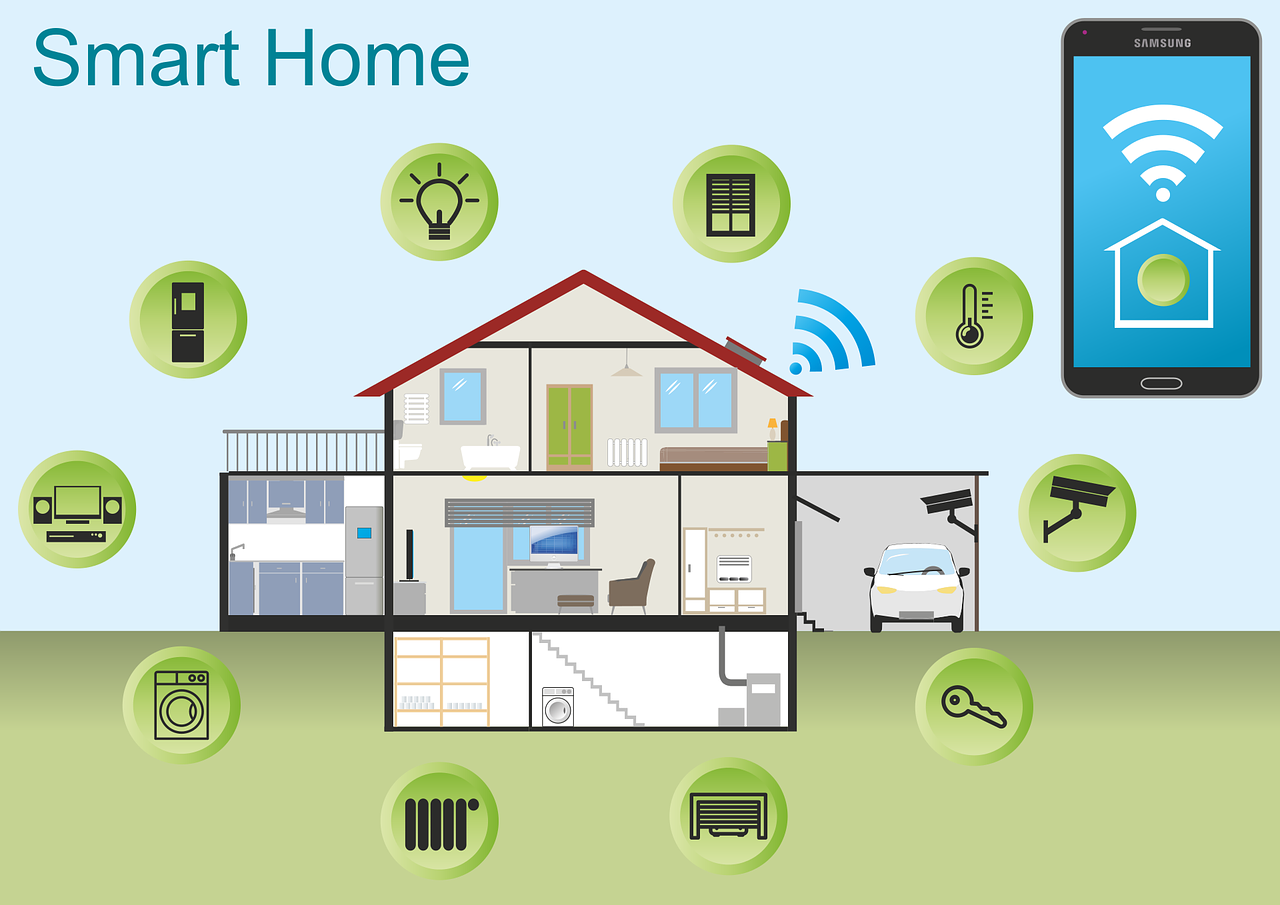
Image credit
(all other images are from Amazon, eBay product pages or respective product websites.)
My Home Automation Components
So this is my first post in what I hope will be a series documenting my home automation system. In this post I will list the components but not go into to much detail of the configuration. That will follow in future posts, so please follow me if you don't want to miss those. If there are any components you are particularly interested in comment on this post and I will try to post about those sooner.
Lets get started
Platform
The platform I am currently using to run my home automation is [Domoticz](https://www.domoticz.com/)I have used many others such as LinuxMCE
Which has some great features and works really well, but like most Linux distros can be a bit of a steep learning curve. Particularly if something doesn't work as you expected.
I also used EventGhost
Which runs on windows and has a very simple interface and can detect and trigger many events. Although I found it very useful the configuration can become a bit cluttered as your system becomes more complex.
I settled on Domoticz as it has good device support, a good interface, an active community, supports multiple scripting languages and runs on a Raspberry Pi.
Which leads me on to hardware.
Note:
- An honourable motion also goes to Home Assistant which looks like a great platform, but I am currently all in on Domoticz. Maybe I will revisit it in the future .
Hardware
Raspberry Pi 3 Model B
I had in the past ran my home automation on a HTPC but when I bought my QNAP NAS (which has an HDMI out) this was no longer needed. A smaller footprint, lower power Raspberry Pi was the better option. I currently have this running an OSMC image.
QNAP NAS drive
I have a QNAP TS-451 which acts as a media centre and file server for the network. it runs (amongst other things) an installation of Kodi which outputs over HDMI to my TV. It is also capable of running virtual machines and docker images. I have played around with running my home automation server directly on my NAS however it runs on a custom Linux distro and would require some driver installation for my USB devices.
Hue Hub and Lights
I've dabbled with a few different smart light brands over the year, but I have found none to be as good as Phillips Hue. They are reasonably priced these days and can often be found on sale. I am gradually moving all my lightning over to these. So far I have:-- Hub (gen 2)
- 1 colour B22 Bulb
- 2 white light B22 bulbs
- PIR sensor
RFXTRXcom
Before I purchased my hue hardware this was the real workhorse of the system. It is capable of controlling multiple protocols over the 433MHz RF frequency. I mostly use it in conjunction with some home easy modules. Its an incredibly versatile little device, with a good community around it. But more and more products these days are using proprietary protocols which require their own hubs, I'd recommend looking in to what you want and designing your system before diving in and buying one of these.
zWave
Yet another home automation protocol. Quite a popular one too with a god deal of devices on the market. I bought a starter kit to get some cheap PIR sensors- Z-stick S2
- 2x Motion Sensor Gen5 (came in a starter pack with the above stick)
HomeEasy
These can be controlled by the RFXTRXcom. I mostly use them to switch TVs and Amps on and off, and some lamp dimming.- Appliance modules (HE322B)
- Dimmer module (HE202S)
- Bayonet light bulb holder/controller (HE205B)
LightWaveRF
These are also controlled by the RFXTRXCOM - I5 button switch (LW101WH) - Door and window Sensor (JSJSLW904)
LED lightings strips
- Single Colour LED strips with IR controller(5050 SMD) - Magic Home WiFi controller - Individually Addressable LED strip (WS8211)
ChromeCasts
I've picked up a few chromecasts over the years
- 2 audios
- 1st gen video
Asus Transformer Prime
This is a fairly old tablet now, but still useful as a controller. I currently have it framed and mounted on the wall as a touch panel, but more on that in a later post.Misc
and then there are many bits and pieces which are part of various projects and scenarios in my home automation setup.
- USB image grabber
- HDMI Splitter
- Mir:ror
- Spin Remote
- Various other android phones and tablets
- Samsung TV
- Logitech 550 sound system
- HDMI switcher
- Logitech HarmonyHub
- USBUIRT
- PS3
Apps and software
Tasker
There's so much this incredibly versatile app can do. I generally use it to send commands to my domoticz server but I have also used it to make dynamic widgets which display the status of each device whilst also allowing commands to be issued. I will go into detail on this in a future post.
Kodi
Everyone's favourite media centre software! I could go into detail here but it would be just as easy for you to check out their page.
Yatse
I use the Yatse app to control my Kodi and browse all its media
Native Hue App
Although most of the controlling is done by domoticz it can also be useful to have the native hue app on my phone to control my lights
Hyperion
Hyperion is a programme that controls WS2811 LEDS and can be used to create a Phillips ambilight effect.
This is something else that will be explained in more detail in a future post but for now ill just say, I have the hyperion server running on my RPI3 which controls the WS2811 LEDs and the hyperion app on my home to control the LED modes and colours.
Native Logitech Harmony App
Another native app, which can be useful at times, but again most of the functions on the harmony hub are controlled centrally by the domoticz server.
Motion Detector App
I use this for my old Asus tablet which is now mounted on the wall as control panel. This enables the tablet to "wake up" as it is approached and display device status and controls. Look out for more details and a demo on future posts
Push Bullet
I use for device to device communication, and using an API key I can also have domoticz ping my devices when, for example and PIR sensor is tripped, or someone arrives home.
As you can see thee are quite lot of components, and I haven't even gone into how they all interact and the various configurations , scripts and scenarios that a I have setup.
As I continue this series I will pick individual functions, features or scenes i have setup in my home automation system .
If there is anything in particular you would like to see please leave a comment . Questions are also welcome.

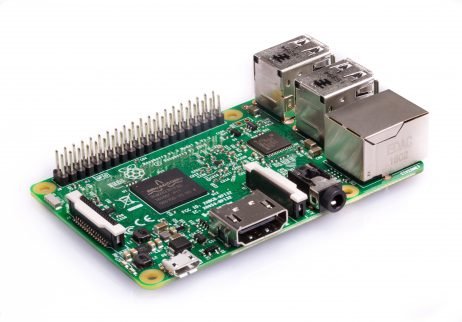









I like your post. @spidersprog I have followed you
This wonderful post has received a bellyrub of 2.17 % upvote from @bellyrub thanks to this cool cat: @zeartul. My pops @zeartul is one of your top steemit witness, if you like my bellyrubs please go vote for him, if you love what he is doing vote for this comment as well.
@spidersprog got you a $7.87 @minnowbooster upgoat, nice! (Image: pixabay.com)
Want a boost? Click here to read more!
This post recieved an upvote from minnowpond. If you would like to recieve upvotes from minnowpond on all your posts, simply FOLLOW @minnowpond
Well done. Following you and looking forward to your nex post. TY!
Very nice post my friend. I always appreciate it when a person puts in the effort. Awesome stuff! Keep up with your hard working attitude.