Hidden Tricks Of iPhone
Tricks For iPhone Users

Hello beautiful people of steemit society!
Today the topic of my blog is about the gadget which is used most commonly in daily life i.e. Mobile Phone. Cell phone is a communication medium which gives you the authority and security to communicate from one origin to other end of the globe. The most massive common used mobile phones are iPhone and Samsung and here I will tell you the Hidden Tricks of iPhone that is not known to most of the iPhone users.
Charging Battery:
The most communal issue of any mobile phone is the charging of the cell phone as you use your cell with many applications that drain out the battery of cell phone and when iPhone battery is low it takes several minutes in recharging so here is the tip to charge your cell phone quicker.
- Go to Settings icon and turn your iPhone into Airplane Mode.
- Or Slide from bottom to upwards and press the Airplane icon.
By switching your iPhone while charging into Airplane Mode will disconnect your phone from wifi and all other running applications i.e. incoming calls, social websites and back-end running applications will allow you to consume all of your iPhone’s battery only for charging purpose.
Pass-Code:
Now the next trick I am going to tell you guys is about how to turn your iPhone’s pass-code into non-simple pass-code in which you can add symbols, letters or can turn into any specific manner of pass-code i.e. your name, birthday, email or anything.
HOW?
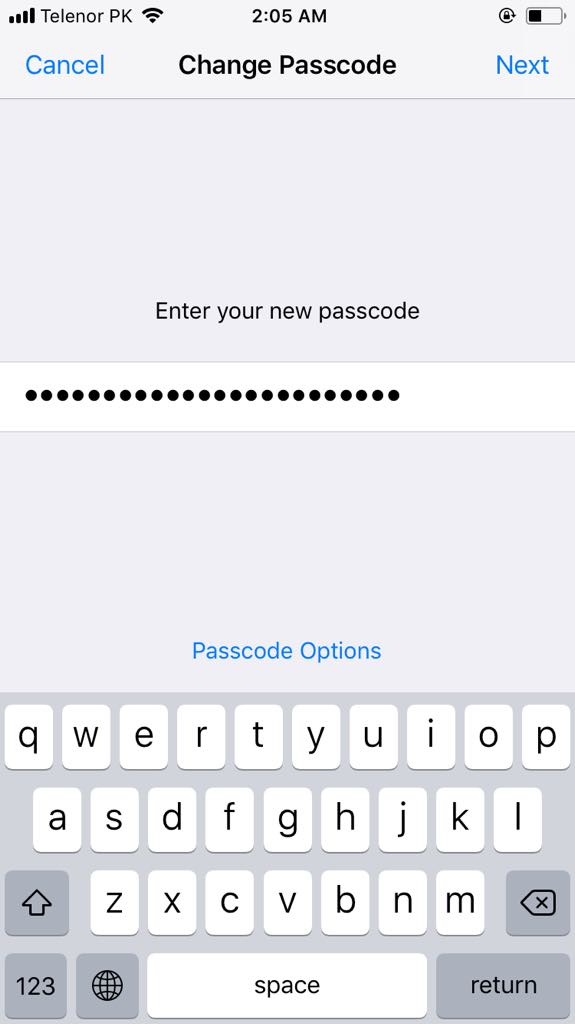
- Go to Settings icon and click on the Touch ID & Passcode.
- First enter your stored passcode.
- Then click on the Change Passcode.
- Then enter your old pass-code.
- Now you will be asked about new pass-code wait there.
- Now click the Passcode Options and 3 options will appear Custom Alphanumeric Code(CAC), Custom Numeric Code(CNC), 4-Digit Numeric Code(4NC).
CAC: Allows you all the letters, symbols, numbers that can be entered.
CNC: Allows you custom length of number code.
4NC: Allows you to add your passcode into 4 digit of numeric.
Flashlight Levels:
- Drag from bottom to upwards then control center will appear.
- Hold on the Flashlight icon.
- Then adjust the level of flashlight according to your need.
Change Color Display:
This trick changes the by default color of iPhone’s interface to do this you need to follow the steps:
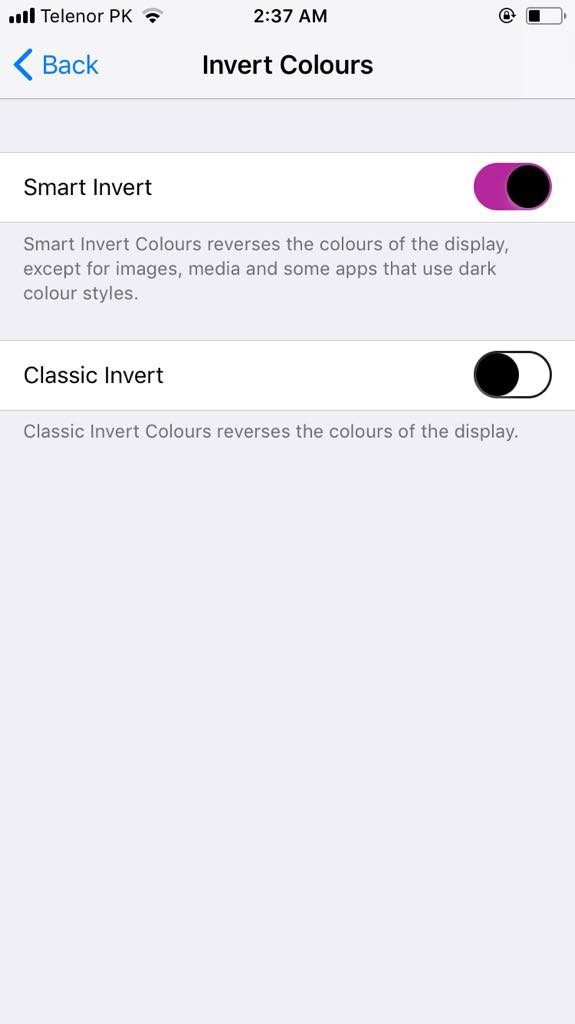
- Go to Settings and click on the General tab.
- Then enter the Accessibility.
- Now go in the Display Accommodations.
- Then click the Invert Color and turn on the Smart Invert.
Emergency SOS:
I will recommend you all if you’re an iPhone user then turn on this service as you don’t know when you can need an emergency for yourself and you don’t have energy to dial an emergency number for yourself.
How?
- Go to Settings and enter the Emergency SOS.
- Then turn the button on for Auto Call and add medical contact number.
- Then you’re done and when you need emergency just press the Wake/Lock button 5 times rapidly and the call will be done automatically.
Hopefully you like my blog I will be thankful for your appreciation for it by Comments, Upvote, Resteem.
Thank you for your attention ppl 😊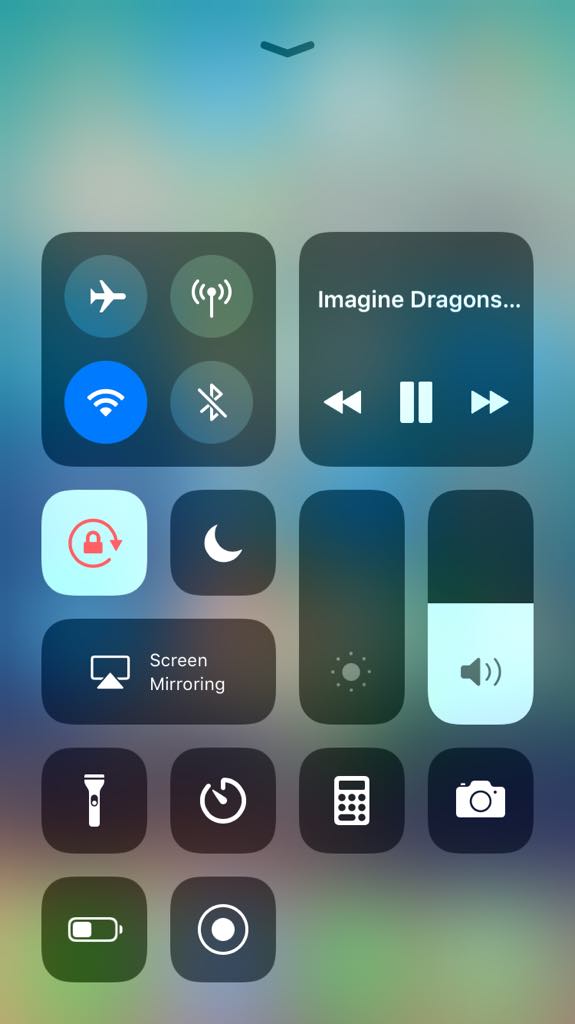
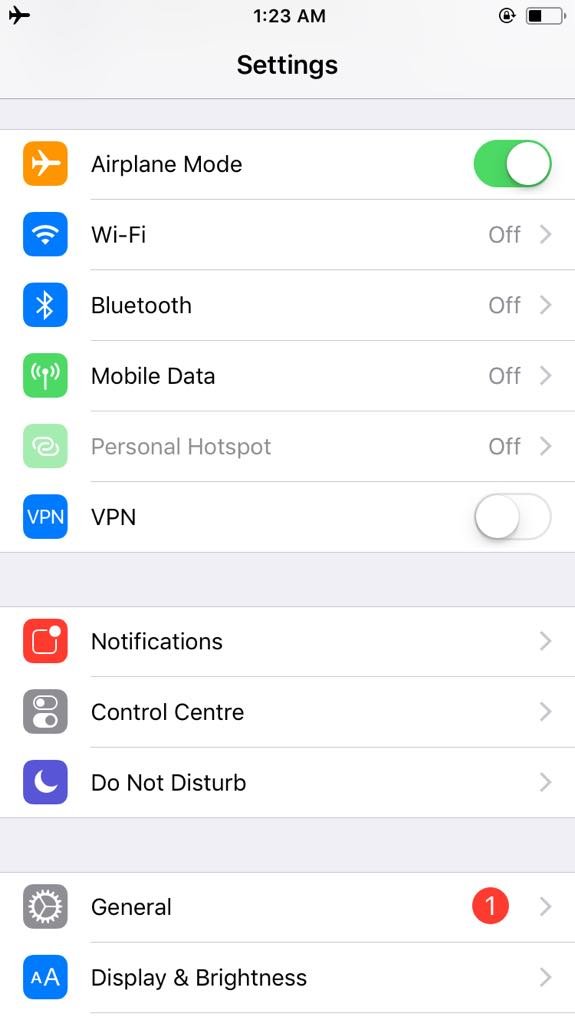
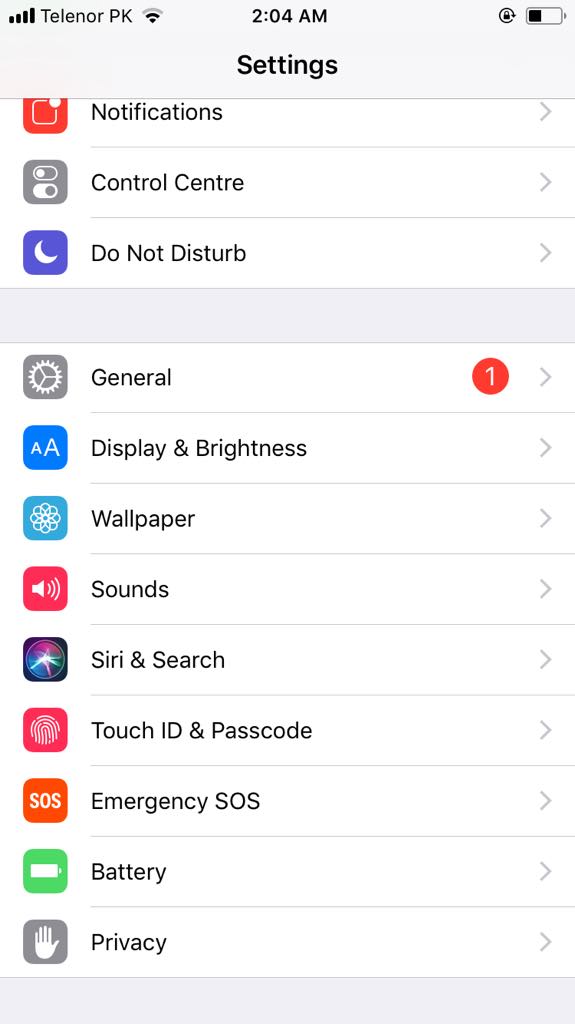
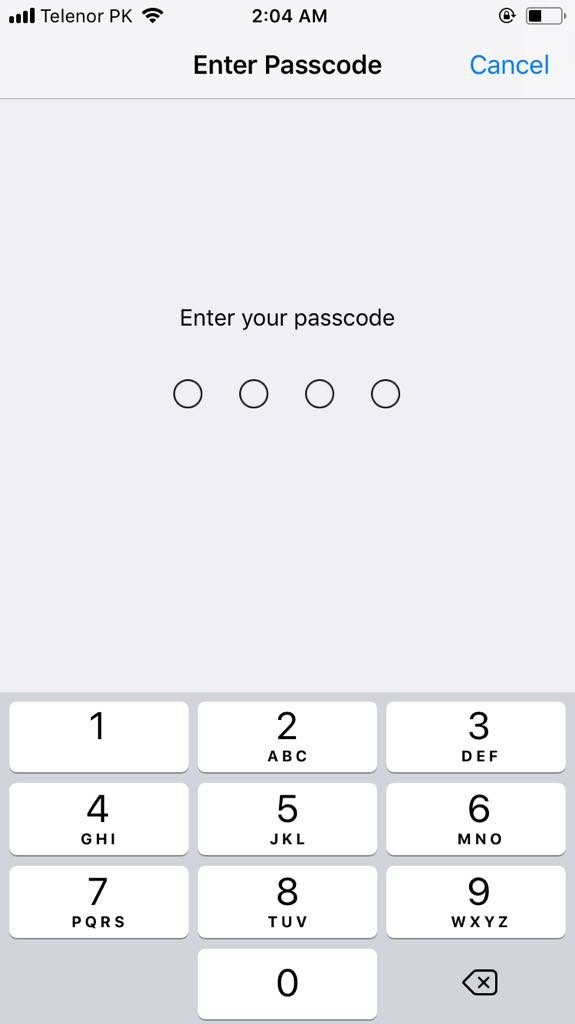
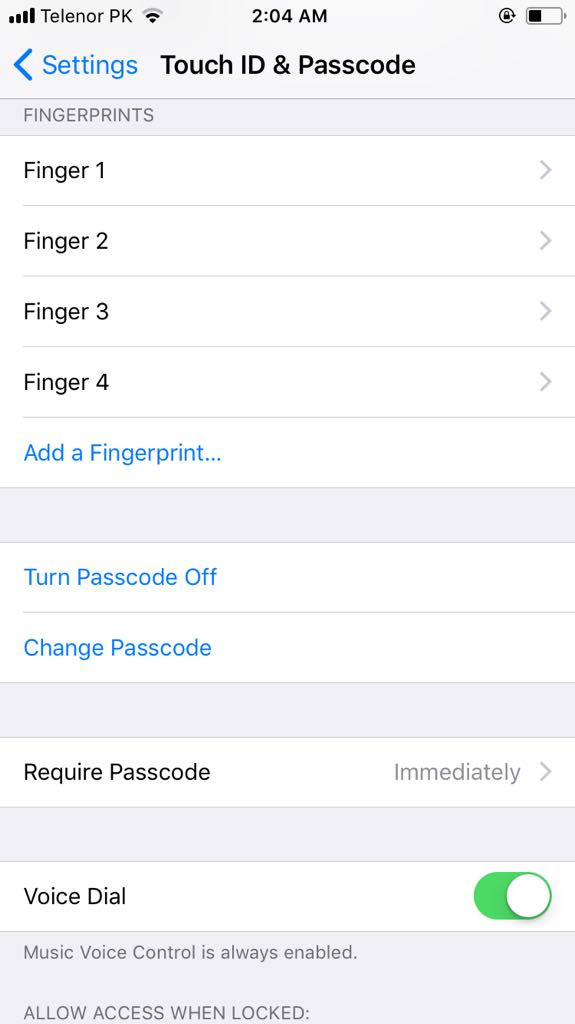
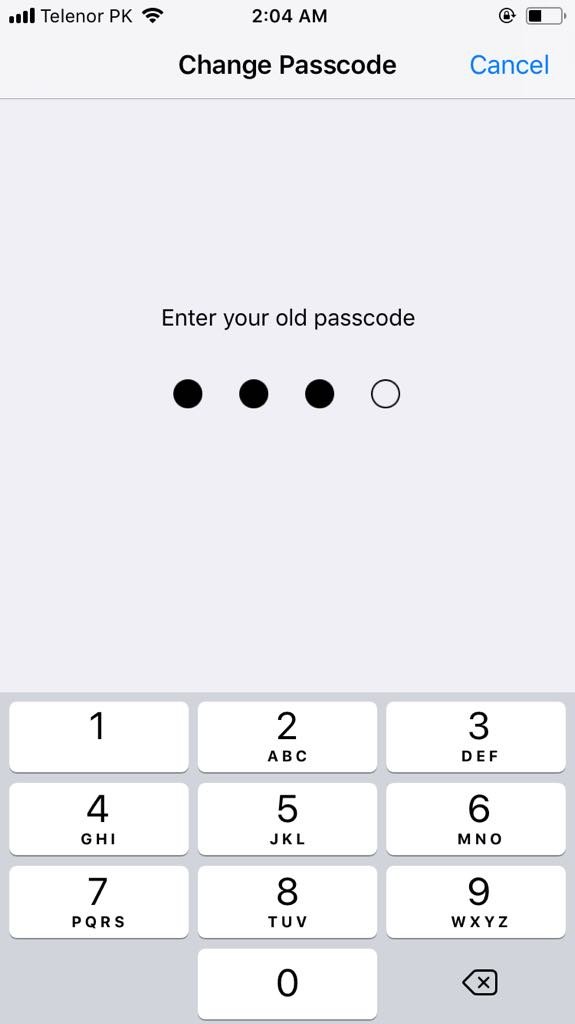
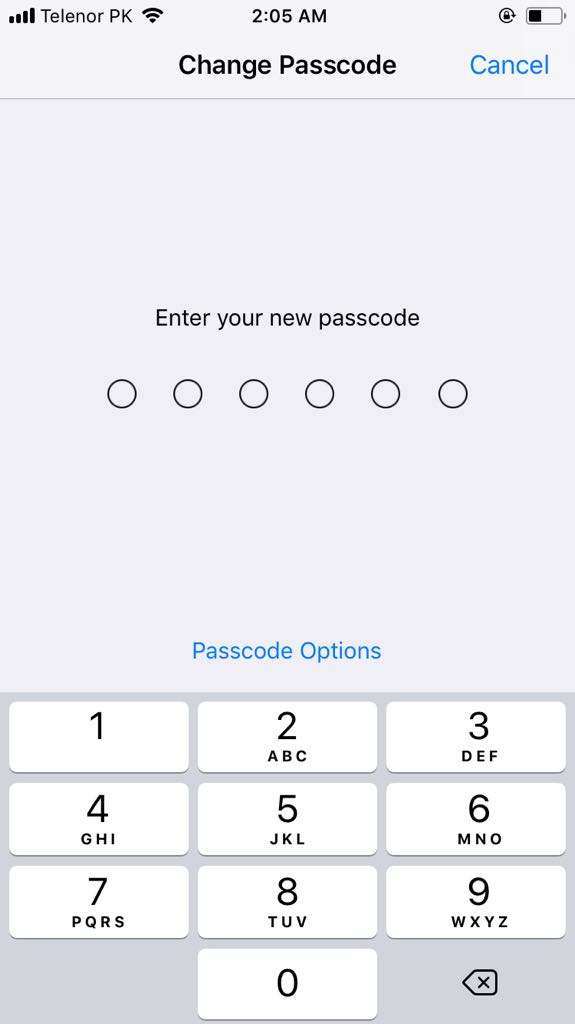
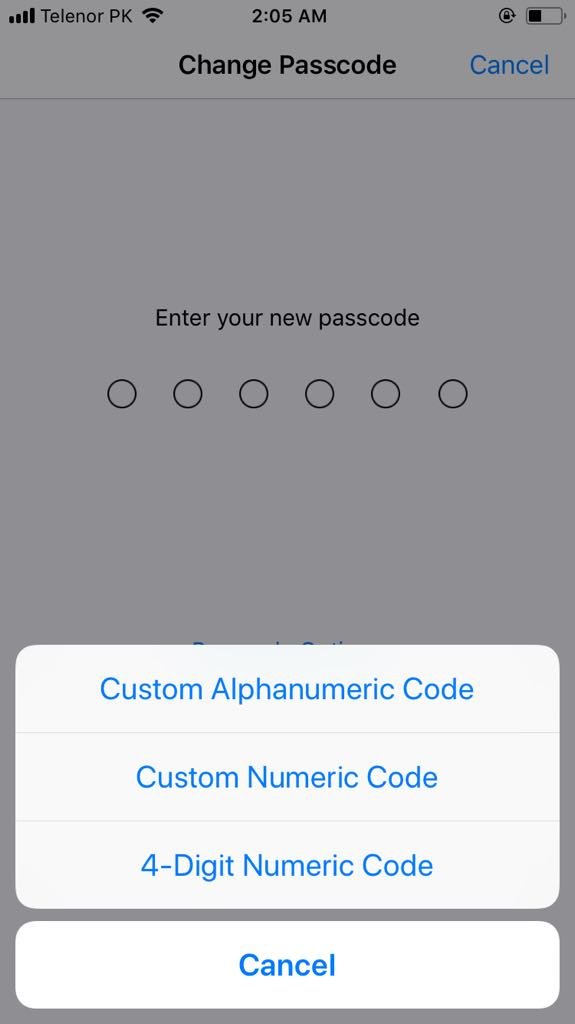
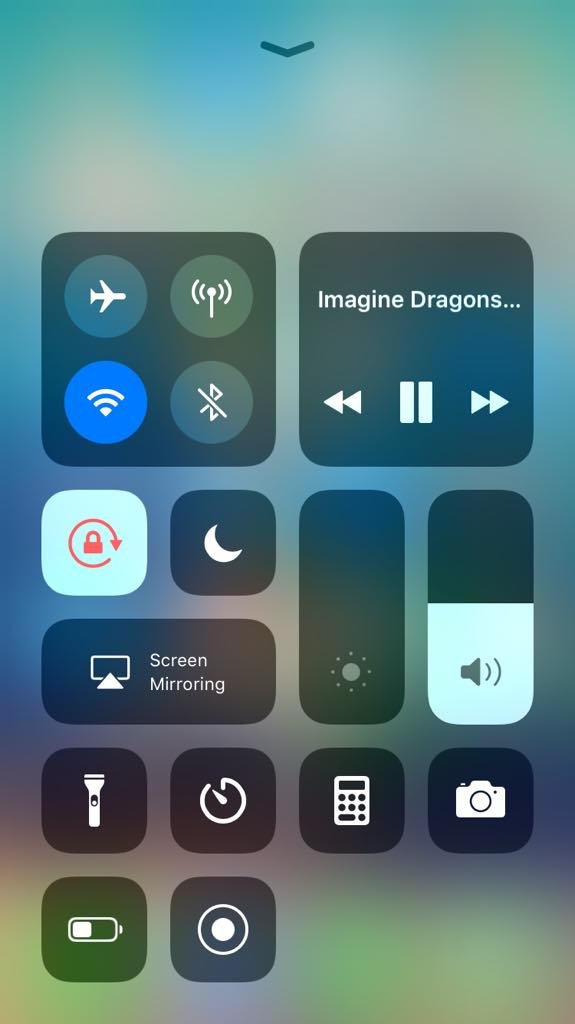



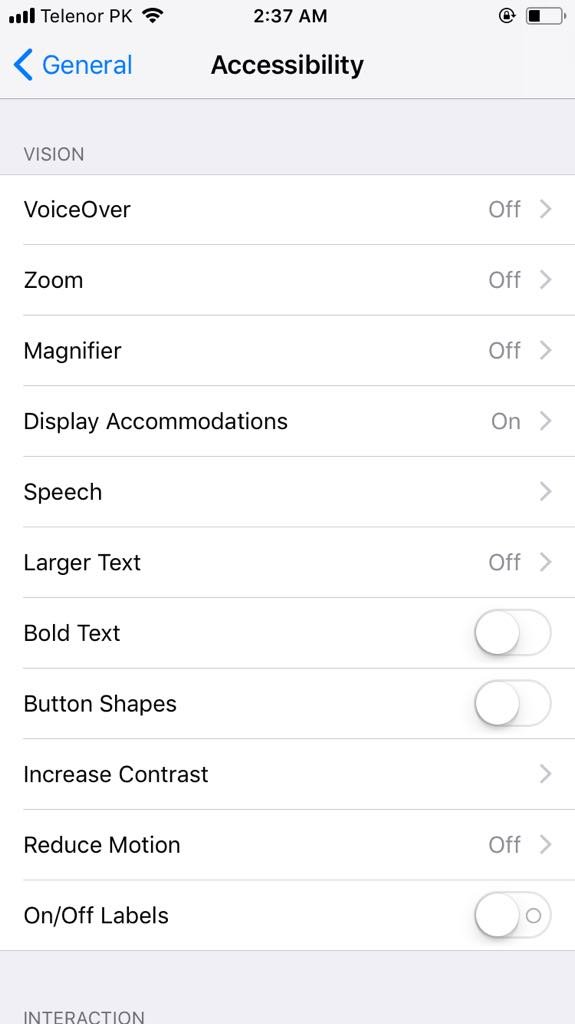

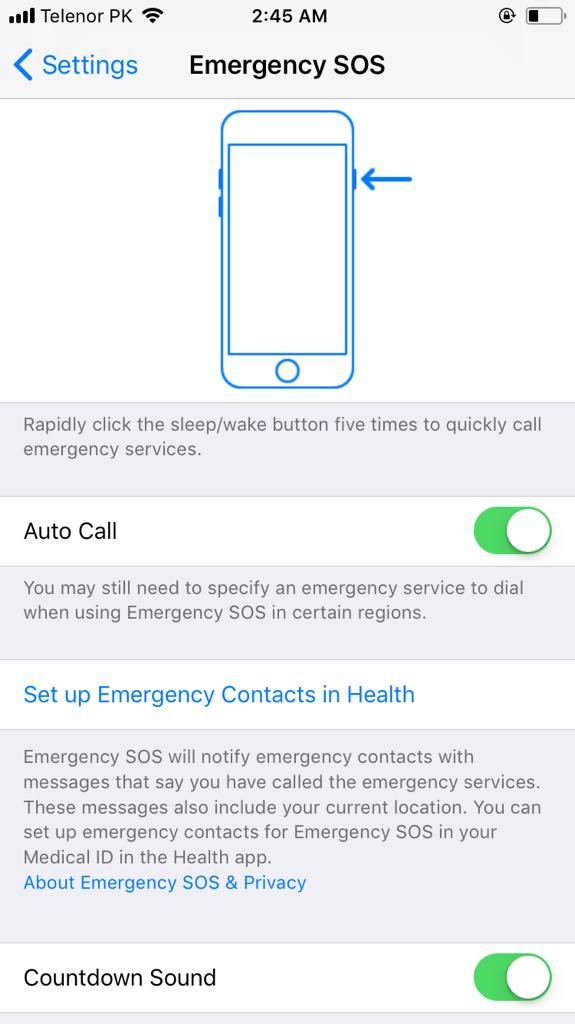
Upvoted ☝ Have a great day!
Thank you brother:)
As a follower of @followforupvotes this post has been randomly selected and upvoted! Enjoy your upvote and have a great day!
helpful
My pleasure if it helped you :)