Jtag process for Dreambox computers
Come with the equipment used in the brothers process
plain cable
LPT DB25 connector
100ohms résistance
XP SP2 PC
ECP + EPP printer port setup + never use interrupt
DB25 male printer connector
6wires + 5 resistors of 100 ohms
Picture of the Dreampad showing the points we deliver to JTAG
Note other Attention to computer settings should be noted as follows
1. Check the computer BIOS of the motherboard that LPT Printer is set to ECP + EPP
Of course, a note should be taken of the situation to be returned again as it was after completion
2) Windows xp + sp2 and we choose control panel then system then hardware then device manager then Ports (com & lpt) then printer port lpt1 then pressing the right mouse button and choosing properties and then choosing port settings and make sure never use an interupt Selected
Of course, a note should be taken of the situation to be returned again as it was after completion
As pictures
Start the program and make sure that at the moment you will click on connect in the program should put the thread in the electricity and if it does not succeed the first time to stop the work of the program and remove the thread and try again to succeed.
After proper conduction and make sure all connections are 100%
Important Note: Select Run the program at the same time as running the Dream, taking into account the reduction of the name of the file and put it in the same logger folder and take into account the proper file of the device.
Thank you for following up and I hope that I have helped you explain the process
Wait for the new
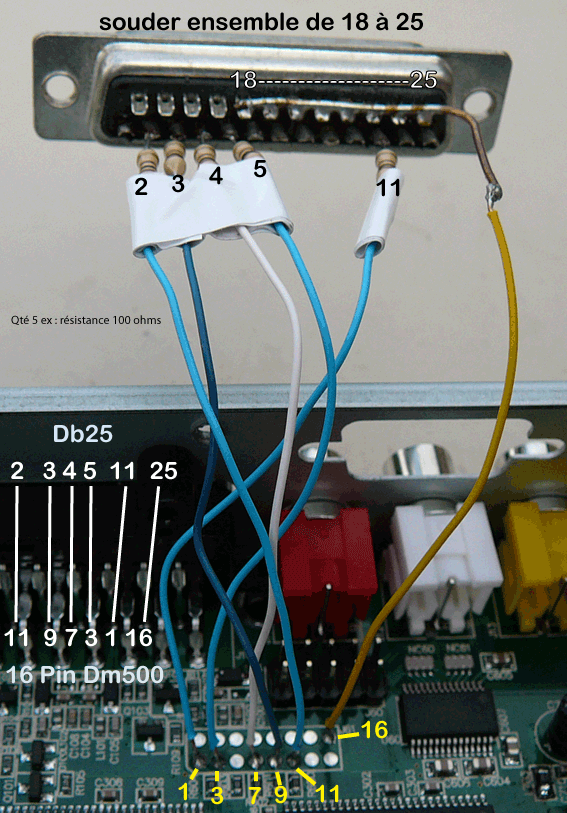
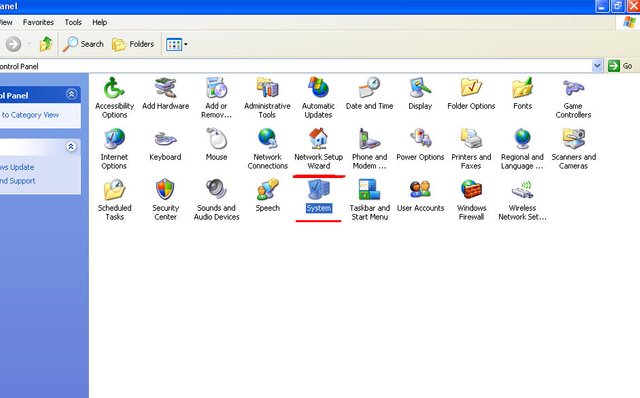
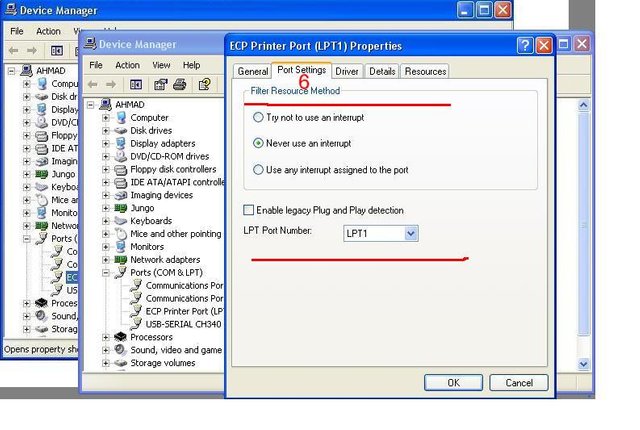
@originalworks
The @OriginalWorks bot has determined this post by @sahda to be original material and upvoted(1.5%) it!
To call @OriginalWorks, simply reply to any post with @originalworks or !originalworks in your message!