Google's strategy to find the right information quickly
Find information in specific websites
Want to find information on a particular website? Many times, the built-in search feature in websites is not very helpful. If you want to find the site: site address in Google

Example: If you want to find all the information about the iPhone in google.com website, then search for it by typing in the iphone site: google.com
Find a specific topic
You can use quotes if you want to find information about specific topics. For example, if you search by Amazon Echo review, Google will show you 37 million results. And if you search for "Amazon Echo review" then it will show you more than 1,28,000 results.

Topic specification
Think you want to find jaguar car. If you search only by jaguar then you will see Jaguar's animal related links / pictures. That's why you have to specify the car. In that case, search by jaguar -car.
To get cash saved on Google (any site)
Google keeps cache of various web pages. Although those sites are closed, but the page is deleted, Google cache can be used to visit those page content for a certain time. The old version of the site can be seen by visiting the Google Cash online site. To view Google Cash, write Cache before entering the address of the site and search Google for all. You can get lucky if the site / page of Google cache.
Example: cache: https: //google.com/
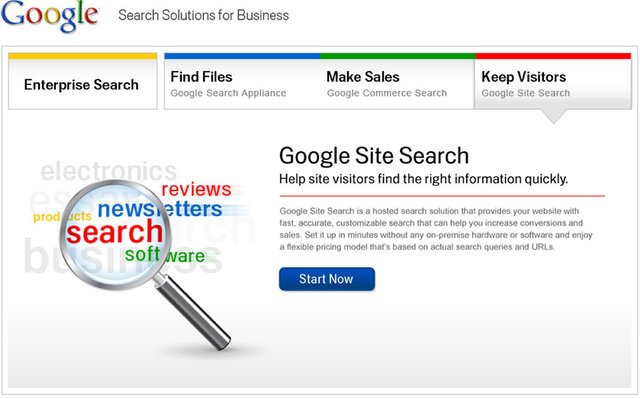
Also, if you search for something in Google search results, clicking on the triangle in the right-hand side of its green color link will also display the cached content of that address.
Specific format file
Specify the file format to find a specific format file. For example, if you want to find a PowerPoint file of a topic, specify the file type as Laptop Computer filetype: ppt
Search images with pictures
To find pictures using Google Image, you first need to click the Images link at the top of the Google home / search page and go to the Google Images page. When you click on a drag-drop or camera button, select the picture and upload the picture and you will see a picture similar to the image you uploaded. Whenever any search results are displayed, the images can be found by clicking on the images at the top of the page. But this is not always the right information to show you.
Find similar websites
You can use the related term to find similar websites.
Eg related: bbc.com
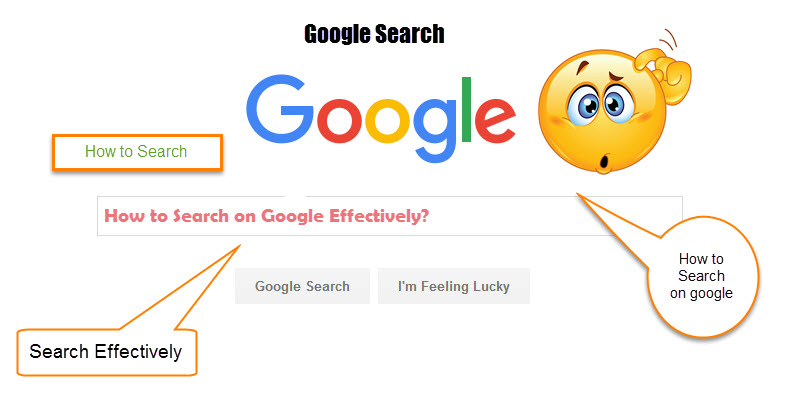
Calculator / Currency / Definition
You can use Google search bar directly as a calculator. As you type 505 * 50, you can find 505 and 50 numbers of products.
And if you search for $ 50 to bdt then how many Bangladeshi money is available at that time in 50 dollars will be displayed.
Before defining something, you need to define Google by entering define. For example, define computer
Hope the tips to help you find quick and accurate information on Google.
This post has received a 1.33 % upvote from @speedvoter thanks to: @rjnishita.
This post has received a 1.90 % upvote from @drotto thanks to: @rjnishita.
How Cool!
You got a 21.74% upvote from @coolbot courtesy of @rjnishita!
Help us grow, delegate today!
This post has received a 5.81 % upvote from @steemdiffuser thanks to: @rjnishita.
Congratulations! This post has been upvoted from the communal account, @minnowsupport, by sahedbd from the Minnow Support Project. It's a witness project run by aggroed, ausbitbank, teamsteem, theprophet0, someguy123, neoxian, followbtcnews, and netuoso. The goal is to help Steemit grow by supporting Minnows. Please find us at the Peace, Abundance, and Liberty Network (PALnet) Discord Channel. It's a completely public and open space to all members of the Steemit community who voluntarily choose to be there.
If you would like to delegate to the Minnow Support Project you can do so by clicking on the following links: 50SP, 100SP, 250SP, 500SP, 1000SP, 5000SP.
Be sure to leave at least 50SP undelegated on your account.
You got a 1.08% upvote from @getup
Want to promote your posts too? Send at least 0.003 STEEM DOLLAR or STEEM to @getup with the post link as the memo and receive a upvote! More profits? Delegate some SteemPower to @getup - Daily Reward (STEEM DOLLAR)
1 SP, 5 SP, 10 SP, 100 SP, 500 SP, custom amount
► ► For Resteem to over 2500 follower + Upvote from @getup ◄ ◄
send 0.200 SBD with the post link as the memo.