AppRadar #1 - MarginNote (tr/en)
In this first post of the AppRadar series, I'm going to tell you about the MarginNote app that lets you take notes on e-books and documents.
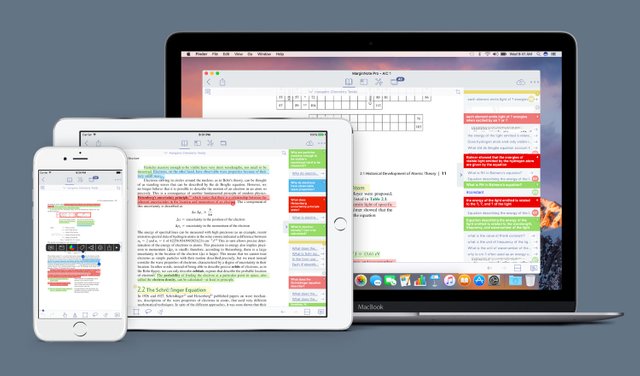
----------------------------------------- TR ----------------------------------
AppRadar serisinin bu ilk yazısında size e-kitap ve dökümanlar üzerine not almanızı sağlayan MarginNote uygulamasını anlatıyorum.
Son yazımda da bahsettiğim gibi bu ara liseli ergen edasıyla sınavlara hazırlanıyoruz. Tabii her ne kadar duygu durumumuz ergen olsa da benim en son sınavlara girdiğim tarihten bu yana teknoloji de ders çalışma biçimleri de çok değişti. Hatta bırakın onları ben de değiştim. Mesela bu süreçte farkettiğim ilk ve en önemli şey bütün gün bilgisayar başında çalışmaktan, neredeyse bütün işlerimizi, notlarımızı ve süreçlerimizi teknoloji ile halletmekten kalem tutmayı unutmuşum. Şaka gibi ama değil! Gerçekten not almak için elime aldığım kalemle yazdığım ilk kelimeler bugün yeni okuma yazma öğrenmiş ufaklıklardan çok da farklı değil, epey yamuk yumuk. Yazmaya başladıktan en fazla 10 dakika sonra acıyan parmaklarımsa ayrı bir hikaye.
İlk bir kaç gün inat edip defter kağıt ile not almaya devam ettikten sonra, gerçekliğimi kabullenip başka yollar aramaya başladım. İlk aklıma gelen normal zamanda da kullandığım not programlarım oldu : One Note ve Evernote. Teorik olarak deftere not almaktan çok bir farkı yok bu programların ama benim için yetersiz geldi. Çalıştığım e-kitap üzerinden gerekli gördüğüm yerleri tekrar yazmak, ihtiyacım olabilecek şekil ve şemaları ekran görüntüsü alıp eklemek ve bu arada düzeni kaybetmemek… Başka zamanlarda sorun olmamıştı ama bu sefer yetmedi. Hemen alternatif neler var araştırmaya başladık tabii ve MarginNote uygulamasını bulduk. Uygulamalarla, teknolojiyle epey haşır neşir biri olarak da bulduğum, kullandığım, kişisel radarıma takılan uygulamaları AppRadar başlığı altında yazmaya karar verdim. Bu serideki ilk konuğumuz MargiNote, bakalım ileride başka neleri keşfedeceğiz. Hadi o zaman uygulamaya biraz daha yakından bakalım.
MarginNote nedir?
MarginNote bilgisayar, tablet ve telefonlar üzerinde çalışabilen bir uygulama ancak maalesef şimdilik sadece Mac kullanıcıları için. Her ne kadar not almaya yönelik bir isme sahip olsa da alıştığımız not programlarından değil. Alıştığımız not programları nasıldır? İstediğiniz kategorilerde klasörlerinizi, defterlerinizi oluşturursunuz ardından her birinin içine yazılı, sesli veya görselli notlarınızı alırsınız. MarginNote ise kategori oluşturma kısmı dışında sıfırdan notlar oluşturmuyor. Çalıştığınız e-kitap ya da döküman üzerinden not almanıza olanak sağlıyor. Yani eskiden kitaplarımızın üzerine aldığımız notlar gibi bir çalışma alanı yaratıyor. Sahip olduğu pek çok özelliğiyle ister yazıların altını farklı renklerle belirginleştirebiliyor, isterseniz belli bir bölgeyi seçerek notlar alabiliyorsunuz.
Konu ders ya da öğrenmeye dayalı bir okuma olduğunda ayrı yere aldığınız notlar kendi başlarına pek bir şey ifade etmiyorlar. Okurken anlamlı gelen şeylerin bir sene sonra bakıldığında hiçbir şey ifade etmemesi çok can sıkıcı. Bu uygulama o yüzden benim gibi kitap üzerinden çalışmayı sevenler için ideal.
Öne çıkan özellikleri
Uygulamada bir e-kitap ya da döküman üzerinde çalışırken kullanabileceğiniz pek çok özellik var. İsterseniz kitap üzerine mouse, el ya da grafik tablet aracılığıyla istediğinizi yazıp, çizebilir; isterseniz döküman üzerindeki belli bir kelimeyi, cümleyi ya da bölgeyi seçerek o bölgeye dair kendi notlarınızı oluşturabilirsiniz. Yazdığınız, çizdiğiniz ya da seçtiğiniz her bir bölgeyi ise kendi notlarınızla detaylandırabilir, etiketleyerek organize edebilirsiniz. Böylece özellikle detaylı çalışmalar gerektiren konularda döküman üzerinde önemli olan bölgeyi seçerek göz önüne çıkartıp yanda kutucukta da o bölge için aldığınız tüm notları görmeniz mümkün. Notların içerisine ses kaydı, görsel gibi ek materyalleri ekleyebilmeniz ise oldukça verimli.
Uygulamadaki bir diğer özellik ise her dökümanla ilgili bir mindmap oluşturmanıza olanak sağlıyor olması. Aldığınız notları birbirleriyle ilişkilendirip, şemalandırarak çok daha rahat çalışabilirsiniz. Özellikle görsel hafızası gelişmiş olanlar için bulunmaz nimet.
Tekrara, hatırlamaya ya da ezbere dayanan çalışmalarda ise başka iki özelliği ortaya çıkıyor : flashcards. Aldığınız her bir not aynı zamanda birer flashcard olarak kaydediliyor ve siz istediğiniz konu, renk ya da etiketteki bu notlara kart usulü ile çalışabiliyorsunuz.
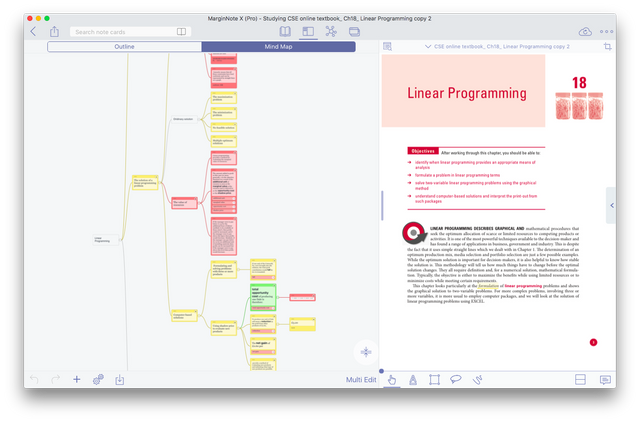
Ben nasıl kullanıyorum?
Bu aralar oldukça teknik ve detaylı bir konu çalışıyorum. Sadece bilgileri öğrenmek değil, çalışırken aynı zamanda teknik İngilizce’mi de geliştirmek zorundayım. Bu yüzden öğrenmem gereken teknik dil kalıplarını ve kelimelerini sarı renk ve #sozluk etiketiyle; bilgileri ise kişisel notlarımı, gerekli gördüğüm diğer görsel ve dökümanlarla birlikte kırmızı renkte ve konu etiketiyle not alıyorum. Konu başlıklarına göre oluşturduğum mindmap ile tekrarlarımı yapıp, flashcardlar ile de İngilizce terimleri ezberliyorum. Gerekli olan matematiksel işlemleri de mouse ya da grafik tabletle elde çözer gibi adım adım yazarak ilerliyorum. Benim işime epey yaradığını söyleyebilirim. Benim çok kullanmadığım ama sizin işinize yarayacak başka özellikleri de olan bu uygulamaya bir göz atmak isterseniz, linkleri aşağıya bırakıyorum.
------------------------------ EN --------------------------
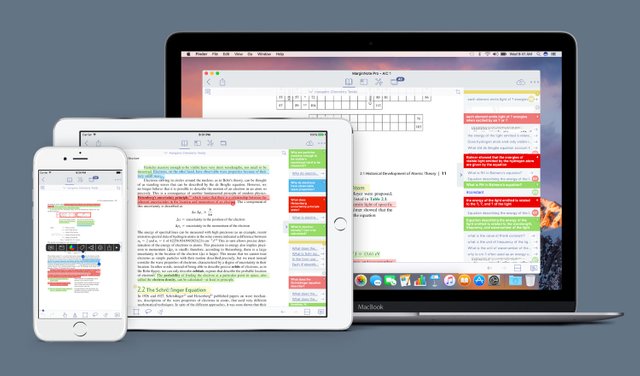
As I mentioned in my last article, we are getting ready for the exams like feeling teenagers after years our university years. Of course, since our high school years, the ways of studying has changed a lot. I even changed! For example, the first and most important thing I have noticed in this process is that I have forgotten to keep pens. It's like a joke right, but it's not! The first words I wrote with the pen I took to really take notes it was quite clumsy. The pain of my fingers are a separate story, up to 10 minutes after I started writing.
After I persisted for the first few days and continued to take notes with notebooks, I began to accept my reality and look for other ways. I have few notes programs that I normally use, One Note and Evernote, and I thought it was a good idea to turn back them. Theoretically, there is not much difference between taking notes, but these programs are not enough for me. To re-write, to take and add screenshots that I may need, and not lose the scheme in the meantime ... There was no problem at other times but this time it was not enough. We immediately started to search alternative apps and found MarginNote. Let's take a closer look at the application.
What is MarginNote?
MarginNote is an application that can run on computers, tablets and phones but unfortunately for Mac users only. Although it has a name for taking notes, it is not a note program we are used to. How are the note apps we have? In your desired categories, you will create your folders, notebooks, and then you will receive written, voice, or visual notes in each. MarginNote does not create notes from scratch except for the category creation section. It allows you to take notes on an e-book or document that you work with. So it creates a workspace like the notes we used to take on our books. With its many features, you can make underline letters different colors, write on the document, if you want you can get notes by selecting a specific region.
The notes you take separately do not mean much to themselves when it comes to a course or learning-based reading. It's so annoying that things that make sense when you're reading do not mean anything when you look at it a year later. This application is therefore ideal for those who like to work through books like me.
Features
There are many features you can use while working on an e-book or document in practice. You can write and draw anything you want on the book via mouse, hand or graphic tablet; you can create your own notes about the region by selecting a specific word, sentence or region on the document. You can organize each area you have written, drawn or selected with your own notes, by labeling. Thus, it is possible to see all the notes you have taken for the region in the box, while selecting the region that is important on the document, especially when it is necessary to study in detail. It is very efficient if you can add additional materials such as voice recordings, visuals in notes.
Another feature of the application is that it allows you to create a mindmap for each document. You can work much more easily by associating and charting the notes you get. Particularly blessed blessing for those with advanced visual memory.
There are two other features : flashcards. Each note you receive is recorded as a flashcard at the same time, and you can work with these notes in the subject, color or label on card.
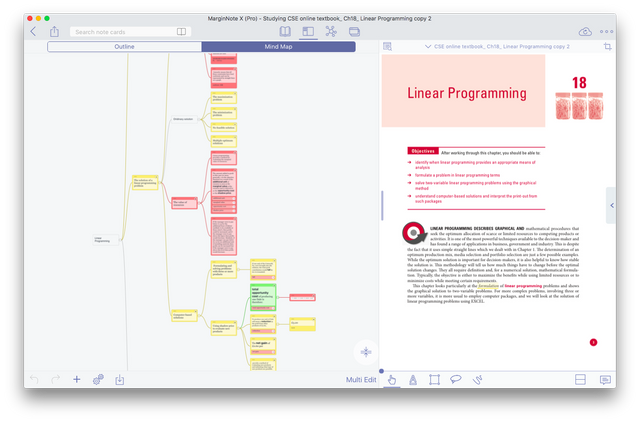
How am I using it?
I am working on a fairly technical and detailed topic nowadays. I am not just learning about the information, but I also have to improve my technical English. Therefore, I need to learn the technical language patterns and words in yellow color and #dictionary I take note of my personal notes with the red color and the subject label along with other visuals and documents that I consider necessary. I do repetitions with MindMap that I create according to the topic titles and memorize English terms with flashcard. I am writing step by step as I solve the necessary mathematical operations with a mouse or a graphical tablet. I can tell you it's a real deal.
source : MarginNote
Congratulations @punky! You have completed some achievement on Steemit and have been rewarded with new badge(s) :
Click on any badge to view your own Board of Honor on SteemitBoard.
To support your work, I also upvoted your post!
For more information about SteemitBoard, click here
If you no longer want to receive notifications, reply to this comment with the word
STOPThis post received a $0.021 (0.48%) upvote from @upvotewhale thanks to @punky! For more information, check out my profile!
hi @upvotewhale
Can I send you now 0.300 SBD
can you upvote my this comment which help to gain rep.
I want my reputation
Authenticity BOT!
Great job! We found more similar posts, but your post is the 1st one posted.