[TUTORIAL] Basic Computer Security [1]

I really wanted to make a series about computer security, given how many amateurs out there fall prey to all these hackers and scammers out there. The number of cybercrimes is astonishing, I can't believe it's that high, so it is crucial for people to have defenses against this. Especially for novices that have no idea how to manage their computer or digital data properly.
This tutorial is for novices, so if you are an average person who is not very computer savvy, this tutorial is exactly for you.
I am not a computer security expert by any means, but I am not an amateur either, and really in the last 3 years or so I was forced to learn more about compsec given how many thefts, hackers and other threats you see online. It's just one of those things like "first aid", not many people know about it, but if the situation becomes desperate, you would be glad that you knew it.
So in the past 3 years or so I have pretty much learned all there is to it, so I am more than happy to share my knowledge with other cryptocurrency enthusiasts that are worried about hackers. This will be a multiple part series, so sit back and learn.
1) Choosing a Computer
Now first of all you need to buy a computer or make your existing computer "safe". And I put this in quotes since there is no silver bullet, but only reasonable safety.
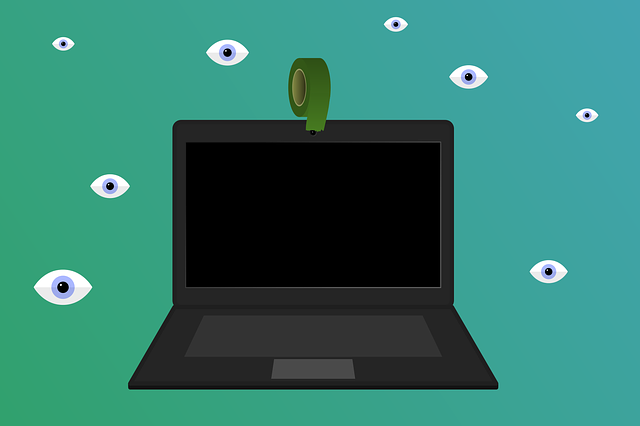
Camera
You must have a computer that has a hardware switch on the camera. Trust me, all cameras can be eventually hacked, and if you can't provably turn off the camera when you want privacy, then perverts will spy on you 24/7. This literally happened many times:
- https://arstechnica.com/tech-policy/2013/03/rat-breeders-meet-the-men-who-spy-on-women-through-their-webcams
- https://www.cnet.com/news/many-ways-to-activate-webcams-sans-spy-software
- http://www.smh.com.au/digital-life/consumer-security/how-hackers-can-switch-on-your-webcam-and-control-your-computer-20130328-2gvwv.html
Everyone promised you that their software is secure, but let's face it, a sophisticated hacker can probably hack it anyway, and you really don't wanna by watched 24/7 by Big Brother.
So if you are using a Laptop, that has a built-in webcam (because why not?), you have to put a piece of tape on it always. But that is just so uncomfortable to always tape the webcam. So you might wanna look for a Laptop that has a slider on the webcam so it can be closed up.
Otherwise just remove the webcam (at your own risk), by either pugging it off, or sometimes it has to be soldered off from he chip. These asses make it "integrated" so you can't even plug it off, sometimes it has to be soldered off like on my old Asus Laptop.
And if you want to webcam, then just buy a portable one, they are much higher quality anyway, like 20mp, and they work through the USB cable so it is only plugged in when you need it.

Microphone
Same thing with the microphone, it can be probably hacked and then Big Brother will listen to you 24/7. This is not paranoia, there are literally poor-of-concept hacking tools available on Github. So of course a pervert enough hacker can do it.
Built in mics have to be removed as well (at your own risk), again most of the time this has to be soldered off, since the stupid manufacturers make it non-pluggable.
And if you need a mic, then just buy a headset with a mic or a desk microphone that is only plugged in when needed.
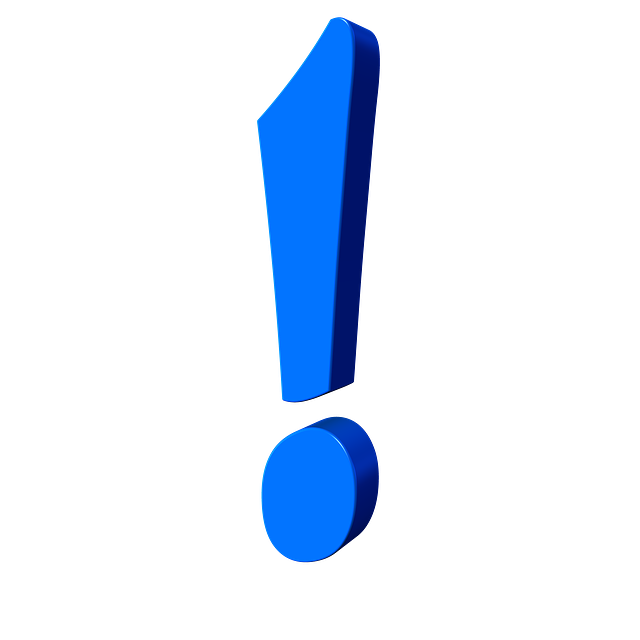
Conclusion
So it's really infinitely better if you buy a Desktop Computer, since there is just too much hassle with a Laptop. Especially if you are novice and don't want to mess around with the Laptop since you have no clue about it.
But then you are at the risk of losing all your privacy, because eventually some pervert or hacker will start spying on you.

[+] Extra Peripherials
Nowadays they put fingerprint scanners on the Laptop. This is for Windows 10's biometric login. Well no thanks. Many new Lenovo Laptops have fingerprint scanners on them.
If you want privacy, then you will avoid these products like cancer. They just had the largest data breach ever. You can't trust anyone with your data:
- http://money.cnn.com/2017/09/07/technology/business/equifax-data-breach/index.html
- https://amp.thehackernews.com/thn/2017/07/sweden-data-breach.html
Think of how much damage can be done with a fingerprint, criminals could literally frame people by putting their fingerprints on a crime scene. What a giant turd!
Sum it up
So you either get a computer that has no "extras", and you have control over all extras that you wan to use. There is no reason why the webcam and mic should be on all the time. It has to be plugged off after it's not in use anymore.
So a desktop computer with a classical monitor is good. Nowadays they put webcams in monitors too, that is just crazy, it has to be removed.
Sources:
https://pixabay.com

Nice stuff! I'm looking forward about these articles!
Best cloud mining solution ever !!
you dont need to have your own computer to mine bitcoin or any other crypto currencies
cloud mining is much easier and affordable as you can just begin with 30$
I have invested only 100$ and got back 40$ in bitcoins after 2 months only.
use my code "R4Tlzf" and have 3% or more discount on your initial and later investment
Make sure to use the code each time you deposit
https://www.genesis-mining.com