Keep it simple
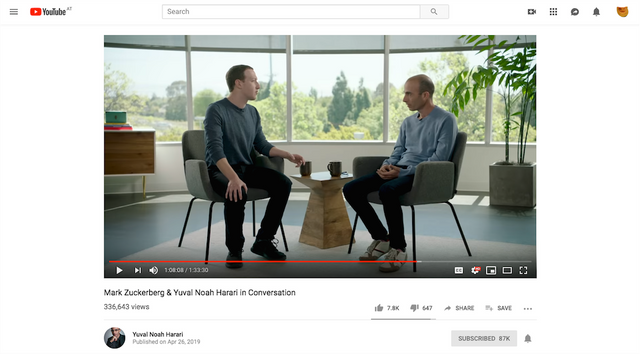
Your probably came here from the introductory article called Web less hyper. So let's jump into what Keep it simple browser extension does (from now on I'll refer to it as KIS).
Let's start with articles on The Guardian, NY Times, Medium, The Verge, Quartz:
I prefer to not get distracted from the topic that made me open the article originally. So I wanted recommendations to further content on both left and right side (or wherever) to not be there. The before and after screenshots of modified experience look like this:
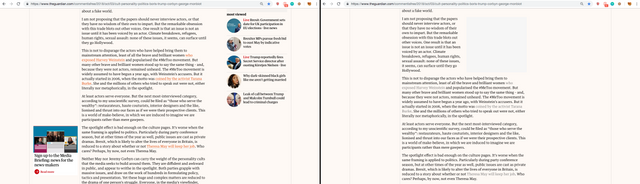
Another problem - related to problem of opening more tabs than I am able to process – happened because the links inside of articles' text are usually so visible. On Guardian, they are most often in very calling colors – red, orange, pink. I find that pretty extreme. On other sites, it might be other colors like green, blue, or they would have very visible underline but rarely would these links be somehow hidden.
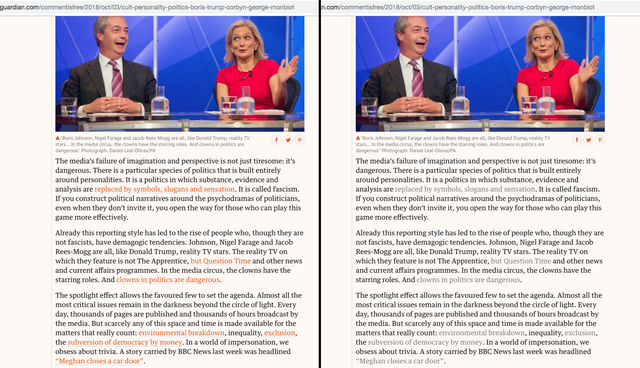
Before & after, showing one possible setting of links' modification.
Or if you prefer good old academic style:
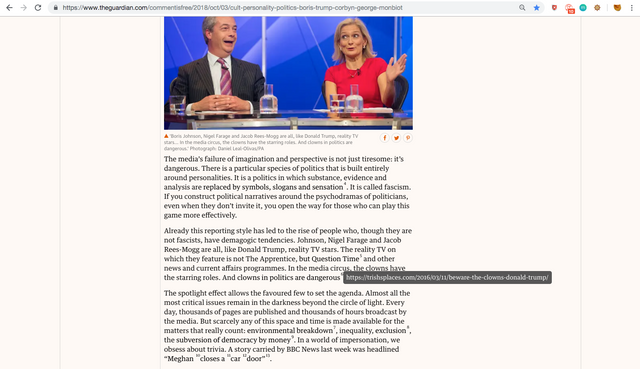
My mouse cursor is not visible on the screenshot, but it is actually pointing to that little number six, which causes it to show the dark bubble with link in case I need to see the source right away.
With “academic” setting the links get all collected at the bottom of the article as if it was an academic publication. I think in this way, it doesn't disturb information/attention flow of the article but it still gives you chance to continue reading further only after you are done with current one.
When you get to the end of articles, more recos are waiting for you there too, always, everywhere. Here's a screenshot comparison example of tidied-up experience on Medium.

Btw, if you don't like comments sections, they can dissapear too. Just visit KIS settings.
Another specific specie of online problems are GIF files. Those flickering images you generally have no control of as reader. (If you are lucky and it's actually a video – but secret one, with hidden controls – you can disable looping in major browsers.) But mostly you simply have to ignore that they are jumping just few centimeters away from what you're trying to read. I think GIFs are very interesting file format that turned into a proof of concept that people can get used to anything.
It is a highly experimental feature of KIS, but animated GIFs can be paused by default and played only if you are curious to see the animations.
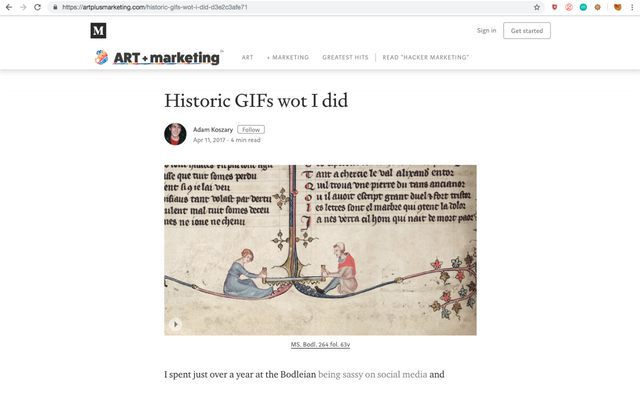
See the small white Play button inside of the picture?
Unfortunately not everything that looks like GIF is actual GIF, so many animated images (usually webp format) will currently not be paused. Also different websites use and load images differently so this functionality is currently somewhat unstable and unpredictable - if they were supposed to be clickable for example. (You can always disable GIF-stoping functionality in settings if it doesn't work the way you'd imagine.)
Youtube
Youtube is a chapter on it's own. During the work on the extension I noticed so many of YT's functionalities which I disagree with that I will most probably come up with article dedicated only to that. People who work on Youtube are masters of making you getting lost on the way. But they call it themselves digital wellbeing.
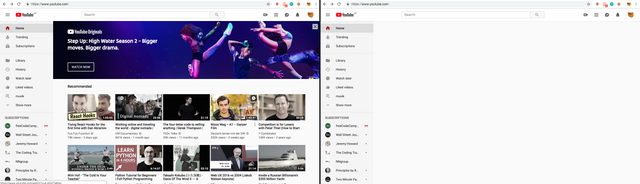
Homescreen before and after. In case you don't want to loose your unique chance that recommendation algorithm has granted you, you can toggle visibility of recos (recommendations) by clicking on KIS icon in top right corner (ship steering wheel) and then click “Toggle recos”.
A friend once asked me: “Man, what happened to your Youtube?” Youtube video during playback. Ain't it beautiful? Like seriously?
Compare that to screenshot below and think attention, concentration and so on:
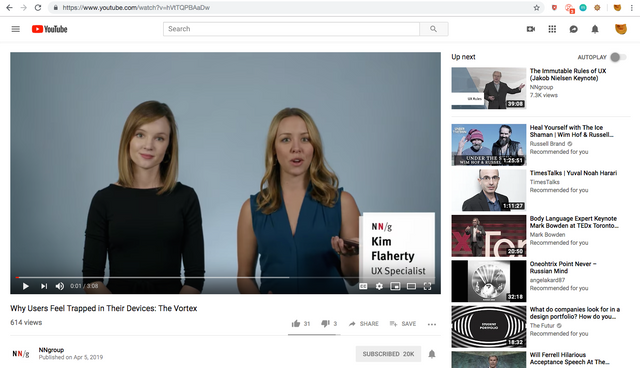
Those video “previews” on the right are like sticky fly-traps – they start to move if you point at them with cursor, but provide no actual information value. It's only a mental energy drain. What does that do to our brains, concentration and lives? Ask Google employees who work on Youtube, they know it very well.
One more thing I find useful sometimes is functionality to “prevent” videos from automatic playing when page finishes loading. KIS actually just pauses the video as soon as possible, let's say it's almost the same and it's the best I was able to accomplish right now. You can enable this in settings. (Note that in Firefox for example, videos do not start playback when page loads.)
Regarding autoplays, do you see that little gray button in the last screenshot, in the top right that says AUTOPLAY? KIS switches it off. Google here says that “... [it] will remain turned off until you turn it back on again”. With KIS it will never be turned on again. Currently this is not optional, KIS will always ensure autoplay-next feature is turned off when page loads. And if you enable hiding recos, you will not even see it anymore.
Video endscreen comparison. Maybe you just wanted to close it and live your life? I don't think that's so 2000's...
If by any chance you would like to see what Youtube algorithm wants to recommend you to watch next – I admit it might be a unique chance which does not repeat in exactly the same way again (FOMO anyone?) – you can view them as used to by clicking on extension icon and click the button “Toggle recos”. They will pop back.
(Disclaimer – After I finished working on Youtube, new feature rolled out – so called miniplayer. It's one of available viewing modes. If you use that with KIS, it will completely mess up how things look like and you'll have to reload the page to make it look normal again. It's on my to-do list ...)
So that's it for a short introduction to main functions of my Keep it simple browser extension. There is a bit more to it, but you can have further look yourself.
I have been testing it on myself and my girlfriend for many months now and both of us are pretty happy with how it works. The changes regarding feeling of control and overall browsing experience are major for us, even though we have slightly different patterns in our online behavior.
You can find it in Chrome extensions store here.
Keep in mind that it works best with one of established adblockers. But that's not mandatory. Also note that I am not collecting any data on how it's being used, nothing gets sent to any server of mine.
Btw, if you happen to want to share with me your opinions on the topic of internet browsing and distractions, I'd like to invite you to take part in my survey. I would be glad to gather more data on what people out there think.
And if you are interested to learn more about the whole topic, here are couple of further read/watch recommendations from me:
- Tristan Harris – TED talk How a handful of tech companies control billions of minds every day
- Adam Alter – Irresistible: The rise of addictive technology and the business of keeping us hooked
- Nicholas Carr – Shallows: What internet is doing to our brains
- Maryanne Wolf - Reader, come home: The Reading Brain in a Digital World
Enjoy and thanks for reading!
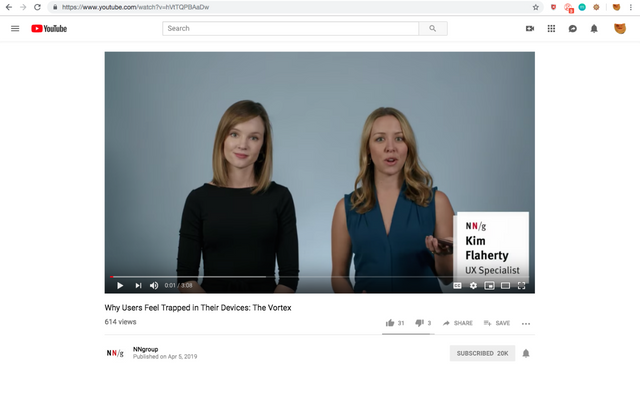
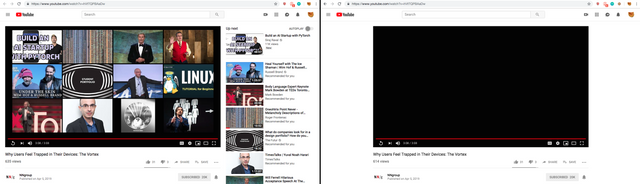
Congratulations @okram! You have completed the following achievement on the Steem blockchain and have been rewarded with new badge(s) :
You can view your badges on your Steem Board and compare to others on the Steem Ranking
If you no longer want to receive notifications, reply to this comment with the word
STOPVote for @Steemitboard as a witness to get one more award and increased upvotes!