🔧 Fix crashing Firefox after update on Linux systems by downgrading: the fast & simple method
A recent Firefox update (55.0.x) has broken the popular web browser under Ubuntu Mate on Raspberry Pi systems leaving users faced with an immutable crash report dialog loop and no browser.
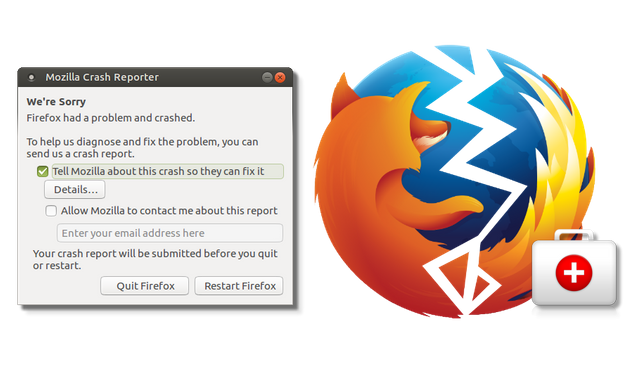
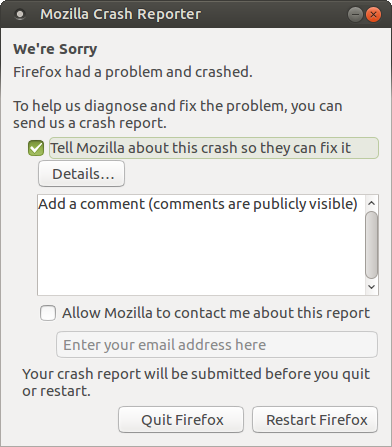
Hope is not lost, it is possible to downgrade Firefox to an earlier version and prevent it from updating until a fix becomes available. I'm going to show you how to do that, from the command line, because it's faster, and funner.
This guide has been written specifically for Firefox under Ubuntu Mate on Raspberry Pi but the issue and processes may be applicable to other 'nix distros, YMMV, see notes at the end.
User Profile Backup
Firefox user data (preferences, bookmarks, extensions, etc) are stored outside of the application in your user profile and thus not affected by this operation, but feel free to do a quick backup of it just in case, from command line of course:
- Backup all profiles (usually only 1 exists) for the current user to a compressed archive:
tar cvpzf ~/Desktop/FfProfile.tar.gz ~/.mozilla/firefox/*.default - Restore profile(s) from backup, only if you need to, overwriting destination files:
tar -xzvf ~/Desktop/FfProfile.tar.gz
Downgrading
Open a terminal window (ctrl+alt+t, dash, etc, or over ssh), run a shell as root, copy & paste the following commands to purge Firefox 55.0.2, change working directory, get the Firefox 52.0.2 binary & install it:
sudo -s
apt-get purge firefox
cd /usr/src/
wget ftp://ports.ubuntu.com/ubuntu-ports/pool/main/f/firefox/firefox_52.0.2+build1-0ubuntu0.12.04.1_armhf.deb
dpkg -i firefox_52.0.2+build1-0ubuntu0.12.04.1_armhf.deb
Easy, right? Not quite done, we like robust solutions so...
Pausing Firefox Updates
Now we'll put a hold on Firefox to prevent it updating but allow everything else to update as normal, by Synaptic or apt-get or whichever, until the issue is resolved:
apt-mark hold firefox
Just remember to check Firefox release notes for news of a fix, if one becomes available release the hold thus:
apt-mark unhold firefox
Finally, to prevent Firefox internal update mechanism causing any mischief we'll edit two entries in the preferences file:
nano ~/.mozilla/firefox/*.default/prefs.js
If not already present, add the following two lines to the top above the user_pref "app.update.lastUpdateTime...", else change the value to "true" to "false":
user_pref("app.update.auto", false);
user_pref("app.update.enabled", false);
Save and exit. These values can be changed back to 'true' later when Firefox updates are desired. Note that editing this file while Firefox is running is a waste of time and will probably cause problems because Firefox on exit writes back to this file the values it read on startup and anything that changed during run time.
Go ahead, click that icon if you must, or just type firefox, hit enter, get back out there and STEEM ON!

The Firefox repo/package above is specific to Ubuntu compiled for 32 Bit ARM Hard Float systems, but these steps can work for any distro provided you use the relevant repo/package and modify the commands accordingly for your system.
Substitute the repo/package in the commands above for the binary required by your system, you can browse the collection at https://pkgs.org/download/firefox or search online, some examples are below:
wget http://archive.ubuntu.com/ubuntu/pool/main/f/firefox/firefox_50.1.0+build2-0ubuntu1_i386.deb
The above is for Ubuntu 17.04 (Zesty Zapus) 32 Bit systems - Firefox 50.1.0 build2
wget http://archive.ubuntu.com/ubuntu/pool/main/f/firefox/firefox_50.1.0+build2-0ubuntu1_amd64.deb
The above is for Ubuntu 17.04 (Zesty Zapus) 64 Bit systems - Firefox 50.1.0 build2
^vote, resteem, and comment below. Considerable effort has gone into researching, testing, and formatting for this article.
This post received a 1% vote by @minnowsupport courtesy of @discordiant from the Minnow Support Project ( @minnowsupport ). Join us in Discord.
Upvoting this comment will help support @minnowsupport.
Very informational article. I always had problems with Firefox browsers so I uninstalled it. I am using google chrome and there are way fewer problems with it. But, for the people still using firefox, your instructions seemed easy to follow. Hopefully, some people will use the information you provided here. :)
Have a great day. :)
#theunmentionables
Thanks for the feedback. Some have need of Firefox specific addons, or they have built some system based specifically on Firefox, or need the stricter requirements implemented by Mozilla for certain security measures, such as the handling of intermediary Root Certificate Authority certificate injection. For them the loss of Firefox may be a real issue.
I always feel how Google Chrome does everything right, the others are not even closer to it be it Firefox, Safari, IE (not on the question I know).
#theunmentionables