Hands-on review of the latest Chromebook!
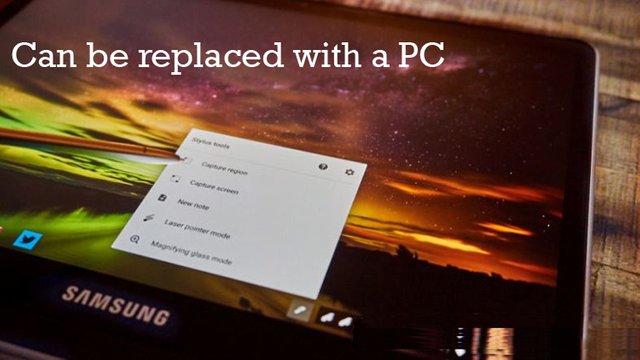
Maybe I do not need a notebook PC any longer.
It is quite popular in in North America, the Chromebook series with Google's Chrome OS that is progressing at a level that threatens the existence of personal computers . However, in order to evaluate honestly, this is the basic Chrome OS so it can not be helped a lot but there were also drawbacks, due to only browser-based on- line work could be done properly .
However, in the CES show, held in Las Vegas 2017 this year, Samsung has unveiled new Chromebook is splendidly cover the shortcomings of the previous Chromebook. At least it's a feeling that models that will make this Chromebook suffice enough are at last finished - unless it's a heavy user to video editing and images on a personal computer or to make full use of it for programming . Having said that, Chromebook is cheap .
Chromebook Plus vs Chromebook Pro

Samsung has released 'Chromebook Plus' for 450 US$ and 'Chromebook Pro' little expensive price of 550 US$. Chromebook Plus which is already on sale in North America has reduced the cost by adopting ARM OP1 CPU. Meanwhile, Intel's M3 CPU is adopted for Chromebook Pro scheduled to be released this April, body color can also be selected from silver and black. For a Chromebook with low price, you may be able to expect a luxurious feeling in terms of design and performance .
Both Chromebook Plus and Chromebook Pro are characterized by having a very beautiful and easy-to-see display for PCs in this price range . The display with 12.3 inch at 2,400 x 1,600 pixels resolution is finished in 3: 2 aspect ratio rather than the general 16: 9 aspect specification, and anyway black and bright colors will be shaded to perfect colors It will be amazed by the reproducibility.
Besides, there is also a merit of having a 360-degree rotation hinge structure on the Chromebook, which had many models premised on using as a laptop, and turning the display part, as if it could be used like a tablet It is big . With the latest Chrome OS , you can download Android applications from the Google Play Store, so if work as an Android tablet as well!
Stylus Pen vs Apple Pencil
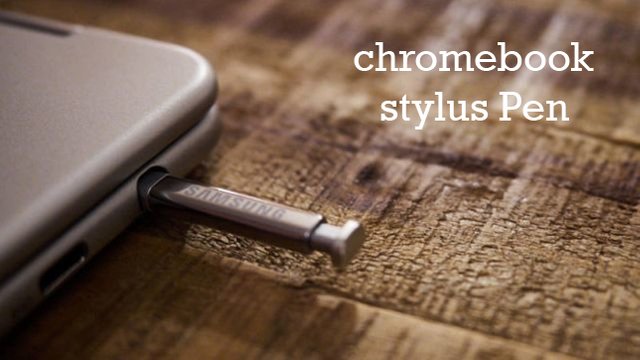
For touch panel displays, equipped with a new Stylus Pen. Of course, although it is unlikely that iPad's performance as much as Apple Pencil can be expected, it seems that machine learning has an algorithm to predict points that the user will enter next. By doing this, it can be used with a feeling that dissolves sense of slow recognition and slows down, writing more like a paper with a real pen.
The comfort of writing on Chromebook Pro and the feeling of writing on iPad Pro with Apple Pencil. Well, maybe it is impossible to compare with an expensive Apple Pencil. Chromebook Plus reviews with a Chromebook Pro equipped with a higher performance CPU, but in the worst case I was able to recognize the previous letter properly while writing the next letter. Is this a level that worries if Chromebook Plus with poor CPU performance will be usable ? Even so, while you are using, in this recognition speed become familiar , so I did not feel that it is stuff that can not be used at all.
Although it is equipped with a stylus pen, it seems that it is not possible to use it a lot, apparently, that the low performance of the Android application. However, there are amazing exceptions, and you can experience a wonderful operation feeling with applications Adobe's [Photoshop] and [Lightroom] . It was possible to use image editing at the pen tip with a Chromebook application without opening each time on a PC at all. Or slower When you open more than one application at the same time, in the first place but the operation of the Android apps that have not been made aware of the Chromebook is the unfortunate point that or was terrible, now corresponding application and increases, how not to a quite fun Is it?

Samsung laptop, even this keyboard and track-pad of that excellent performance of good evaluation, even in this time of Chromebook Plus, as well as Chromebook Pro, you may expect exactly the same finish . The concept of a Chromebook that is capable of entering a stylus pen with a tablet style.
Chromebook Plus impression
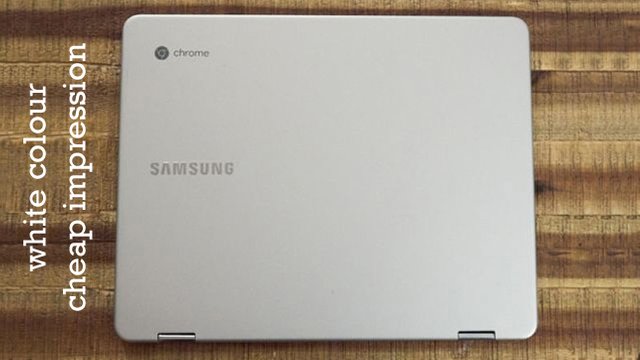
Unfortunately Chromebook Plus model available only in white colour which make a cheap impression . Together with the microSD card reader , two USB type-C ports are equipped, and this port is also used for charging.
In addition, try to use a while Chromebook Pro, from a full charge more than 10 hours is long-lasting and battery performance make a good impression on.
