Focus - My Favorite Mac App!
Unlike most apps on your computer, Focus does not do anything, in fact, its sole purpose is to restrict you. Yet, by doing so, you accomplish far more. As someone who frequently gets distracted while working on the computer and falls into the trap of endlessly scrolling through feeds, I was looking for a way to stay on task. While for some, a simple timer will suffice, I needed more to stay focused.
Before I continue I want to make it clear I was not paid for this post and am not in any way affiliated with the developer, I just wanted to share an app that increased my productivity.
While the app is very customizable with support for scripting and alternating study and break modes, I only use its most basic features. After enabling hardcore mode (Preferences --> Lock Preferences During Timed Sessions), whenever you start a focus session, all distracting websites and apps will automatically be blocked. It does not matter if you use incognito mode or a VPN, the sites will be inaccessible until the focus session has ended.
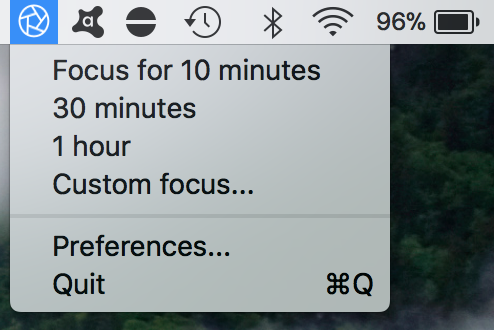
If you try and access any distracting website, specified on a pre-populated but customizable blacklist, an inspiration quote will pop up reminding you to get back to work. Similarly, when opening a distracting app, a notification will inform you that the app is blocked while in focus mode.
While this app is not perfect (notifications from blocked apps still come through), it has greatly increased my ability to focus and complete assignments. Additionally, after using it for just a few weeks, I have found I barely need it anymore as it effectively broke my habit of aimlessly browsing the web while completing work.
If anyone has tips for using this app or another app that increases their productivity, please share!