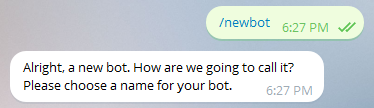How to Connect Your Telegram Group to Your IRC Server

Hey guys I set this up today and it works great so I thought other people might want this information compiled into one document. Hopefully this makes thing easier for you.
Note: This guide was written for Linux systems. Node is multi-platform so these steps apply to any system. Minor adjustments required.
Prepare necessary packages
Install node
The best way to do this is to use the nodesource repository (recommended on node.js website). We'll be installing Node v4. Node v6 probably works but most documentation uses v4 so let's stick to that.
curl -sL https://deb.nodesource.com/setup_4.x | sudo -E bash -
sudo apt-get install -y nodejs
Install the Node Package Manager (npm)
sudo apt-get install -y build-essential
Install teleirc
This is the Node module that acts as the relay between your IRC channel and Telegram group.
Make sure you have Git installed.
Clone the teleirc repository
git clone https://github.com/FruitieX/teleirc.git
Install module
[sudo] npm install -g teleirc
Create Telegram bot
Telegram's bot system is super easy to use. The whole thing works through their client GUI through an automated user called "BotFather". You will set up your telegram bot by chatting with BotFather. Don't worry, he doesn't byte.
Initiate conversation
Ad BotFather to your telegram contacts. You should be able to find him from the search bar.
Once you've added him, initiate a chat window and type:
/start
BotFather will give you a list of commands. You might want to save them for later, but for now we'll just use "/newbot".
Create bot
/newbot
BotFather will ask you for a name for the bot. The only requirement is that the name ends with "bot".
Save bot token
Upon creating your bot, BotFather will have given you a unique API token for your bot. Make sure to make a backup of the key as you'll need it later to configure your IRC bot.
Set privacy
To allow your bot to receive all messages, make sure that its privacy setting is set to DISABLED.
Type the following to change the setting.
/setprivacy
BotFather will give you the chance to adjust the configuration.
Adjust IRC bot config files
Now that you have all the necessary packages installed and your telegram is ready to go, all we have to do is configure the IRC side of things
Generate config
Generate a default config file for teleirc by using the following command.
teleirc --genconfig
Edit config
Edit the config file. It's located at ~/.teleirc/config.js.
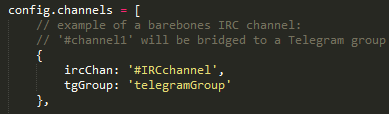
- line 14: set Token [config.tgToken = 'yourToken1234567...'
- line 80: set Nick [config.ircNick = 'yourNick';]
- line 81: set server IP [config.ircServer = 'your.domain';]
- line 89: configure Telegram and IRC channels [under "config.channels" - the comments explain it nicely]
You can also change the bot userName but it's no strictly necessary.
Save the file.
Run teleirc
Everything should be ready to go. Run the app.
teleirc
Now every message that is sent in either IRC channel or Telegram group will be reproduced in the other via the bot.
steemit: @martin-stuessy
other: Portfolio page