How to create Windows multiboot usb ~all versions of windows on one usb~
STEP 1:-
Go to the site and download the program
http://www.winsetupfromusb.com/files/download-info/winsetupfromusb-1-8-exe/
STEP 2:-
Extract the files and run the appropriate version for your pc, 32 bit or 64 bit.
STEP 3:-
Make sure that the usb is formatted to ntfs and has enough space for the iso files.
You can use the program to get it done.
STEP 4:-
Use the appropriate tab in the program to add windows iso.
Hover the mouse over the tabs to see description for help.
STEP 5:-
Click go and wait for the process to finish.
Add as many operating systems as you want, just keep repeating the process, remember to use the appropriate tab to add your iso files
After you are done you can use the program to test it out
▶️ DTube
▶️ IPFS
Great job man! But how sure are you and what should be the minimum size of the usb device storage?
Thanks.... Im sure as long as the usb has enough, space to hold all the info you put on it. I used a 32GB formatted in ntfs and it works just fine for me. I have used it multiple times, no problems yet.
Ok thanks
I will upvote and resteem your last blog post to my 36,000+ followers for free if you reply to this comment.
Why would anyone want to use Windows??
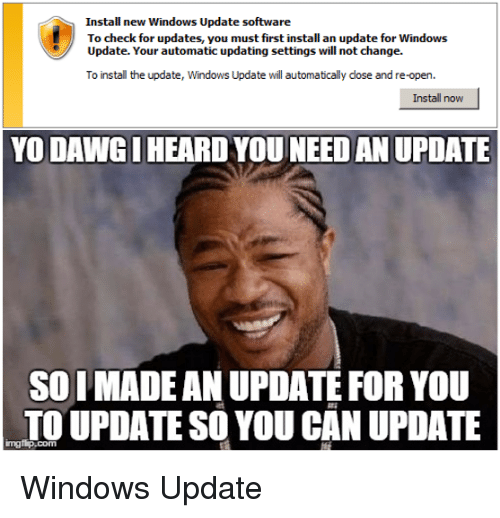
Lol... because of all the great features and versatility.