Leveraging Technology For Better Blogging

Today we have another mashup with my love of technology and my love of blogging. Over the past fifteen years, I always looked for new apps to proofread my work and allow me a distraction-free environment. I am one to try new apps and technology for the possibility of increasing my workflow. Being an effective and efficient writer makes the whole blogging process smoother overall.
Some tools have a significant learning curve, but it seems to pay off in the long run when we look at productivity. The more productive we are when we sit down to write a new post the better our content will turn out. But also, we can get more done in less amount of time, freeing us to spend time doing other things we love. Such as spending time with family and friends, playing games, or being out in nature.
The Writing
To blog, we must write. Anything that pulls us out of writing mode slows us down and makes producing content more difficult than it needs to be. Speed is why I choose Vim as the program to use while writing the actual content of my blog post. The only plugin I use with Vim is Vimroom. This plugin makes the appearance of the text more native to the writer.
Without Vimroom, or configuring Vim ourselves, the default display is hard to use when writing a blog. The difficulty comes from the lack of text wrapping. Enabling text wrapping is easy in Vim but than I found I wanted the number of columns to change. That edit was the precursor to toggling off the line numbers that I need when programming. Vimroom does all that for me and allows me to use the distraction-free look and feel of Vim while using a typical blog style layout.

wikimedia.org
Appart from the Vimroom plugin, Vim itself has many optimization and effiecency perks that help me get my work done faster. The bulk of the efficiency comes in the editing phases where I delete, move, and replace text. The more time I spend in Vim with the intention to learn more about the program, the faster I get.
While I do not expect everyone to use Vim as it does have a learning curve due to its modal editing style, everyone can use Draft.com and their "Hemingway Mode." The idea with this is that we just type and forget all the typos and misspellings. Vim does this for me by default, and since I know how to use Vim, it makes sense for me. But Draft is the next best approach in my mind.
On top of using Draft, I recommend everyone use markdown to format their content. This simple syntax allows us to stay in the zone as we write and format our new post. The reason is that it lets us add in the formatting as we type. No going back or taking our hand off the keyboard to style font, add lists, or insert a photo. It's all done with the flow of our fingers as our brains flow the creation from our mind to bits.
The Editing
I use Draft in tandem with Vim for their version control. Drafts' version control allows me to send a link to a friend to have the text proofread before I post on Steemit. The link makes a copy of my work for the proofreader that they can change till their hearts' content. Once they finish, I get a link that shows all the changes the proofreader made and can pick and choose what I want. Draft is a better choice in my mind over Google Docs for this purpose.
However, I do a little editing myself before I send it off to a proofreader in the Creators' Guild. To do this, I use Grammarly Premium, but you can use the free version as it covers a lot of the apparent issues. If you want a more in-depth scan for free, I recommend trying Pro Writing Aid. Their tool does not hold back any grammar or typos from your writing. Just make sure to add your post in chunks of 500 words at a time if you plan to use the free version.
Even though we should use web apps like Grammarly, we still need to have a human read over our work. This person needs to have never seen the work before and should feel comfortable with making edits. The reason we need them to have fresh eyes on the text is that it makes it much easier for them to pick up on any odd sounding lines. We also want them to feel comfortable because we need all the editing to be honest so that our work can live up to its fullest potential.

Making Backups
Backing up our work is not a typical practice among bloggers, but I feel it is a great habit. Having at least one backup of our work ensures that if the platform we create on, in my cast Steemit, dies out all our hard work is not lost forever. If the platform our work was on initially does go under and we have all the work we are then able to post that same content elsewhere.
I have several backups of my content around the web. First is Github, this is because I write my posts over SSH on my home server wherever I happen to be that day. This works great for me since almost every computer I may come in contact with has some way to access a server over SSH. Then when I go to write my screen environment is the same.
The second place where I have a backup of my content is Draft. The reason is that I love their version control system for when I have my content proofread by a friend. I then leave it there for safekeeping in case I am unable to access Github for some odd reason. It's an unlikely scenario, but stranger things happen all the time with technology.
A third and final place I backup my posts is on Pastbin. I do not use this as often for my posts as I used to since learning about Draft, but it is a great place to do so. They have free accounts for anyone to create and use as a second or third location online to save text files. If you want to keep the content private, you will need to pay for a pro account there.
Thanks for reading!
If you have any cool blogging tech that you would like to share with everyone, please comment below. This post is by no means exhaustive, and I love trying out new apps to better my productivity!
Thanks For Reading!
Join us over at the Creators' Guild Discord group! We are here to encourage, support and increase the creation of quality content.
Like what you see?!
You can vote me as witness!
If you have any questions about the future of Steem
or my witness please feel free to message jrswab#3134 on Discord.
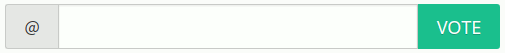
Click here to vote with SteemConnect!
Or you can do the following via Steemit:
Go to https://steemit.com/~witnesses
Scroll down to the bottom.
Type "jrswab" into the box.
Click "Vote" once.
Refresh & check.
Nice, I need to consider looking into some of these programs to help make my posts more 'native' as you mention.
I don't know why I have yet to start using markdown, but I'm gonna mark that down on my agenda bc I need to start using it!!
Regards from,
@conradsuperb
Yes learn markdown! It's easy and makes copying into Steemit a breeze.
Yes, definitely gonna learn the ropes, especially if copying to steemit is as easy as you say
Thanks for the tips
Cheers!
This is awesome information, @jrswab. I haven’t heard of most of these tools. I am very low tech when it comes to blogging. Also I haven’t been storing backups and have been nervous about it, so I’m glad you mentioned that. That was the motivation I needed!
That’s neat that you use a proofreader. I think we all need that, including those of us with good proofreading abilities. We tend to miss our own errors. (If I noticed a typo or two that your proofreader missed, do you want me to tell you about them? 😊)
Thanks for reading @jayna! Actually, if you would like we do need more proofreaders in the Creators' Guild discord chat.
Oh I’ll check it out. I lend a hand at The Writers’ Block as much as possible, in between my full time job and my own writing and blogging. Who needs sleep, right? 😊
Haha, I know that all too well.
In essence, how long does it take your posts to be actually posted, given that you give someone to proof read it and can you give me some little tips on how to grow on this little platform.
From my first word on the screen to the proofreader finishing can take anywhere from one to five hours. It all depends an how focused I get and if there is a proofreader available.
So what if someday, there isn't a proof reader available, you probably switch to online ones on the internet or do you not post at all then.
The online ones are better than nothing at all and I will still post if I don't have a proofreader look over it in a reasonable amount of time.
Absolutely appreciate the insight thank you 🙏🏽.
I actually fancy the idea of backing up content, that helped me a lot when I lost my device
It was easy to retrieve all the information I had on the phone
I usually back up data to cloud or email but I think I'll give "pastbin" a try, I could actually save it as a draft right?
Yes, pastebin also allows markdown formatting so you can even upload the finished product as well.
Super awesome tips. Except for Vim, I don't like Vim :P I also suggest to check out Hackmd.io
You don't like Vim cause you don't use Vim ;)
I used hackmd before and it's a great text editor to use while learning markdown.
This post has been resteemed from MSP3K courtesy of @jrswab from the Minnow Support Project ( @minnowsupport ).
Bots Information:
Join the P.A.L. Discord | Check out MSPSteem | Listen to MSP-Waves
Thank you for the suggestions!
Please call me when you need to proofread an Italian text!