How to recall sent messages on whatsapp
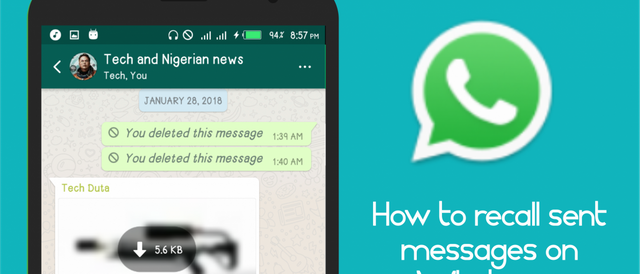
We all use whatsapp and sometimes we send messages to people which we regret. In this tutorial I will be showing you how to recover a text sent to someone within 7 minutes.
Requirments
Whatsapp app latest version
Message must be sent within 7 minutes
To recall a sent message what you need to do is
Step 1
After sending the text
Step 2
Highlight the text you want to recall
Step 3
A delete icon will appear on the right top corner click on it
Step 4
After clicking on it three options will appear click on delete for everyone and your message will be recalled and now displayed this message was deleted
Video
[recall-2-1170x500.png]
Congratulations @joat! You received a personal award!
You can view your badges on your Steem Board and compare to others on the Steem Ranking
Vote for @Steemitboard as a witness to get one more award and increased upvotes!