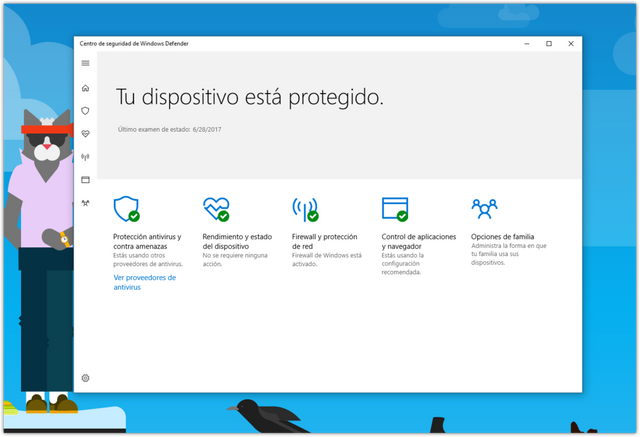The latest Windows Defender update may prevent system startup on some computers
Microsoft has confirmed that Windows 10 does not start on some computers after installing the latest Windows Defender update, the integrated security solution that comes pre-installed on the system.
The problem only occurs in those devices that have an active Secure Boot, although taking into account that most modern devices use UEFI and Secure Boot is active by default, unless the user has manually deactivated it from the BIOS options, it is rare that you do not have it enabled.
The package corresponds to the monthly updates for the antimalware protection platform of Windows Defender and applies to versions 1607, 1703 and 1709 of Windows 10, that is, all except October 2018 Update (1803).
The bug affects version 4.18.1901.7 of Windows Defender, preventing startup on devices with active Secure Boot. In addition to this, the update has another problem due to a change in the location of the file path in the update, many downloads are blocked when AppLocker is enabled.
Temporary solution
Microsoft says it is working to fix the problem and will offer a patch in a future update. Meanwhile recommend to follow the steps to reverse the failure if you have been affected:
Restart your device in the BIOS
Disable Secure Boot and restart your device again
Open the Command Prompt as administrator and run the following command: "% programdata% \ Microsoft \ Windows Defender \ Platform \ 4.18.1901-7 \ MpCmdRun.exe" -revertplatform
Wait a minute and then do the following:
Write sc query windefend to verify that the Windows Defender service is running
Type sc qc windefend to verify that the Windows Defender binary no longer points to version 4.18.1901.7.
Finally, restart your device again, enter the BIOS again and activate Secure Boot.
this is what makes windows