What is the Router ..All about Router ~ Internet speed
Router is a computer networking device, which determines which data packet will go through its network to its destination. This process is called routing. Router is a device used to connect one network to another network and to route data from packet networks to other networks. The router breaks the broadcast domain in such a way that all the devices under a network area can read and process the broadcasted broadcast for that net work segment.
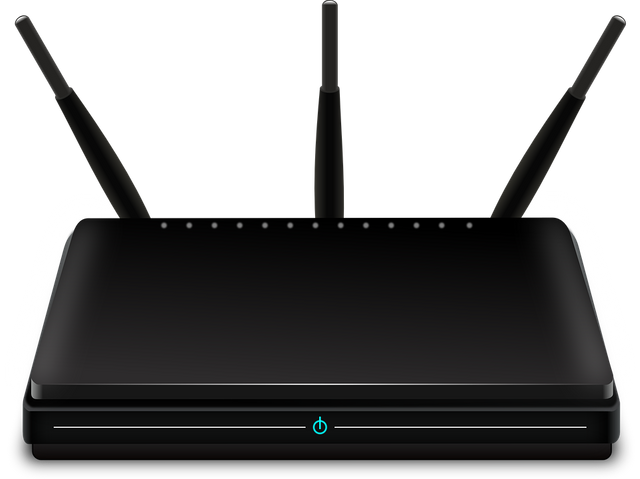
Image source
In simple terms, we understand the router that by using a broadband net connection with the device or device, multiple users can use a computer or mobile WiFi net without the router, it is called router.
Internet speed slow?

Image source
Is Your Internet Speed Slow Before? But connect your computer or laptop to the Ethernet cable from the WiFi connection, if you get the same speed, then check your internet speed from speedtest.net. Now even if your speed shows less than before; So this is not your router's problem, it's the problem of your ISP or Internet Service Provider. So please contact them fast.
If ISP is not a problem, then the internet speed slow! But you can change the router's channel NetSpot is a free software for Windows and Macs that allows you to see wireless networks in your surroundings, which actually overlaps the router with the surrounding network, and by doing this the internet speed becomes slow. And as a solution, you can change the router's channel.
If there is no solution to change router channels, then reset your router and reconfigure it again. There is usually a reset button behind the router, and after 30 seconds pressing the router gets reset. If the problem persists after resetting, but bad news for you. Your router's hiatus is decreasing. Buy new router to get good service
No internet connection?
Image source
Suddenly in your browser no internet connection? It's going to be okay after a while? It's a common problem. I have been with This problem occurs in Nankaraon. In many cases, due to the systemic fault of your router or the modem, it may turn off for a few minutes, maybe some of the problems of the Internet connection problems. And to get an instant solution, open the router or the power plug of the modem for 30 seconds. Then connect again.
But it is not always the router and the problem of the modem. In many cases, if ISP's broadband service in your area is outgrown, or if the ISP service is less powerful than the user, then there is a problem. In this case, you have nothing to do, whatever your ISP has to say about it. And due to this problem of ISP, there is a connection dropping problem.
Problems connecting to wireless devices?

Image source
Router's WiFi does not connect to the device when it is connected to a wireless device. And it's a common problem. For this, firstly connect the computer or laptop with the router with Ethernet cable, see if the connection is correct. If the connection to the Ethernet cable is OK, the router's WiFi problem. In this case, first try to reboot the router whether the problem is correct.
Then, if not right then open the router again, open another SSID with the new name password. If the problem is not fixed, then reconfigure the router reset again. If the problem persists after resetting, but bad news for you. Your router's hiatus is decreasing. Buy new router to get good service
Many times it is seen that only your device is not connected wirelessly. But just connecting from other devices. However, in this case you normally disconnect your device and try to connect again. If not then reboot your device and reboot. You can get the solution for the computer from the identity and repair network settings from wifi troubleshooting on Windows 10 computers.
WiFi signal is not going to all the houses?
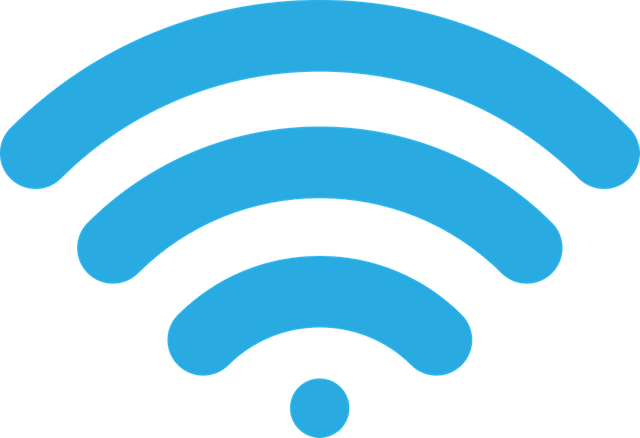
Image source
The WiFi is a kind of radio wave and it spreads waves around it. You have set up the router in the corner room of your home, making it router halfway in your home and the other half is covering your house from the corner house to the outside of the house. And if you want, the router will cover all the rooms equally, but you set it in the middle of the house.
Again, if there are more router nearby, there is a problem of overloading the single and thereby reducing coverage. So if you want your router perform best, but it will be safe, there is no other WiFi connection nearby. The problem is that your router and other router are about the same configuration. And if you can buy dual band router, use that band of 2.4 or 5 (2.4 GHz Vs 5 GHz) will get good speed at your home.
Here are some of the common problems that we have with us even mentioned. Hope the article will be useful to you though. Although it is not possible to solve all problems from a single article, but after that you can comment on your problem, I will try to solve it.

Image source
This is original content by @jahid1234.
Thank you so much to visit my blog.
Stay with me and get more post about travel, photography, life, story, love, technology and motivation etc.
Please upvote, comment and resteem my post.
Again thank you so much.
Would you like to add some points?
Then Comment And also Follow Me
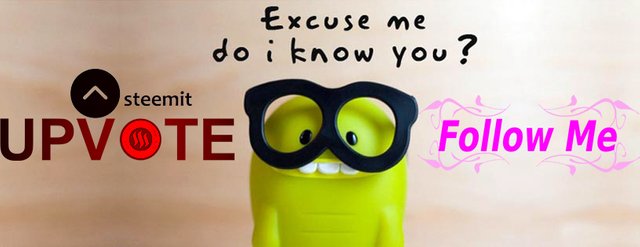
Router has nothing to do with speed, it's just routes packet.
Thank you for your article information..... @cloudspyder
please keep supporting.......
You got a 22.94% upvote from @upme thanks to @jahid1234! Send at least 3 SBD or 3 STEEM to get upvote for next round. Delegate STEEM POWER and start earning 100% from your share, daily payouts ( no commission ).
Quick delegation links: 25SP | 50SP | 100SP | 250SP | 500SP | 1000SP | 2000SP | 5000SP | Custom Amount
TP-link one of the best router I think. your information is so helpful. thank you for sharing with us...