How to share large files easily
Hello People, I'm back with another interesting blog for you.
Today i'm gonna show you how to share large files upto 1 GB very easily with your friends and family.

We can do this using an online tool from Firefox known as "Firefox Send"
https://send.firefox.com/
Just navigate to the above given link, you will find the below screen
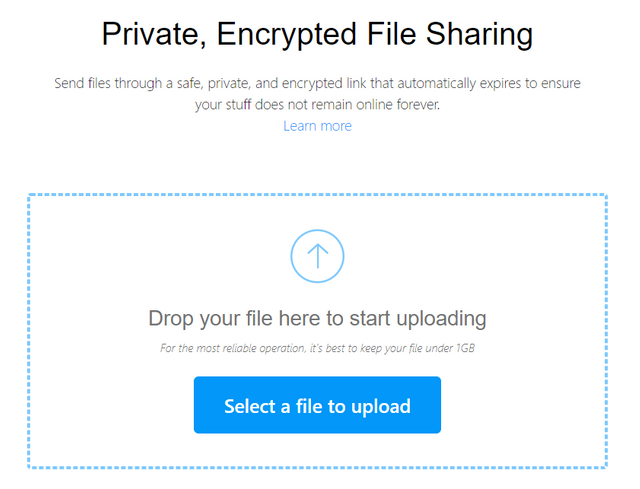
Go ahead and upload the file (max 1GB) and you will now see the below screen
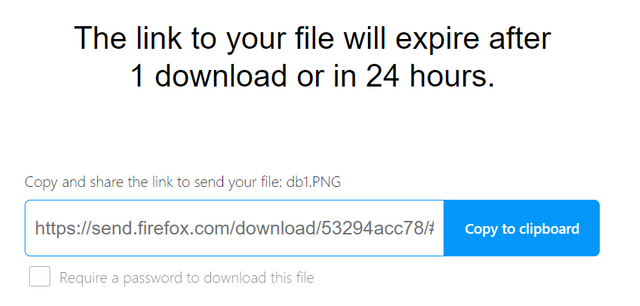
Copy the link and share it. You can even set the password by selecting the "Required a password to download this file" checkbox. Set a password and click the "Add Password" button
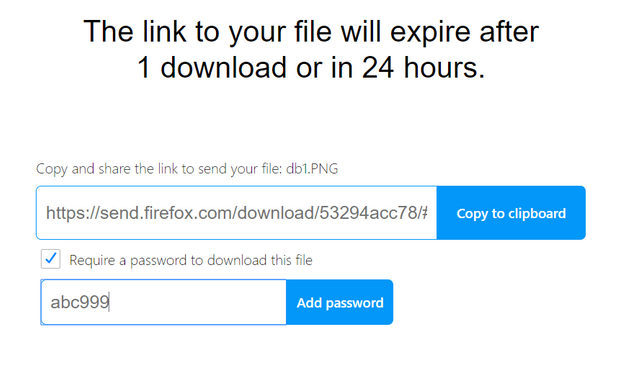
Copy the link and share it with anyone. The link remains active for 24 hours after which it will no longer be available. There is a secure way to share data with your desired ones. The best part with "Firefox Send" is, you dont even have to register with this website.
Try this and let me know how you like it. Do share this and upvote if you find it useful.

Congratulations @hemanthoj! You have completed some achievement on Steemit and have been rewarded with new badge(s) :
Click on any badge to view your own Board of Honor on SteemitBoard.
For more information about SteemitBoard, click here
If you no longer want to receive notifications, reply to this comment with the word
STOP@originalworks
The @OriginalWorks bot has determined this post by @hemanthoj to be original material and upvoted(1.5%) it!
To call @OriginalWorks, simply reply to any post with @originalworks or !originalworks in your message!