How to change Title bar colors in Windows 10
Hey guys, Today i will show you how to change the color of Title bar in Windows 10.
Navigate to the below folder in your computer.
C:\Windows\Resources\Themes
Copy and Paste the "aero" folder in the same directory where it is located. You will now see the below dialog box. Select the checkbox 'Do this for all current items' and click 'Skip' button.
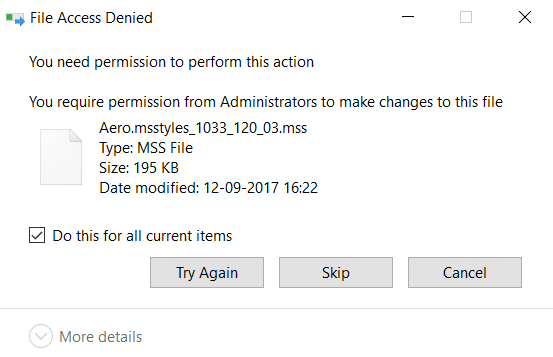
A new folder named "aero - copy" gets created.
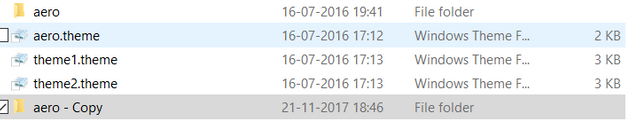
Rename the "aero -copy" folder to "Windows". Now open the "Windows" folder and rename the "aero.msstyles" file to "windows.msstyles."
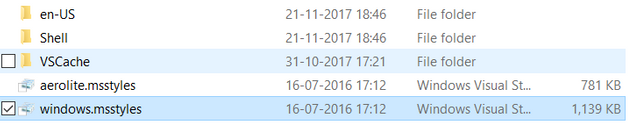
Double click and open the "en-US" folder. Rename the "aero.msstyles.mui" file to "windows.msstyles.mui."
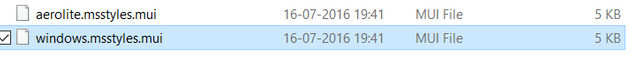
Let's now go back to the "Themes" where we actually started. Copy the file "aero.theme" to the desktop and rename the file to "windows.theme".
Open the "windows.theme" file on the desktop with notepad and go to "VisualStyles" section.
Replace --> Path=%ResourceDir%\Themes\Aero\Aero.msstyles
With --> Path=%ResourceDir%\Themes\windows\windows.msstyles
Save the file and close it.
Double click the "windows.theme" file on the desktop and you will now see the color change as shown below.

Try this and let me know how you like it. Do share this and upvote if you find it useful.

There's so much I still don't know about windows. It's good to have someone like you that so knowledgeable about this subject.
Thank you for checking this. Keep coming back, will post interesting stuff
@originalworks
The @OriginalWorks bot has determined this post by @hemanthoj to be original material and upvoted(1.5%) it!
To call @OriginalWorks, simply reply to any post with @originalworks or !originalworks in your message!
This post received a 4% upvote from @morwhale team thanks to @hemanthoj! For more information, click here! , TeamMorocco! .
Try to share your tricks and information by making a videos..its easy to understand by video than the script..
Thanks for sharing this information with us.. @hemanthoj
sure brother, will try to do videos when i get some time . thank you
Thanks for following - Receive 25 Upvotes (each worth 0.04$ - 0.30$)+Resteem to 2500 followers! Send only 1 SBD or Steem to @steemvote
Thank you for Using #promo-steem tag, Promote steemit by inviting your friends and your family!
Good useful info, thanks for sharing
Thank you so much @fortunee , glad that you liked it
This Kickass post has received a bellyrub 7.02 % upvote from @bellyrub. Please make sure to vote for my pops as a witness @zeartul,Here, So he can continue to operate @bellyrub! Also Want to earn 45% APR on your SBD or steem, Deposit 20 or more into the @bellyrubbank and be placed on @bellyrubbank's steemvoter rather than it collecting dust.
This post has received 47% Double Upvote from @sanamamq
Thanks for using my service...
Hi you have received 45% Double Upvote from @mamqmuqit
45%: 4.04$ for 2 sbd
Thanks for using my service..