Is your GPU hotter than usual?
As the time passes your GPU's temperatures might start to increase a bit more than when it was brand new, so, maybe it's time to clean it up and change its thermal compound.
Warning!! doing this will certainely void your warranty and you must be carefull so you dont phisically damage the card.
This is my R7 370, i recently cleaned it and the thermal compound is 1 year old max... so this is just for demonstrative purposes.

The same process applies to all cards the first thing you want to do is find a non conductive surface and touch something large and conductive so you discharge your static electricity(Dont stand on a carpet also you will generate more), then remove the plate that holds the output ports, the screws with an red arrow might be hard to loosen by hand so just use pliers.

My card has no screws on the front your card might be different always check, so i just have to remove the four screws in the back and the heatskink and fans come off (Dont forget to unplug the fan connector it's really hard to miss).

Now you have to clean this mess just use isopropyl alcohol (you can use rubbing alcohol it's less effective but it will do fine) you should use any piece of cloth that wont leave any residues cotton tips might so be carefull and try to avoid that.
I use Artic MX-4 as my thermal compound you can use your favorite one, to apply it just put a really small squeeze in the middle and you can just mount the heatskink or evenly spread it
That actually look a bit too much for a small processor but it will do fine
And this is how it will spread if you apply in the middle (i accidentally moved it a bit but it still looks just fine)
You can also purchase some thermal pads to put in your gpu's memory modules or vrm's (or even attach some costum small heatsinks)
But my retarded heatsink wont let me fit these ones and i don't have more so i'll just leave it as it was.
So now just assemble everything back together and you should check if in the back of your board there is something avoiding direct contact between the screws and the back of the GPU like in this pic.
And you are done, ready for mining or gaming or whatever you feel like doing, and i hope you tooke the chance to clean the heatsink while it was lying around, because things can get dusty just look at this fm2+ stock cooler that was cleaned last year
I almost died just from standing near that and it is more than obvious that it was blocking all airflow and the temps where much more higher
So what changed
on the R7370 just by changing its thermal compound that was still pretty good, the temps went from 72~73 to a stable 70 under full load (not much of a change) on the fm2+ cpu i removed the dust and applied new thermal compound i think it still had the stock one it went from 42 at iddle to 33 much better now i can't tell how are the temps on full load since the computer isn't mine and i didn't get the time to benchmark it



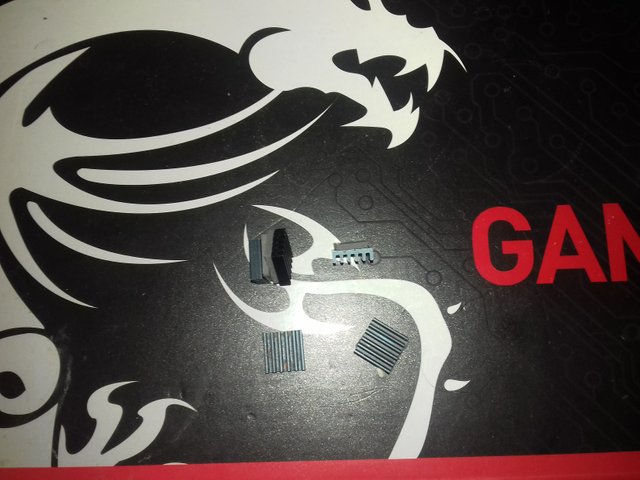


Nice post. Up. The question is whether the compound or the removal of the dust decreased the temp. :) crazy dusty...
Well i think it did but honestly that pc's hard drive just died on me started spinning and making weird noises and i think its due to temps since it has a pretty bad case it's in a place where it gets no cool air and lots of dust so that was probably going to happen... it was pretty old Western digital 500Gb from 12 Nov 2012 so it could be related to age also