Encrypting your e-mails with PGP -GPG
If you find yourself sending many e-mails with "sensitive" info, it might be a good idead to encrypt them so that the info doesn't get in the wrong hands...
Now this method makes it almost impossible for most persons to be able to crack the encryption (most hackers don't have the skill or the computing power to crack a 4096 bit rsa key ) but i'm pretty sure the nsa would still be able to do it, and also, if someone gets access to your private key they get access to your e-mails same so make sure to keep it safe just like a password.
This works on Windows Mac and Linux and it's relatively easy to set up just follow the steps...
You will need:
1- GnuPG (linux - https://www.gnupg.org/download/index.html) GPGTools (OS X - https://gpgtools.org ) Gpg4win (windows - https://www.gpg4win.org)
2- Thunderbird - https://www.mozilla.org/pt-PT/thunderbird/
3- Enigmail - https://addons.mozilla.org/en-us/thunderbird/addon/enigmail/
So first download GnuPG or Ggp4win in my case, run the setup it's like any other program and when it's finished close it since we will generate the keys in thunderbird, then install thunderbird and download enigmail it's an extension file
To install enigmail go to the thunderbird menu and click on Extras or add-ons.
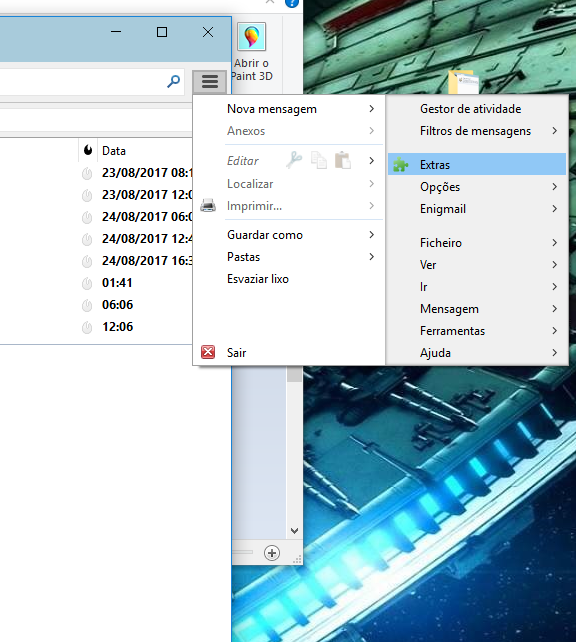
And just drag and drop the file there
Now it's time to generate the keys (if you already configured your account in thunderbird you might have already generated your keys but in case you didn't you can do it now manually) when you installed enigmail thunderbird probably asked for a restart if it didn't restart it and you should have a new menu called enigmail
Click on key managment and a new window should pop up
now just click the generate menu and select new keypair
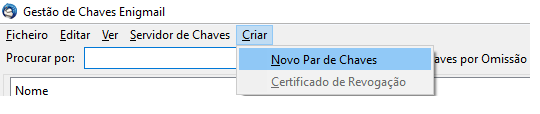
Choose a password and click create
And now when you create a new message you can click the pencil to sign and the lock to encrypt the message
It wil probably ask you to generate a revocation certificate in case you need to invalidate your key, keep this also safe...
And it's done now you just have to send your contacts your public key or post it on your blog or website so they can decrypt your messages thunderbird does this for you just add the key to the contact by importing it to thunderbird and the connection will be encrypted.
Now if you still want to use the web interface instead of a client desktop you can use mailvelope to encrypt your messages but it does not encrypt the attachments so it's not as safe
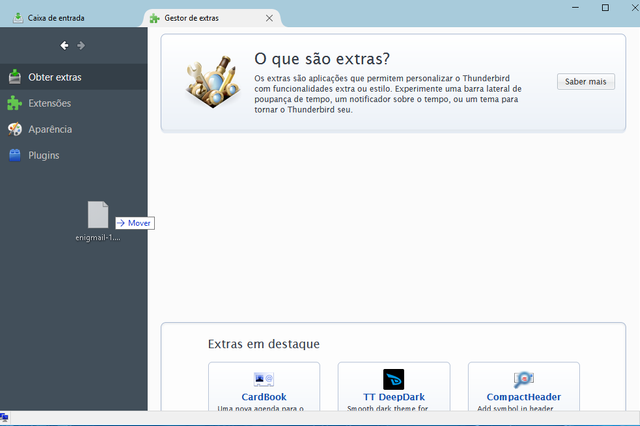
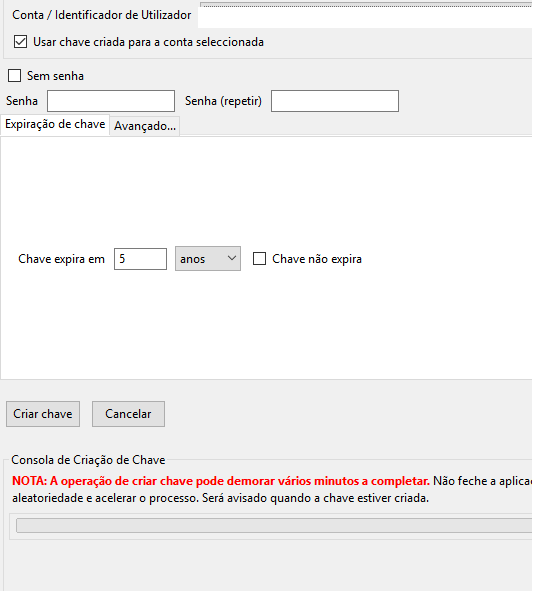
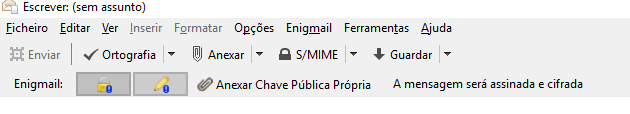
Beautiful publication continued
Thanks!!