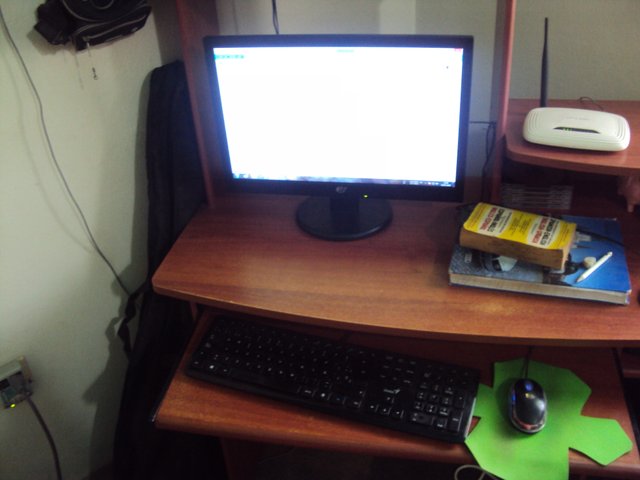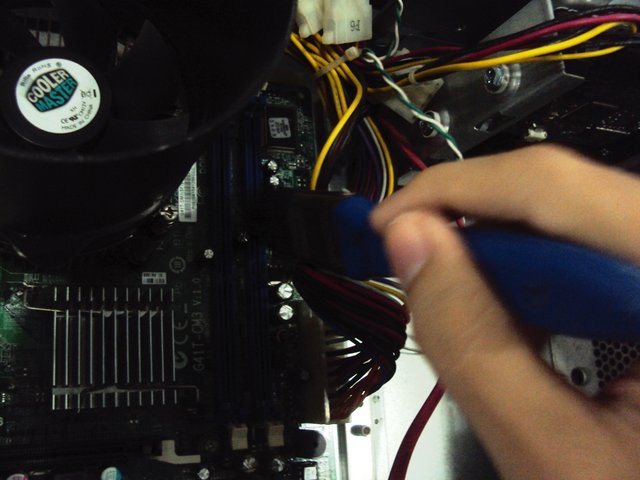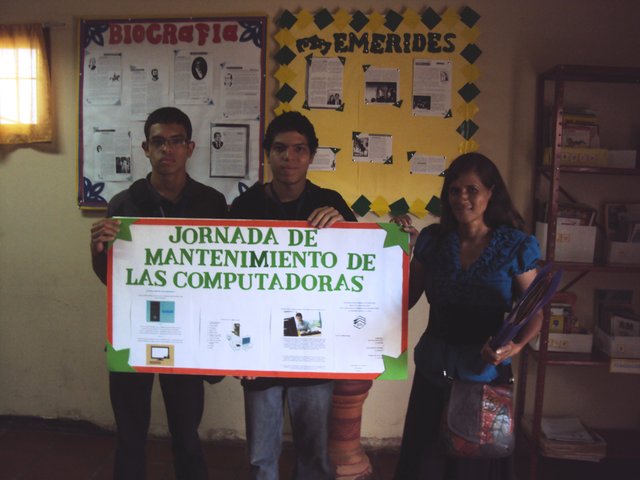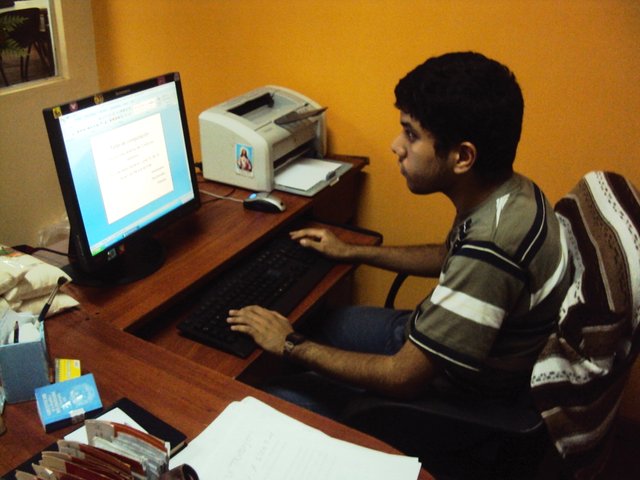Important details to consider if you have a PC
Hello friends, what's up? Well, here is a post about the PC and important things to consider about it .....
As everyone already knows a PC or personal computer or computer, known as PC (acronym in English of personal computer), is a type of microcomputer designed in principle to be used by one person at a time. Habitually. A personal computer is generally of medium size and is used by a single user (although there are operating systems that allow multiple users simultaneously, which is known as multi-user). It is often referred to as a desktop computer, due to its static position and impossibility of transport unlike the laptop.
A personal computer is usually equipped to fulfill common tasks of modern computing, that is, it allows surfing the Internet, studying, writing texts and performing other office or educational tasks, such as editing texts and databases, as well as leisure activities, such as listen to music, watch videos, play, etc.
Electrical installation
It is essential the existence of a ground connection in correct
conditions, as long as a PC installation is made. The earth must be
verified, not being sufficient to verify the existence of an electrical outlet
of 3 terminals. A quick way to verify the existence of land, (although
does not provide good information about the quality of it) is to measure
with the tester located in a range of 250VAC, or more, the voltage between the two
live legs and ground leg of the outlet. We must find a
tension equal to the line or very little less, between one of the live legs and the
earth, and that same value or zero volts between the other leg and ground. Whether
find values very different from these, we must assume that the
ground installation is defective, this must be reconditioned by
an authorized electric installer. The omission of the ground connection
can cause very serious inconveniences that can arise from
the destruction of equipment to life risk for users,
these risks being even greater in network installations.
It is essential to verify the correct value of the line voltage (no
advises to work outside a margin of 10% of the nominal voltage of
220VAC line, ie not less than 200VAC or more than 240VAC). In case
If you have low or high voltage problems, it is highly recommended to use
of an automatic voltage stabilizer designed for use with PCs.
With respect to line voltage variations we can distinguish several
types:
a) slow voltage variations (throughout the day the value of the same
it fluctuates slowly).
b) transients or line noise (they are interferences introduced in the line
by electronic or electromechanical equipment connected to it,
momentary voltage peaks can be found several times
above the nominal line voltage, with typical duration
comprised between some microseconds and a few milliseconds).
c) power cuts (blackouts).
d) rapid voltage variations (produced by high machinery)
consumption when starting up, for example lifts or industrial machinery,
duration between tenths of seconds and seconds).
Case a) is solved using an automatic voltage regulator designed
especially for PCs. This device maintains the output voltage
constantly at the nominal value of 220VAC for a wide range of values
of the input voltage.
Case b) is solved by line filters, devices that dampen
those peaks of tension at levels not dangerous to the team.
To solve the case c) a UPS must be used (Uninterruptible Power
Supply). We will see below a detail about the operation of these
dispositives.
Considerations about cleaning a PC
• It is essential to clean a used PC before starting to disassemble it,
using for example a vacuum cleaner with fine tip and a brush to remove the
dust.
• Never use solvents derived from petroleum or alcohols to clean
fronts and casings of PCs and monitors. Use a damp cloth with a little
of detergent, or with some type of universal cleaner, taking into account
spray the cleaner on the PC elements, but on the cloth.
• Certain elements merit a more complete undoing to remove the dust
of its interior: floppy drives, CD-ROM, tape drives, source of
power supply, and the CPU fan-sink assembly (if the
processor sink, it is essential to replace the silicone grease in
If it exists, if it does not exist, we must put it in.).
• Do not touch the edge connectors of the cards and modules
memory with the fingers because the humidity and the greasiness of them form
deposits that corrode contacts in the long run. Moreover, it is advisable
Clean all the edge connectors by using a piece of paper
tissue.
Every environment where you work with PCs should be as clean as possible
dust and other pollutants, particularly tobacco smoke
(It is notorious the yellow color taken by the plastics of the monitors located
on desks of smokers users).
PREVENTIONS TO TAKE INTO ACCOUNT IN A CIBER OR COMPUTER ROOM.
Do not leave liquids near your computer. It is very tempting to drink coffee, soda, water or other liquid when you work on your computer, but accidents can happen very easily. Optionally, use a glass that has a cover, so that even if it spills, the liquid can not go anywhere. Spilled liquids can damage internal components or cause electrical damage to your computer. Short circuits can corrupt data or even destroy parts. The solution is very simple: do not leave liquids near your computer. Even if you are careful, someone can trip over your desk or with you.
An installed antivirus can be the best defense against a virus. Even if you know what you download, it might still contain a virus. If you choose not to install an antivirus, you run the risk of a circuit error or a problem with the software on your system. The virus could also slow down operations and system performance.
Do not eat on your computer, as the crumbs can fall between the keys and serve as food to small insects or damage the circuits. Worse still, your computer will look dirty if it has crumbs or food stains on it.
Do not allow animals. The fur can get inside the internal components and damage them.
It is best to keep the place clean and free of dust. A lot of dust in the components can damage them, clog parts and make them work badly, besides that the dust generates more heat can overheat the components.
Always try to keep your hands clean when using the computer. Clean hands facilitate the use of the keyboard and there is less risk of leaving dirt and other stains on your computer. Also, if you wash your hands before using it, you can reduce the wear and tear of your computer keyboard letters caused by contact with sweat and small particles.
Never disconnect the cable from the power source when the PC is turned on unless it is merely necessary as this may cause the operating system to be damaged or some data corrupted.
Never leave the Monitor on after turning off the cabinet.
Turn off the PC from the operating system and not from the cabinet button.
Maintain all its components at least every 6 months.
Change the dissipating paste every 6 or 8 months to avoid overheating the processor.
How to avoid evils by abusing the computer
More and more people, due to prolonged use of the computer in homes and workplaces, have headaches and back pain, eye fatigue, blurred vision and dizziness. This problem is called computer visual syndrome; Here are some tips to avoid it.
Millions of individuals around the world enthusiastically enter the use of the computer, because it is a tool that facilitates the processing of information, helps write texts with professional quality, makes more efficient the administration of a company and even provides entertainment and learning through video games or the Internet.
In effect, these instruments are here to stay and to make our life easier, but if we are not careful, their use can be counterproductive. We do not talk about science fiction stories where robots and computers take control of life on Earth, but rather that most people who spend many hours in front of the screen can develop a series of visual problems and bodily ailments to the which is known as computer visual syndrome.
According to several studies conducted in Europe and the United States, it is estimated that between 50% and 90% of regular computer users suffer eye fatigue, red and dry eyes, eyelid tension, tearing, burning sensation, blurred vision and difficulty to focus on distant objects, at the same time that the inadequate corporal postures that they adopt generate muscle tension that translates into headaches, neck and back pain. Cases have also been reported in which, due to stress, there is nervousness and even dizziness.
According to data published by the French National Research and Security Institute, after five hours of work in front of a computer, the symptoms of visual problems increase, so that in a relatively short period of time, productivity and grade decrease are generated. of concentration.
Due to this, it is known that the social groups that suffer from computer visual syndrome are people dedicated to computing, capturists, office workers, students and all those individuals who spend long days using word processors, databases, browsing the Internet or other computer programs.
Finally, experts say that the origin of this syndrome is not only in the characteristics of the computer itself, but also in the environmental conditions of the workplace, such as poor lighting, inadequate desk and seat, and poor positions that are adopted unconsciously .
Visual precautions
Fortunately, the visual computer syndrome is reversible, since there are some recommendations that users can follow so as not to strain their eyesight:
• Adjust the monitor's controls to improve its visibility, so that the brightness is reduced to the comfortable minimum and the contrast is improved.
• Rest the sight every two hours for at least 10 minutes, or whenever you feel tired.
• During these pauses, observe distant and nearby objects alternately to relieve tension to the optic nerve and allow it to relax and rest.
• It is also good to keep the eyelids closed for a few seconds so that the eyes become moist. If this is not enough, artificial tears can be used.
• Work in a well-lit room, that is, in a room where the general source of light is greater than that of the monitor.
• Take care that the lighting is not reflected on the screen; in fact, it should not be behind or in front of the user.
• Clean the monitor frequently to avoid stains and distortions.
• Maintain a distance of 40 to 60 centimeters between eyes and monitor.
• Avoid smoke, and ensure that the room is ventilated to eradicate irritants.
In the same way, experts advise periodic eye exams to check the follow-up of these measures and, above all, to detect any eye problem that has not been previously diagnosed, but that with the use of the computer becomes evident, as astigmatism (deformity of the cornea that generates blurred vision) and hyperopia (inability to focus on nearby objects).
Correct bad postures
Another important fact is to adopt proper body position to avoid tension in the back, shoulders and neck, which are responsible for headaches and muscle discomfort. It is also recommended to perform some exercises that relax our body and, in some way, eliminate stress.
The advice in this regard are the following:
• Keep your back straight when working, making sure that the shoulders remain relaxed, the elbows bent at 90º and the wrists straight so that the forearms are parallel to the table. Adjust the height of your chair and table to help you achieve this position.
• You can use armrests for the keyboard and mouse (mouse), as they are good for relaxing the wrists.
• Position the monitor at the same height as your head, so that the neck does not tighten.
• Try to type gently so as not to force the wrists, and do not press the mouse, as the forearm is tightened.
• Do not stay more than an hour sitting without moving: get up and walk a little.
• Drink water, since in addition to benefiting your health, excess fluid will cause your physiological needs to force you to stand up and move more than usual.
• During your breaks, turn your wrists and shoulders gently, using circular movements.
• It is highly recommended that you stretch, do some squats, move your arms, legs and neck; You can also perform between 5 and 10 deep breaths. If you are sorry to do this at your workplace, go to the bathroom or to an area with little traffic and do your exercises.
As can be seen, there are many factors that we can control in our area of work or study to achieve greater efficiency and promote health, so it is within the reach of anyone to create a comfortable and efficient environment where computers meet the mission to what they were created: to help our daily performance and not to generate problems and ailments.
Well friends I hope you liked my post, it's a bit short but try to explain as best as possible. A greeting.
Source that I use as a guide: - Books by Juan A. Ferrreira - Jorge N. Bouza.
- My university guides.