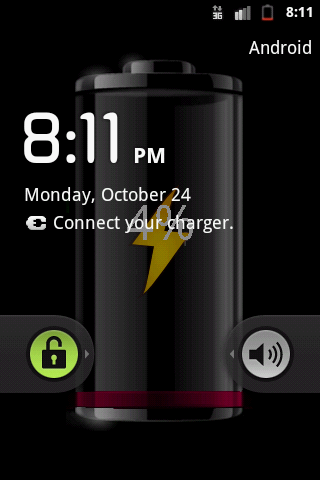Using your Phone while travelling.. 5 essential tips
Mobile phone usage can add a considerable, often unexpected sum to your travel costs, but it doesn’t have to be that way. Take a few simple precautions and you’ll barely have to pay a penny, leaving you free to enjoy your trip without worry. Here are five essential tips for using your phone while travelling.
- Switch off data roaming
Cutting out your data usage while you’re abroad will save you a huge amount of money, so to say it’s worth doing is an understatement.
What is data roaming?
When your phone uses data roaming, it accesses the internet using another mobile network.
You are still billed by your own provider, and these bills are much higher than your regular plan.
To switch off data roaming, go to your phone’s settings and select Mobile Networks. Press Data Roaming, then choose the option to turn it off.
using phone while travelling
- Use free Wi-Fi
Chances are you’ll be too busy to check your phone most of the time, but there’ll be occasions when an internet connection is handy and/or necessary.
In this instance, Wi-Fi (if you can get it) is the best solution, and it means you probably won’t need to rely on calls or texts at all. Voice or video calls can be made over Skype or FaceTime, while messages can be sent via apps like WeChat and WhatsApp. Consider downloading offline travel apps if you know you’ll be without Wi-Fi for a long stretch of time.
Don’t forget: Fraudsters have started setting up networks so they can steal the bank details and passwords of unsuspecting users, so make sure the connection is secure. The Wi-Fi at hotels, restaurants, cafés, and airports is normally safe and often password protected.
For extra security and peace of mind, buy a VPN or a portable hotspot.
What is a VPN?
VPN stands for virtual private network.
According to Best VPN: ‘A VPN is a service that allows you to connect to the internet via a server run by a VPN provider.’
This hides your online activity, protects your data from hackers, and gives you access to sites you can’t access from your geographical location.
What is a portable hotspot?
A portable hotspot is a device that creates a wireless network (i.e. Wi-Fi) anywhere where there’s cellular coverage. It allows between 5-10 devices to connect to it.
Your phone will identify the hotspot in the same way it identifies any other Wi-Fi network.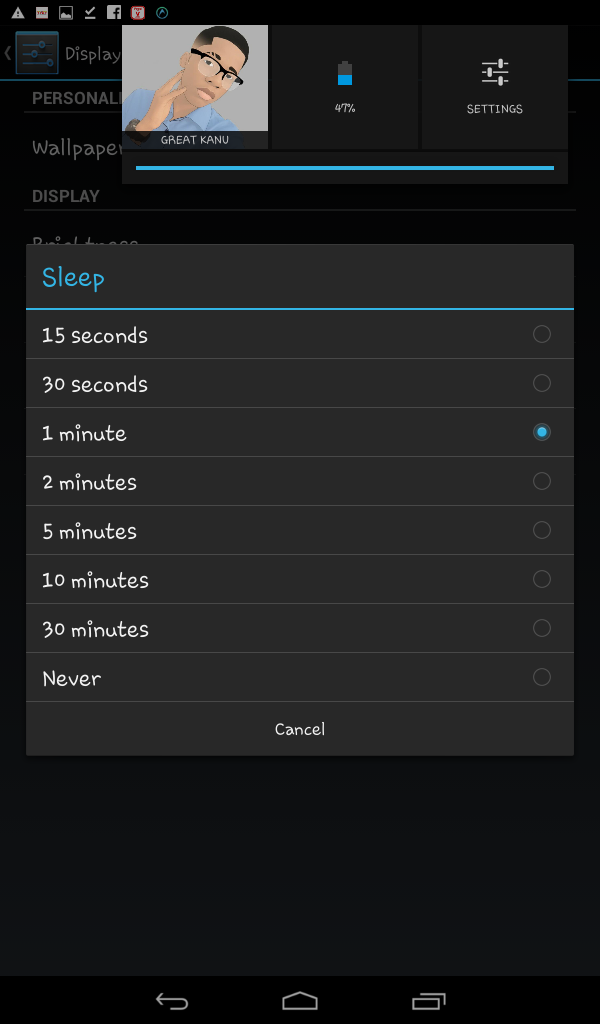
- Save the maps you need
Screenshot the maps you need, or save them to offline maps if that’s possible, while you have Wi-Fi. You’ll be able to store them in one folder on your phone and access them whenever you need them, even if you’re in the middle of nowhere.
phone while travelling
- Buy a local SIM card and plug adaptor
A plug adaptor is essential since it means you can charge your phone no matter where you are in the world.
A local SIM card can save you money, thanks to the cheaper rates, but only if you’ll be staying in one place for a long time and making calls and texts to people who are also in that country. You can even use an online service to top up your credit – and with 39% of people staying in touch with those back home via phone calls, and a further 36% by text messaging, it’s a perfectly reasonable purchase.
Your phone needs to be unlocked for a local SIM to work. There are three ways to do this:
How to unlock your phone
Contact your network provider and ask them to unlock the phone. (This only works on Pay As You Go or if you’ve paid off your contract in full.)
Buy unlock codes online.
Take your phone directly to someone who can unlock it for a fee.
If you use your regular SIM, the price of a call lasting a couple of minutes can reach double figures in no time at all. Even receiving a call could cost you money — try and avoid it if you can.
- Keep your phone out of sight
This may seem like an obvious one, but once you start becoming familiar with a place it’s easy to let your guard down, and that’s when thefts occur. Keep your phone hidden from view when you’re out in public — i.e. not in your back or even your front pocket — and do the same for any other important possessions, like your wallet, your keys, and your passport. It’s a simple measure, but you’ll be happy you did it.