Cloud Encryption for Free?
Hi users,
i also describe in my introduction post that I'm interested in technology so i start to think about it how i can secure my data's in the cloud. Sure they aren't safe there and also not on the way to you. I don't want to talk in detail about this topic because i haven't enough knowledge for that and i also want be beginner friendly. I also searched in my beginner time (which already still continues in some way) for this tutorials and informations. So i decided to start it here. Finally i want to show you some good program's and opportunities who is for me a must have. Also i don't want to achieve a
journalistic level.
So lets start with this topic.
As i decided to backup my most important files in the cloud, i searched for a program which is available on all platforms to decrypt my files. Because i don't trust any cloud-service. So i searched for this kind of programs. One of my first one which i test was "Boxcryptor". (https://www.boxcryptor.com/)
"Boxcryptor" is an End-to-end encryption program “Made in Germany” for Dropbox & Co. It is available for Win, Mac, Android, IOS, Win-Phone, portable, Blackberry and Chrome. Also its support teamwork options, which is very usefully if you want to work secure with friends on the same projects. The company and server location in Germany also guaranty a good data-security comparing to the USA or others. (sure Switzerland would be better :D)
Furthermore it is very user friendly, the interface looks very cool.
But now comes the problem....If you have more than 2 devices, than you have a problem. On the website they write that "Boxcryptor" is free for non-commercial users. But the real limitation is that you can only log in into 2 devices. Also you must have an account, what brings me to my favorite program at the moment.
It is the free (since the end of the Android beta, the App isn't longer for free), and open-source project "Cryptomator".
(https://cryptomator.org/)
At first you don't need an account and no servers like "Boxcryptor". Also you and the community can check the programm because of the "open-source". :) It is available for all big known platforms like "Boxcryptor". Furthermore the design isn't the best i think but it makes his job and you find everything fast and intuitive. On the one Hand you also don't need to create an account on the website which could be stolen. On the other hand you MUST choose a secure password because the public key is also in your cloud.
Also you haven't a client limitation! This is really useful if you have a colorful mix of operating-systems like me.
Finally i can say that "Cryptomator" is my favorite choice. It don't need central servers and no accounts and have no limitations from a company.
But now to you. What do you think about this programs? Do you choose the same or the other one? Lets start a discussion in the comments. Maybe i choose wrong? Lets help others to choose wisely.
Cheers.
Sources:
Pictures:
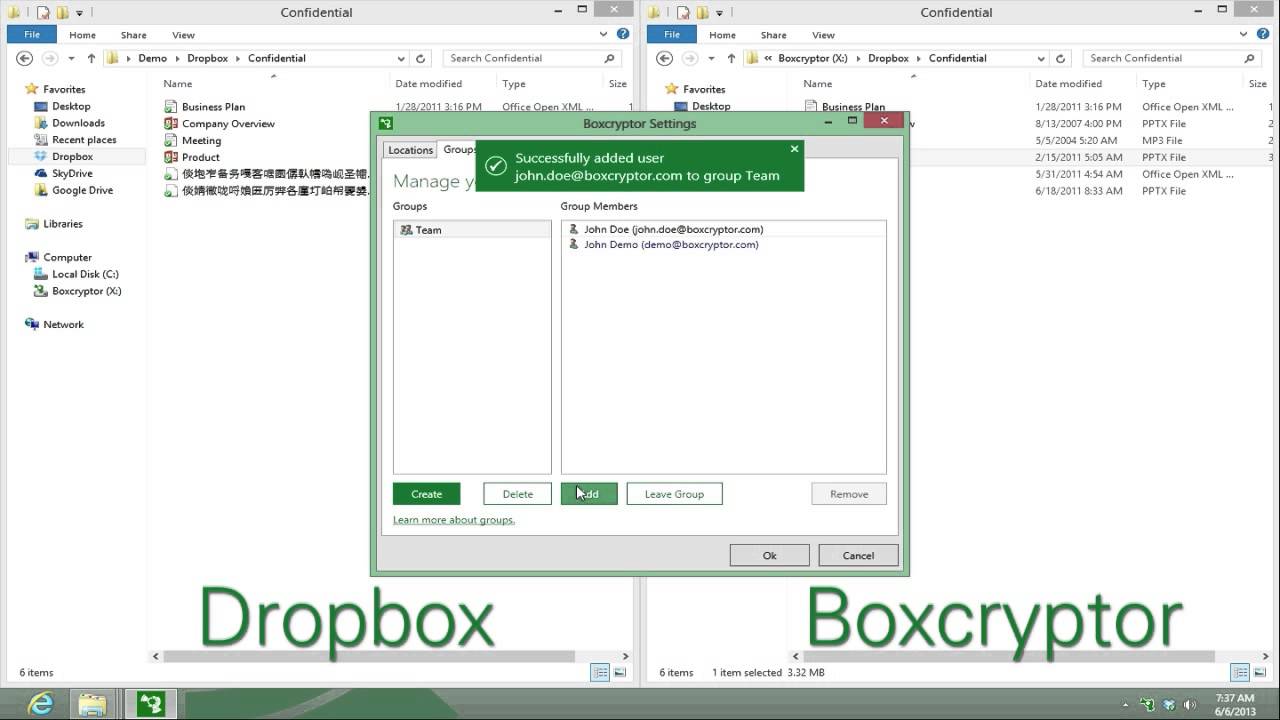

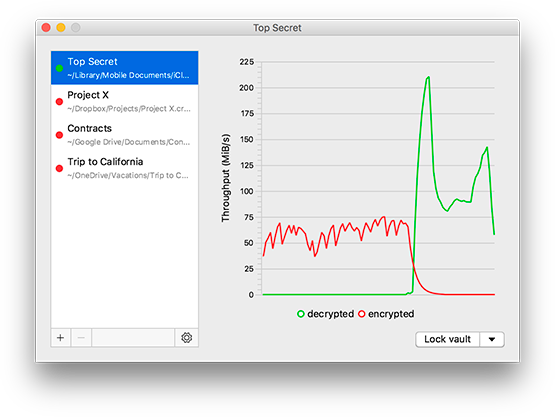
Congratulations @fabian-on-tour! You received a personal award!
You can view your badges on your Steem Board and compare to others on the Steem Ranking
Do not miss the last post from @steemitboard:
Vote for @Steemitboard as a witness to get one more award and increased upvotes!
Cryptomator looks quite impressive! Though if I may throw a suggestion in to the mix, I quite like rclone. It's also FOSS, with support for a wide range of cloud services.
The one downside for most most people with rclone is likely that it's only a command line interface, so not the most user-friendly thing out there. But on the other hand, this means you're more likely to be able to access your files in desperate situations where all you have available is an internet connection and a terminal. It's also far easier to write scripts for.
Thx for your comment, yeah also for me it looks not very user friendly. Maybe i take a closer look at it. But you can use Cryptomator also as a normal encrypter because you only need a place where you can store your data and the master key for it. So you only need a supported OS. and can also recover your data so long you have the master key and password. But i don't know if a other program can also read the public keys. Maybe you know more? I never try it. ;)
Technically, you only need the public key to encrypt data, not decrypt. Decryption is the job of the private key. Unless I'm misunderstanding your use of the term.
As far as I'm aware, rclone does not use asymmetric encryption (public/private keys), since you're not encrypting the data for anyone else, so it's not really necessary.
I suppose that any program implementing the scrypt algorithm should be able to work with files encrypted by Cryptonator.
As far as programs that are just plain encryptors, there are loads out there - 7zip, VeraCrypt, GPG, and even rclone. Out of those 4, only GPG implements public/private key cryptography, since it's intended for sending encrypted messages to other people, rather than just storing the data for yourself.
Yeah its not called public key it is a master key by Cryptomator. This means that Cryptomator encrypt your data and place a master key. So the only thing what protect your data is your password.
Congratulations @fabian-on-tour! You received a personal award!
Click here to view your Board