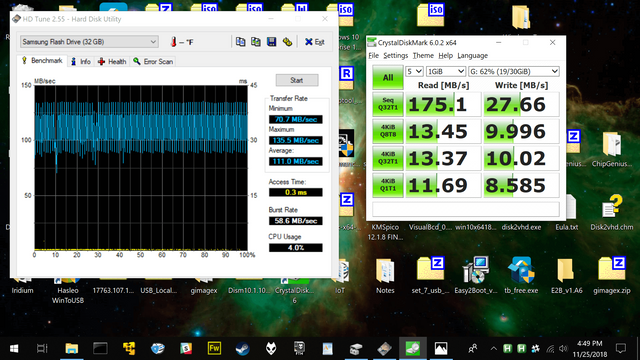Windows To Go: How to Install and Run Windows 10 from a USB Drive
Usage Impressions and How to Build Your Own "To Go" Drive:
By Mark Turner :
a full copy of Windows can be installed and run from a USB drive? Microsoft introduced "Windows To Go" with Windows 8 Enterprise and has continued supporting the feature in Windows 10, which can be kept on a pen drive in your pocket as a portable operating system.
This feature is intended as a convenient way for workers to carry their corporate environments with them, but having your own copy of Windows on a thumb drive could be handy for backup purposes, too, or if you frequently use public machines that lack your preferences/applications or that have a restricted OS.
For a long time this was a neat thing you could do with many Linux distros (we plan to cover Linux Live on a separate article soon), but barring driver complications and hardware limitations, a Windows To Go drive should boot from "most" computers.
Booting a Windows 10 "To Go" drive on a modern machine that shipped with Windows 10 is likely to work fine, and because performance if often of the essence, a USB 3.0 port is always desirable. Older systems that originally sold with Vista or XP may work, too, but will have reduced processing power and slower USB ports, meaning they might not meet the minimum hardware requirements, listed below:
The ability to boot from a USB drive
USB 2.0 ports or better
A 1GHz+ processor
2GB of RAM, and...
DirectX 9 with WDDM 1.2 or greater
Microsoft's To Go documents note that a process called "respecialize" identifies and loads drivers for a specific machine during the first boot-up, along with disabling drivers that aren't required. This profile is remembered and automatically selected on subsequent boot-ups. "In general this feature is reliable and efficient when roaming between PCs of widely varying hardware configurations," the company says, and that's a "generally fair" statement based on our observations from testing.
On the upper side of performance, running Windows 10 To Go from a 32GB USB 3.1 flash drive was quite usable for general computing/basic productivity on an old desktop and a modern laptop. However, we also experienced various complications when creating and booting different versions of Windows To Go...
Hardware and software configurations tested
Before we get to creating a Windows To Go drive, here's an overview of the testing that was performed using a variety of hardware and software combinations as well as some recommendations and considerations about configuring a portable Windows drive.
Systems used for testing
An old Core i5 Lynnfield-based enthusiast desktop PC with USB 2.1 ports
A new Dell XP3 13 9370 laptop with USB-C ports & USB 3.1 adapter
As a side note, the desktop also has a USB 3.1 PCIe adapter card, but the motherboard's BIOS can't see or boot from drives attached to this device. This is typical for USB expansion cards and worth mentioning in the event that you attempt to boot from one. Here is more information on how to boot from a USB drive if the subject is unfamiliar to you.
USB drives tested
16GB Patriot Xporter XT USB 2.0 drive (up to 30MB/s reads)
32GB Samsung Bar Plus USB 3.1 ($9 drive with 200MB/s reads, 300MB/s on 128GB+ models)
128GB Corsair Flash Voyager GTX USB 3.1 ($47 drive with 440MB/s reads & writes)
None of these are officially "certified" for Windows To Go. Besides being fast enough to run an operating system, certified USB drives are designed to appear as fixed instead of removable devices when plugged into Windows. Both types of drives can technically be used for Windows To Go, but only fixed ones will work with the creation tool built into Windows 10 Pro and Enterprise.
We'll elaborate on this later, but note that despite not being an official Windows To Go drive, the Corsair Flash Voyager GTX does appear to Windows as a fixed drive, it certainly meets the speed requirements, and is considerably cheaper than ~$200 "certified" options such as the Kingston Data Traveler Workspace, Kanguru Mobile Workspace and Super Talent Express RC4.
The ancient Patriot drive was included out of curiosity and its performance was as poor as you'd expect. Running Windows 10 on the 16GB USB 2.0 drive wasn't what we'd deem usable and no greater success was had with Windows 7 or 8. Sometimes the initial setup process for Windows 10 would BSOD or fail some other way, and when the process did complete, the performance was slow to say the least, taking upwards of 30 seconds to open a menu for instance -- if it would open at all. This configuration might only be useful for a recovery environment if you had no other option, though a lightweight Linux distro might make more sense on such a slow drive.
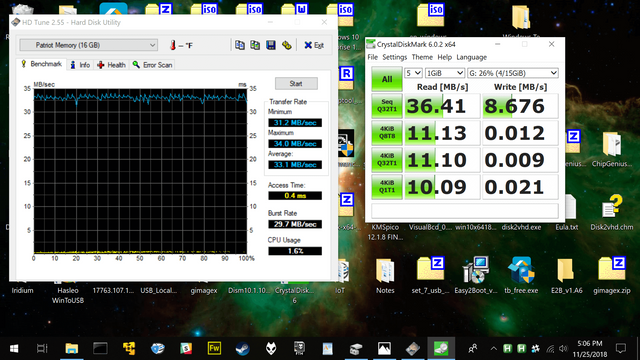
Conversely, the faster 200MB/s reads on Samsung's drive proved to be very usable for general computing/basic productivity on a Windows 10 To Go drive, excluding the occasional spot of lag. We purchased this drive at the recommendation of a reader. Again, this model technically isn't certified for Windows To Go and has relatively slow ~30MB/s write performance, which might matter depending on your use case. For reference, the write speed on a conventional hard drive is around 70MB/s.
Considering the fact that Samsung's drive only costs about $10, it's a great budget solution if you want to create a Windows To Go drive for basic use, although be aware that you'll have to use third party tools instead of the one built into Windows 10 -- we cover both in this article.
From what we've seen, USB drives that are certified for WTG tend to have read performance starting around the same speed as Samsung's drive along with equally fast write speeds (~200MB/s). However, as mentioned before, this level of performance is available for considerably less money on "non-certified" USB drives, which can still be used for Windows To Go via third party tools. Microsoft's official utility has other limitations as well and we imagine most of you will wind up using third-party tools.
Here are some additional non-certified drives that we recommend based on their price and advertised speed (the first two are removable and not fixed, the third should be fixed):
$29 64GB Kingston DataTraveler Elite G2 - up to 180MB/s reads and 70MB/s writes
$52 128GB SanDisk Extreme Pro - up to 420MB/s reads and 380MB/s writes
$198 1TB Samsung T5 Portable SSD - advertises up to 540MB/s reads and writes
Compared to the Samsung drive already discussed, the Kingston unit trades a few MB/s on reads for a few MB/s on writes, which should be better balanced performance-wise, at least on paper anyway.
Like the Flash Voyager GTX we tested, the SanDisk Extreme Pro should eliminate any questions or concerns about the capacity and speed of your Windows To Go drive. These models are around the same cost per gig (prices change a lot) but again, the Corsair drive appears to Windows as fixed and not removable, which is ideal for a Windows To Go drive.
https://www.techspot.com/article/1751-windows-to-go/