Know Your Smartphone #2 : Memory and storage explained !!!
Hi there !!!
Welcome to the second blog of the Know Your Smartphone series .
Today's post is about those memory and storage which runs all the apps and media you throw at your smartphone and keeps you entertained and helps you get through your day .
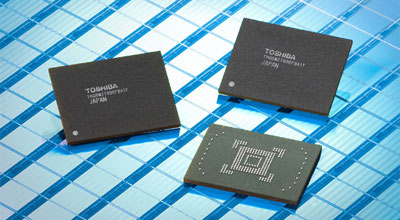
(img- courtesy :http://clark.com)
Well first of all, lets get one thing clear , memory and storage are two different things.
So memory in case of a smartphone is primarily RAM .Lets take an example here .Suppose in your smartphone you have some apps running.Now these apps cannot run if the data or the piece of information specific to each of them is not executed properly.This execution of the relevant piece of information is done by the RAM(Random Access Memory).
So if you have two smartphones where RAM management has been done the same and one of them has 2GB RAM and another one 3rd GB RAM , then apps being run by the one having 3GB RAM will run more smoothly and it can run more apps than the one with 2GB smartphone .
Now lets get to Storage
Well for starters Storage devices are devices that store electronic data for long/short term retainment.
Now there is your phone's internal memory and extra memory you can add to your phone (external memory ).
Internal memory is the manufacturer-installed storage space, usually 16, 32 or 64GB, where the operating system, pre-installed apps and other system software is installed.
External memory is the memory you add externally to your smartphone through micro SD cards .These days some smartphones do not give you an external SD card slot .If thats the case then you are stuck with your phone's internal storage unless your smartphone manufacturer has given you some kind of access to cloud storage.
To overcome the problem of reduced internal storage space, several high-end smartphones are sold with free cloud storage accounts. This could be 10, 20 or even 50GB. Whilst this is a nice extra, bear in mind that not all data and files can be saved to cloud storage (apps for example). You will also be unable to access files stored in the cloud if you do not have a Wi-Fi or mobile data connection.
So that is all for today in this post .I am pretty sure most of you know what has been written in this post.Still a big thank you if you have read it till this far.
If you haven't seen the previous post of this series here is link to it
https://steemit.com/technology/@devroy/know-your-smartphone-1-soc-system-on-a-chip-simplified-and-explained
Please leave your comments if you want to discuss something or point out a flaw.