Sysadmin Tools Showcase: TreeSize
Ever encountered a system running out of disk space and you have no idea what is taking it up ..?
Well Treesize is the tool you need, this handy piece of software which is a must for any sysadmin, is able to scan directories of a specified drive and display the files and folders which are taking up the most storage.
Treesize can be download from https://www.jam-software.de
There is both a paid version and free version, the free version will simply just a scan a directory and display a list files and folders and the data size. The paid version however allows you to run this on linux, ftp servers and sharepoint servers, it also offers other interesting features such as growth tracking, exporting and reporting of file storage and also full network support for UNC shares.
After going through the quick install wizard you can then open Treesize and select a specified drive by clicking the “Home” tab and selecting “select directory” you will then be able to see the list of file and folders such as the below.
From the screenshot you can see that you can then drill down directly to the concerning file or folder and also delete it from within Treesize. This can save masses amount of time which you would waste browsing endlessly through directories.
I myself use this tool almost daily and it has help to diagnose many storage issues such as error logs filling up, unneeded ISOs and unflushed cache directories.
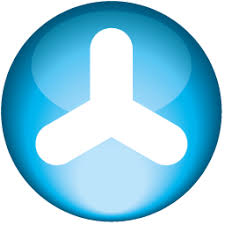
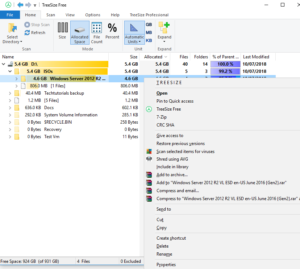
Congratulations @danielmbutler! You received a personal award!
Click here to view your Board