Removing Computer Viruses Like a PC Technician
Virus Removals - Remove Viruses like a computer technician (WINDOWS OS)
TL:DR
- Download the following software: RKill, AdwCleaner, Malwarebytes Anti-Malware, Virus Scanner (your choice).
- Run Rkill to close out any processes that may prevent a virus scan to be successful.
- Run AdwCleaner and Malwarebytes AntiMalware at the same time. When they finish scanning, close Malwarebytes Antimalware first by choosing "Reboot later". Then, close AdwCleaner by choosing "restart" computer.
- After your computer reboots, run Rkill again, then run your virus scanner and chose to remove/delete/quarantine whatever it detected.
- Congratulations! You just saved between $70usd and $100 usd by removing viruses by yourself!
Step 1
You need to gather a handful of tools that I will list below:RKill eliminates running processes that may prevent you from running a successful virus scan.
AdwCleaner is a free program that searches for and deletes adware, Toolbars, Potentially Unwanted Programs (PUP), and browser hijackers from your computer.
Malwarebytes Anti-Malware - Light-weight anti-malware program that is great at removing some of the latest detections.
Virus Scanner: I use Avast it's free for life but has nagging ads to upgrade, and another virus scanner is Baidu . ONLY USE 1 VIRUS SCANNER!!! Multiple virus scanners on the same computer can cause slow downs and other potential problems.
Step 2
Install the programs as necessary! Some may not require an installation.Step 3
Run RKill, and confirm the User Account Control (UAC) popup, and wait for the program to complete.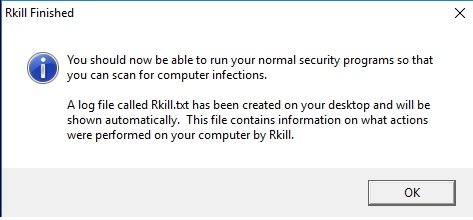
Step 4
Run AdwCleaner and confirm the UAC. Agree to the terms. Start scan by clicking on "scan" and wait for it to complete.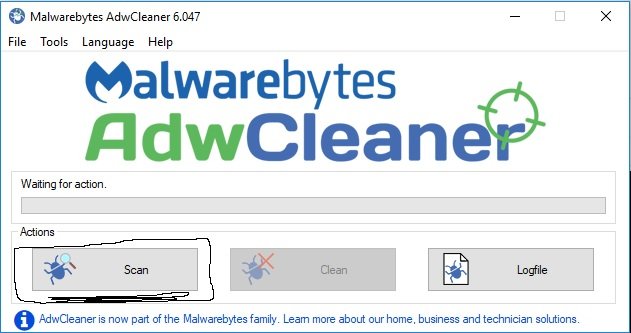
It will show a list of programs it found (if any) when the scan is finished. If items were detected, click "clean" from the button choices.
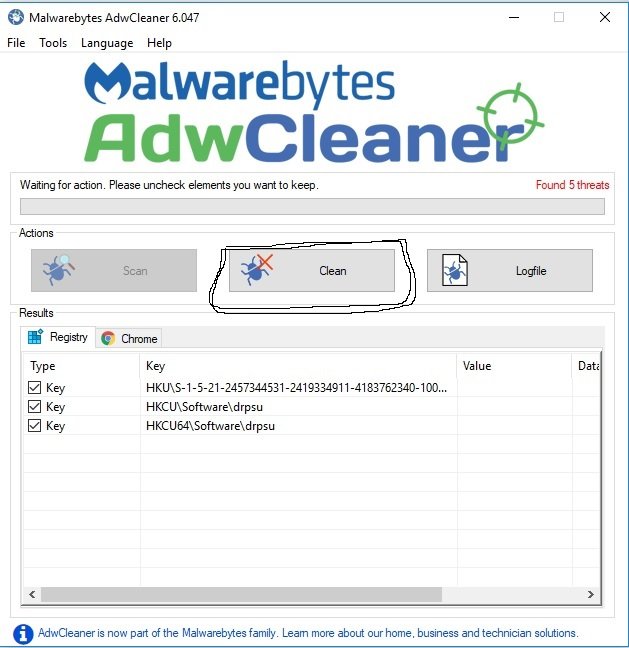
After the clean has been completed it will pop-up an AdwCleaner Information window. Read it, then click "OK".
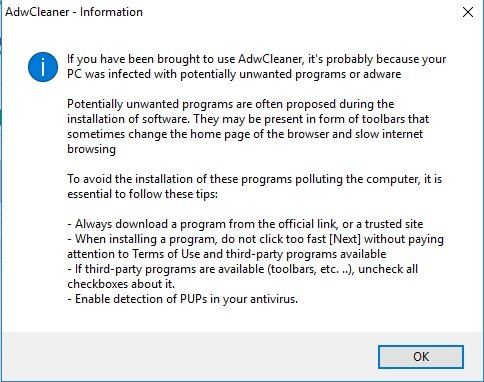
When AdwCleaner finishes it will require a system restart. Restart your computer and repeat step 3. then continue to the step 5.
Step 5
After repeating step 3, run your virus scanner. Make sure your Virus Scanner is up to date with the latest virus definitions!!!!! Refer to your Virus Scanner's webpage for instructions on how to use it.Step 6
After successfully removing the viruses from your computer, another restart may be required. If so, restart your computer and repeat step 3 then continue to step 7.Step 7
After you repeated step 3, you can now run Malwarebytes Anti-Malware. Make sure the definitions are updated for Malwarebytes AntiMalware. After the latest definitions are updated, click "Scan".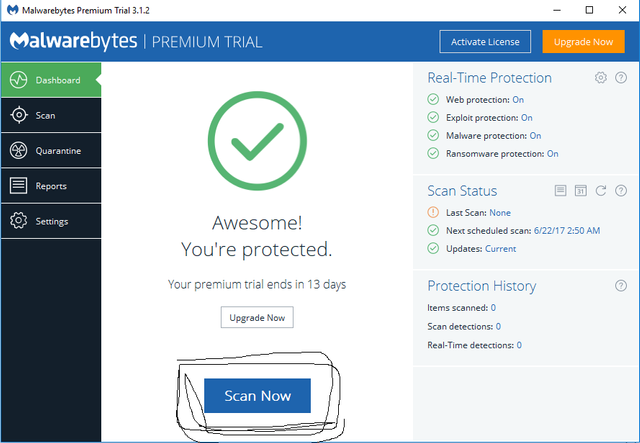
After the scan completes, confirm that you want to remove the detected files by choosing "Quarantine Selected" and...Guess what!
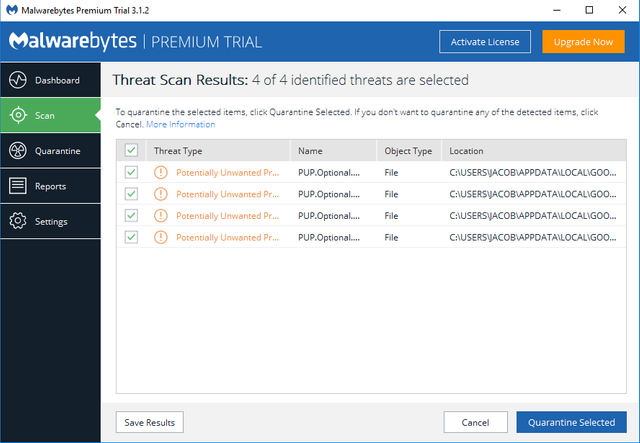
Step 8
Yup, you guessed it restart again and you should notice your computer running better and without viruses.Note
If Viruses persist, and in some rare cases they do, you'll need to follow a more Advanced Tutorial that I will provide depending on how well this tutorial does.
Disclaimer
by following this tutorial you agree that I am not liable for any files removed/lost/damaged.Feel free to leave a message in the comments, please upvote, and resteem this Virus Removal tutorial.
Thank you in advance and have a wonderful day!
-Crazydaze
Congratulations! This post has been upvoted from the communal account, @minnowsupport, by philippinetrail from the Minnow Support Project. It's a witness project run by aggroed, ausbitbank, teamsteem, theprophet0, and someguy123. The goal is to help Steemit grow by supporting Minnows and creating a social network. Please find us in the Peace, Abundance, and Liberty Network (PALnet) Discord Channel. It's a completely public and open space to all members of the Steemit community who voluntarily choose to be there.
If you like what we're doing please upvote this comment so we can continue to build the community account that's supporting all members.
thank you
Nice tutorial.
Thanks. I'm glad you found it useful. Please resteem it if you don't mind.
Done ;)
Thank you so much :).
Some good tips there. Hey, I have just joined and i post about travel if you would like to follow me :) Also i have a free giveaway on my post
Here u go ,upvoted
thanks.
If you haven't Register your membership , please do so.
This post have been Prove Read , Upvoted & Manual Curated.
Thanks for using #whalepower Tag and share with the Whale Power Community, Upvote , Reblogged , comment when ever you can.
Curated By @paul-gillbanks for #whalepower Tag
Founder @bullionstackers
Latest Blog – Please Click to Read
Thank you.
We will be resteeming this post - c/o @deveerei
Upvotes on it's way too. Cheers! Good stuff here.
thank you