❄️How to prevent a Smartphone from getting Hot ♨️🌡️📱
You'll learn how to remain chill and keep your smartphone from overheating
Not only can a hot device be miserable day to day, but the extreme heat produced could shorten the life of the battery, processor, and other internal components. Let’s look at a few ways your phone might be overheating and how you can improve the situation, so both you and your smartphone can get on with life.
Reasons that cause Smartphones to get very Hot and how to avoid it:
Fancy Ginormours Cases
While some of us love to adorn our phones in leather for its prestige or solid cases for ultimate protection, your choice of a case could actually be stressing out your phone. Materials like leather don’t breath and allow in airflow, while a lighter silicone or rubber case does.
Reconsider the case for your phone and make a switch. We all want a beautiful and protective case, but if your phone is suffocating, it’s likely overheating in the process.
Intense Chatting, Playing or Watching
The advent of the wireless internet is probably one of the best inventions since avocado toast, but it has been and continues to be a power-magnet. If you find yourself engaging in heavy online activity such as streaming video content or scrolling through Instagram for a few hours, there’s a good chance your device will heat up from the work of the chip.
Are you an intense gamer? While our devices have become experts at reproducing previous generation console quality, their form factors were never designed with maximum ventilation in mind. When gaming, you’re challenging both your CPU and GPU to work to their fullest extent.
Similar to when using your Wi-Fi card like there’s no tomorrow, you may find yourself with little battery life and a hot phone in your hand. Take it as a sign to get up, stretch your legs, and have a break from the screen.
Running Endless Applications
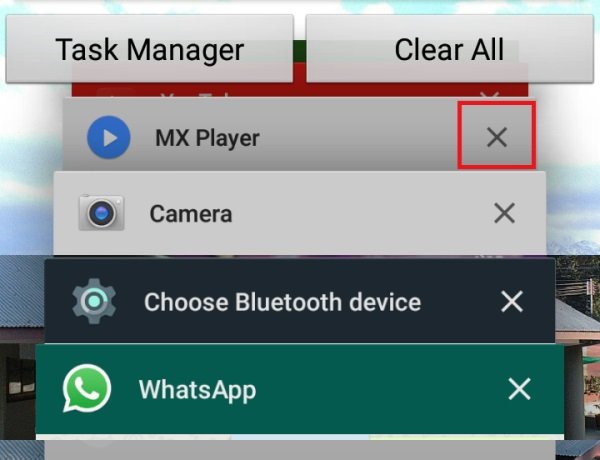
imagesource
In the end, everything comes back to basics. Your phone could just be overheating because it has too many processes running in the background. Android phones have the ability to switch between multiple apps, well before other mobile options on the market did. However, with great power comes responsibility, and your overheating phone might mean closing what’s happening in the background.
Apps hogging up memory and sucking up power is an ongoing problem. Luckily, you can download an app like dfndr security, which includes a cpu cooler feature to cool down your Android by closing background apps with a single tap. If you are a gamer, the function can do double duty to reduce lag time and free up more resources for your epic gaming battles.1
@cmalescov(Cristian)


