Introducing different Raspberry Pi models
In my last article I collected 7 reasons why you should buy a Raspberry Pi.
Now I want to introdruce the available Raspberry Pi models and what you need to start.
All Raspberry Pi models run with Linux e.g. Raspbian (Debian for Raspberry) or Raspbmc (Media-Center). With the new Raspberry Pi 3 you even can run Windows 10.
Raspberry Pi 1 model A
Release date: February 2012
Price: 25 USD
SoC (Broadcom): BCM2835
CPU: ARM1176JZF-S
Cores: 1
CPU frequency: 700 MHz
CPU Architecture: ARMv6 (32-bit)
CPU family: ARM11
GPU: Broadcom Dual Core VideoCore IV, OpenGL-ES 1.1/2.0, Full HD 1080p30
GPU frequency: 250 MHz
Video output: Composite Video (FBAS)c; HDMI (Typ A)
Audio output: HDMI (digital); 3,5-mm jack plug (analog)
RAM: 256 MB
Memory: SD-Card
USB 2.0: 1x
Pins: 26
GPIO-Pins: 17
Power consumption: 2,5 W (500mA)
Raspberry Pi 1 model A+
Release date: November 2014
Price: 20 USD
SoC (Broadcom): BCM2835
CPU: ARM1176JZF-S
Cores: 1
CPU frequency: 700 MHz
CPU Architecture: ARMv6 (32-bit)
CPU family: ARM11
GPU: Broadcom Dual Core VideoCore IV, OpenGL-ES 1.1/2.0, Full HD 1080p30
GPU frequency: 250 MHz
Video output: Composite Video (FBAS)c; HDMI (Typ A)
Audio output: HDMI (digital); 3,5-mm jack plug (analog)
RAM: 512 MB
Memory: micro SD-Card
USB 2.0: 1x
Pins: 40
GPIO-Pins: 26
Power consumption: 0,5-1,2 W (100-230mA)
Raspberry Pi 1 model B
Release date: April 2012
Price: 35 USD
SoC (Broadcom): BCM2835
CPU: ARM1176JZF-S
Cores: 1
CPU frequency: 700 MHz
CPU Architecture: ARMv6 (32-bit)
CPU family: ARM11
GPU: Broadcom Dual Core VideoCore IV, OpenGL-ES 1.1/2.0, Full HD 1080p30
GPU frequency: 250 MHz
Video output: Composite Video (FBAS)c; HDMI (Typ A)
Audio output: HDMI (digital); 3,5-mm jack plug (analog)
RAM: 512 MB
Memory: SD-Card
USB 2.0: 2x
Ethernet: 10/100 Mbit/s
Pins: 26
GPIO-Pins: 17
Power consumption: 3,5 W (700mA)
Raspberry Pi 1 model B+
Release date: June 2014
Price: 35 USD
SoC (Broadcom): BCM2835
CPU: ARM1176JZF-S
Cores: 1
CPU frequency: 700 MHz
CPU Architecture: ARMv6 (32-bit)
CPU family: ARM11
GPU: Broadcom Dual Core VideoCore IV, OpenGL-ES 1.1/2.0, Full HD 1080p30
GPU frequency: 250 MHz
Video output: Composite Video (FBAS)c; HDMI (Typ A)
Audio output: HDMI (digital); 3,5-mm jack plug (analog)
RAM: 512 MB
Memory: micro SD-Card
USB 2.0: 4x
Ethernet: 10/100 Mbit/s
Pins: 40
GPIO-Pins: 26
Power consumption: 2,5-3 W (500-600mA)
Raspberry Pi 2 model B
Release date: February 2015
Price: 35 USD
SoC (Broadcom): BCM2836
CPU: ARM Cortex-A7
Cores: 4
CPU frequency: 900 MHz
CPU Architecture: ARMv7 (32-bit)
CPU family: ARM Cortex-A
GPU: Broadcom Dual Core VideoCore IV, OpenGL-ES 1.1/2.0, Full HD 1080p30
GPU frequency: 250 MHz
Video output: Composite Video (FBAS)c; HDMI (Typ A)
Audio output: HDMI (digital); 3,5-mm jack plug (analog)
RAM: 1024 MB
Memory: micro SD-Card
USB 2.0: 4x
Ethernet: 10/100 Mbit/s
Pins: 40
GPIO-Pins: 26
Power consumption: max 4 W (800 mA)
Raspberry Pi 3 model B
Release date: February 2016
Price: 35 USD
SoC (Broadcom): BCM2837
CPU: ARM Cortex-A53
Cores: 4
CPU frequency: 1200 MHz
CPU Architecture: ARMv8-A (64-bit)
CPU family: ARM Cortex-A
GPU: Broadcom Dual Core VideoCore IV, OpenGL-ES 1.1/2.0, Full HD 1080p30
GPU frequency: 300/400 MHz
Video output: Composite Video (FBAS)c; HDMI (Typ A)
Audio output: HDMI (digital); 3,5-mm jack plug (analog)
RAM: 1024 MB
Memory: micro SD-Card
USB 2.0: 4x
Ethernet: 10/100 Mbit/s
WiFi/Bluetooth: Broadcom BCM43143 2,4 GHz WLAN b/g/n ; Bluetooth 4.1 Low Energy
Pins: 40
GPIO-Pins: 26
Power consumption: max 4 W (800 mA)
Accessory
To operate with the Raspberry Pi you need a micro USB cable with power adapter, a SD or a micro SD card and a case.
There are a lot of different cases available in different online shops.
If yout want to use an older Raspberry model like the Raspberry Pi 2 model B and you need WiFi, there are many WiFi USB adapters available.
If you want to overclock your Raspberry then you should use passive cooling elements.
There are also a SSD storage, tiny fans, UPS and extension boards available.
Last but not least there is a huge sortiment of sensors (e.g. temperature sensor, humity sensor, infrared sensor, ultrasonic sensor, radio-controlled clock), which you can connect with the GPIO pins.
Beginners who are not sure if the accessory is suitable for thei board they want to buy, should consider to buy a starter pack. These starter packs mostly contain the power supply, a SD card, a case and the single-board computer.
I hope you got an overview about the different Raspberry Pi models.
Stay tuned and follow me for more articles, DIY guides and interesting projects about the Raspberry PI.
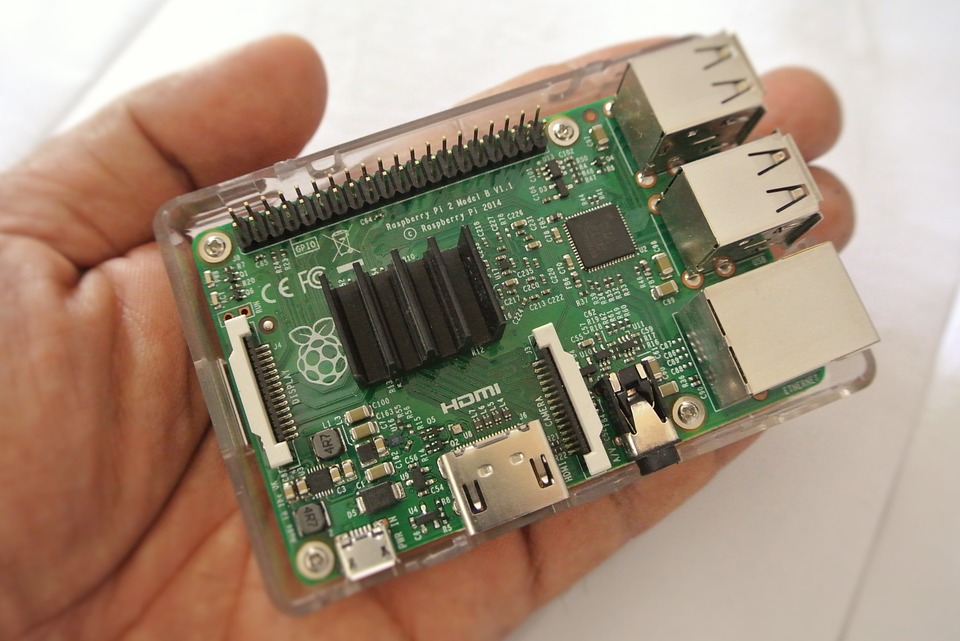
Congratulations @berryt! You have completed some achievement on Steemit and have been rewarded with new badge(s) :
Click on any badge to view your own Board of Honor on SteemitBoard.
For more information about SteemitBoard, click here
If you no longer want to receive notifications, reply to this comment with the word
STOP